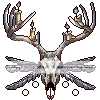TOPIC | [Minecraft] Something Ominous Approaches
@JoyLayne the modded server has actually shifted to Blightfall on the TechnicPack; links and things need updating on the thread, but if you go to the Discord Server ([url=https://discord.gg/0145LWh2prifuyHan]Here![/url]) they're super helpful. I thought it was on Project Ozone as well at first, when I couldn't log in I asked them for help and they got me on the right track.
Also, since the server is shifting to where Ora and Kat are co-admins (I think? Or Kat might just be new admin overall I'm not sure) we've shifted over to this forum thread instead of the other.
Also, @Katsha, we might need to update the forum post; the link for instructions is leading to a page on the old forum about overgrown rubber trees. I've got code for new instructions below if you like.
Instructions for Modded Server:
[list][*][url=https://www.technicpack.net/download][b]Here[/b][/url]'s a link for the Technic Pack download, grab that and stick the launcher where you can find it easy.
[*]Next, go into the launcher (you'll have to sign in with your minecraft login), go under the "Modpacks" tab, and select Blightfall.
[*]Download that, and hit launch. It'll take a few minutes to load up, there's a lot of mods.
[*]Connect to the server as usual, and watch out for hostile mobs![/list]
[code][list][*][url=https://www.technicpack.net/download][b]Here[/b][/url]'s a link for the Technic Pack download, grab that and stick the launcher where you can find it easy.
[*]Next, go into the launcher (you'll have to sign in with your minecraft login), go under the "Modpacks" tab, and select Blightfall.
[*]Download that, and hit Play. It'll take a few minutes to load up, there's a lot of mods.
[*]Connect to the server as usual, and watch out for hostile mobs![/list][/code]
@JoyLayne the modded server has actually shifted to Blightfall on the TechnicPack; links and things need updating on the thread, but if you go to the Discord Server (Here!) they're super helpful. I thought it was on Project Ozone as well at first, when I couldn't log in I asked them for help and they got me on the right track.
Also, since the server is shifting to where Ora and Kat are co-admins (I think? Or Kat might just be new admin overall I'm not sure) we've shifted over to this forum thread instead of the other.
Also, @Katsha, we might need to update the forum post; the link for instructions is leading to a page on the old forum about overgrown rubber trees. I've got code for new instructions below if you like.
Instructions for Modded Server:
Also, since the server is shifting to where Ora and Kat are co-admins (I think? Or Kat might just be new admin overall I'm not sure) we've shifted over to this forum thread instead of the other.
Also, @Katsha, we might need to update the forum post; the link for instructions is leading to a page on the old forum about overgrown rubber trees. I've got code for new instructions below if you like.
Instructions for Modded Server:
- Here's a link for the Technic Pack download, grab that and stick the launcher where you can find it easy.
- Next, go into the launcher (you'll have to sign in with your minecraft login), go under the "Modpacks" tab, and select Blightfall.
- Download that, and hit launch. It'll take a few minutes to load up, there's a lot of mods.
- Connect to the server as usual, and watch out for hostile mobs!
Code:
[list][*][url=https://www.technicpack.net/download][b]Here[/b][/url]'s a link for the Technic Pack download, grab that and stick the launcher where you can find it easy.
[*]Next, go into the launcher (you'll have to sign in with your minecraft login), go under the "Modpacks" tab, and select Blightfall.
[*]Download that, and hit Play. It'll take a few minutes to load up, there's a lot of mods.
[*]Connect to the server as usual, and watch out for hostile mobs![/list]
@Voidspeaker
Thank you so much for the step by step that is beyond Super helpful. I am following your step by steps now to get into
the minecraft! my minecraft ID is: JoyLaynieSadye
Thank you so much for the step by step that is beyond Super helpful. I am following your step by steps now to get into
the minecraft! my minecraft ID is: JoyLaynieSadye
@Voidspeaker
Thank you so much for the step by step that is beyond Super helpful. I am following your step by steps now to get into
the minecraft! my minecraft ID is: JoyLaynieSadye
Thank you so much for the step by step that is beyond Super helpful. I am following your step by steps now to get into
the minecraft! my minecraft ID is: JoyLaynieSadye
@Katsha Hello! Because links to personal fundraising sites are not permitted, this thread has been edited. Thanks!
@Katsha Hello! Because links to personal fundraising sites are not permitted, this thread has been edited. Thanks!

Volunteer Moderator :If you have any questions, concerns, or feedback regarding moderation, please feel free to use the Contact Us form.