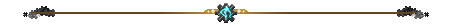@
SilverOrb
XD no problem.
Is it something in particular?
I'll see if I can answer some basics in the mean time:
To embed images in a post right click on the image (
if it is already hosted online somewhere) and pick "copy image adress" Come back to the post you're writing, and click on the tree image in the post's tool bar above. Paste the web address into the open text field and hit okay. Or just paste the copied address directly into the post body with [img ]in fromt of the address and[/img ] (the closing img code has / in it) at the end. These have a space added so they show here. When you type yours, make sure the img and brackets have no spaces between 'em XD
You can see how it'll look in your post by clicking the preview button on the bottom left before you post to make sure it worked.
If you need an image host (though I think you mentioned one you may be using earlier, I'm just not familiar with it) I find gyazo is awesome, imgur is pretty good, and tinypic is alright. Tinypic's saving grace is a re-sizing tool that I can actually get to work :P Its sizes are also ideal for this site. Gyazo is especially sweet because you can just use the desktop app tool to draw a box around the image on your computer and it automatically uploads and creates a link for you. It's kinda slick ;}
Scanning traditional art to even get it on the computer is another issue altogether. I have resorted to using Camscan on my phone for most things, but it is touchy about the lighting you're working with. It let's me down big time on cloudy days, indoors, or if it's too late in the day o.o
It can share nicely from the app to your computer though, through email, for example, or even gyazo if you want to put that on your phone as well. Your household office scanner works of course! Mine however, hates purple, refuses to acknowledge that bright green even exists, and only offers 300dpi(!) Perhaps yours, if you have one, is less snobby :P
All of these are free (except for the office scanner of course hehe). The paid versions haven't been needed yet or my uses.
The post
here has links to bbcode guides and such tha might be helpful too. I put that together for something else, but maybe it'll still be helpful for you? idk
Please let me know if I didn't hit the question you have ^^