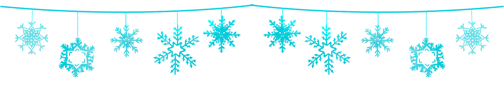[quote name="@Lyncher" date=2016-06-29 12:26:18]
[img]http://imgur.com/FvDlWK7[/img]
[img]http://imgur.com/AOUtMlO[/img]
[/quote]
[color=#545b69]Are you sure your browser's zoom is set to 100%? Your text is a lot larger than it should be. Do you have any programs to make reading text easier?
Try disabling all browser extensions and seeing if that makes a difference.
Here's what text should look like on 100% on chrome
[img]http://image.prntscr.com/image/c4a0885d657942178956ec0dd5c74878.png[/img]
[color=#545b69]Versus the screenshot you have
[img]http://i.imgur.com/nBkjcIB.png[/img]
[color=#545b69]If you're on a Windows computer try viewing the pages in IE/Microsoft Edge. Knowing if it's related to your browser will help in figuring out what's causing it.
[img]http://imgur.com/FvDlWK7[/img]
[img]http://imgur.com/AOUtMlO[/img]
Are you sure your browser's zoom is set to 100%? Your text is a lot larger than it should be. Do you have any programs to make reading text easier?
Try disabling all browser extensions and seeing if that makes a difference.
Here's what text should look like on 100% on chrome

Versus the screenshot you have

If you're on a Windows computer try viewing the pages in IE/Microsoft Edge. Knowing if it's related to your browser will help in figuring out what's causing it.
Only extension I have is AdBlock Plus. I don't use anything that helps with reading. Did you not see the screenshot of it saying that it is at 100% zoom? I dislike IE. It lags and freezes everything. So no. I will not test anything on it.
Only extension I have is AdBlock Plus. I don't use anything that helps with reading. Did you not see the screenshot of it saying that it is at 100% zoom? I dislike IE. It lags and freezes everything. So no. I will not test anything on it.
@
Lyncher
Something is definitely making your text larger, you can see it on the dragon names and on the things chespin pointed out. That is what's making the other category hidden behind the icon. It may be a setting other than zoom to make text larger. You could have it on on accident but that's most likely the problem.
@
Lyncher
Something is definitely making your text larger, you can see it on the dragon names and on the things chespin pointed out. That is what's making the other category hidden behind the icon. It may be a setting other than zoom to make text larger. You could have it on on accident but that's most likely the problem.
I have never messed with Chrome's settings to change the size of the font. Or any other setting for that matter.
I don't mean to be difficult, but this stuff was set up just fine until they added the Specialty tab.
I have never messed with Chrome's settings to change the size of the font. Or any other setting for that matter.
I don't mean to be difficult, but this stuff was set up just fine until they added the Specialty tab.
@
Lyncher
You may not have done anything on purpose but the issue is on your end. When the standard settings, the tabs fit just fine. Some setting somewhere is making your text larger. As I mentioned before you can easily see it on Chespin's post. I would advise google searching ways to fix the text size as there is nothing FR can do to fix that
@
Lyncher
You may not have done anything on purpose but the issue is on your end. When the standard settings, the tabs fit just fine. Some setting somewhere is making your text larger. As I mentioned before you can easily see it on Chespin's post. I would advise google searching ways to fix the text size as there is nothing FR can do to fix that
[quote name="@Lyncher" date=2016-06-29 21:11:07]
Only extension I have is AdBlock Plus. I don't use anything that helps with reading. I dislike IE. It lags and freezes everything. So no. I will not test anything on it.
[/quote]
[color=#545b69] Unfortunately if you're just plain not willing to see if the problem persists on other browsers, then there's no real use asking for help especially when the problem is on your end and relies on you being willing to help players help you. Knowing if this persists in other browsers will narrow down what could be causing this and save everyone trying to help you time.
What could be playing a factor in this is your computer's display settings and if your resolution is set correctly. Make sure your screen's resolution is correct.
[img]http://image.prntscr.com/image/34217d06f3c74aab9a9b0efe68af0693.png[/img]
Only extension I have is AdBlock Plus. I don't use anything that helps with reading. I dislike IE. It lags and freezes everything. So no. I will not test anything on it.
Unfortunately if you're just plain not willing to see if the problem persists on other browsers, then there's no real use asking for help especially when the problem is on your end and relies on you being willing to help players help you. Knowing if this persists in other browsers will narrow down what could be causing this and save everyone trying to help you time.
What could be playing a factor in this is your computer's display settings and if your resolution is set correctly. Make sure your screen's resolution is correct.

I've checked my settings and resolution is correct. As I've stated before. I don't have the space to be downloading browsers to test. I have very, very limited space on my computer. IE lags and freezes every two seconds. So that's not exactly going to help me here. I've checked everything I could think of and checked them all again. My zoom is at 100%. My font sizes on Chrome are the same as they always been. My resolution is correct. Any other settings that would effect font size, I have not messed with.
I've checked my settings and resolution is correct. As I've stated before. I don't have the space to be downloading browsers to test. I have very, very limited space on my computer. IE lags and freezes every two seconds. So that's not exactly going to help me here. I've checked everything I could think of and checked them all again. My zoom is at 100%. My font sizes on Chrome are the same as they always been. My resolution is correct. Any other settings that would effect font size, I have not messed with.