Uhm. Yeeeaaaahh.. How exactly am I suppose to access the other tab in my hoard and vault when it's behind the damn hoard icon? Someone did not think that through when they added the specialty tab. ;/

TOPIC | Can't access OTHER tab in Hoard
1
2

Uhm. Yeeeaaaahh.. How exactly am I suppose to access the other tab in my hoard and vault when it's behind the damn hoard icon? Someone did not think that through when they added the specialty tab. ;/
@Lyncher What browser are you using? Some of them allow you to zoom out; zooming out can shift page elements a bit, and it should move the Other tab out from underneath the hoard icon.
@Lyncher What browser are you using? Some of them allow you to zoom out; zooming out can shift page elements a bit, and it should move the Other tab out from underneath the hoard icon.
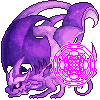
|
Volunteer Moderator: If you have any questions, concerns, or feedback regarding moderation please feel free to use the Contact Us form. These submissions are viewed solely by the Flight Rising team, not the volunteer moderator group
Usually online between 22:00 and 6:00 server time! .  
|
Google Chrome. I know it can 'zoom', but I shouldn't have to zoom in or out just to access stuff on this website.The other tab shouldn't even be behind the hoard icon. Whoever is in charge of designing that, didn't think it through at all. People who visit this site, should not have to change anything with their browser just to use some of the features.
Google Chrome. I know it can 'zoom', but I shouldn't have to zoom in or out just to access stuff on this website.The other tab shouldn't even be behind the hoard icon. Whoever is in charge of designing that, didn't think it through at all. People who visit this site, should not have to change anything with their browser just to use some of the features.
@Lyncher
What zoom level do you have it set at? I played with my window and no matter how small I made it the other never moved. I have it at 100% and it's rather clear so you may have yours on an odd setting, while the features were designed for 100% zoom
What zoom level do you have it set at? I played with my window and no matter how small I made it the other never moved. I have it at 100% and it's rather clear so you may have yours on an odd setting, while the features were designed for 100% zoom
@Lyncher
What zoom level do you have it set at? I played with my window and no matter how small I made it the other never moved. I have it at 100% and it's rather clear so you may have yours on an odd setting, while the features were designed for 100% zoom
What zoom level do you have it set at? I played with my window and no matter how small I made it the other never moved. I have it at 100% and it's rather clear so you may have yours on an odd setting, while the features were designed for 100% zoom
@Lyncher
For most of us, the Hoard looks like this by default:
[img]http://imgur.com/8aLLb7l.png[/img]
However, if I zoom out a bit, the Other tab does go behind the Hoard/Vault icons. Are you currently zoomed to something other than the default?
@Lyncher
For most of us, the Hoard looks like this by default:

However, if I zoom out a bit, the Other tab does go behind the Hoard/Vault icons. Are you currently zoomed to something other than the default?
For most of us, the Hoard looks like this by default:

However, if I zoom out a bit, the Other tab does go behind the Hoard/Vault icons. Are you currently zoomed to something other than the default?
Volunteer Moderator
If you have any questions, concerns, or feedback regarding moderation please feel free to submit a Support Request. These submissions are viewed solely by the Admin and staff of Flight Rising, not the volunteer moderator group.
I have mine at 100% zoom. I haven't changed that since I first joined this site. So why is my other tab behind the hoard icon when it's apparent that others are normal?
I have mine at 100% zoom. I haven't changed that since I first joined this site. So why is my other tab behind the hoard icon when it's apparent that others are normal?
Volunteer Moderator
If you have any questions, concerns, or feedback regarding moderation please feel free to submit a Support Request. These submissions are viewed solely by the Admin and staff of Flight Rising, not the volunteer moderator group.
[img]http://imgur.com/FvDlWK7[/img]
[img]http://imgur.com/AOUtMlO[/img]
[img]http://imgur.com/FvDlWK7[/img]
[img]http://imgur.com/AOUtMlO[/img]
[img]http://imgur.com/AOUtMlO[/img]
@Lyncher
Have you tried clearing your cache (to be honest, this probably won't solve anything, but it's easy and pretty much always worth trying)? Also, does the problem also appear in other browsers, or just Chrome?
Have you tried clearing your cache (to be honest, this probably won't solve anything, but it's easy and pretty much always worth trying)? Also, does the problem also appear in other browsers, or just Chrome?
@Lyncher
Have you tried clearing your cache (to be honest, this probably won't solve anything, but it's easy and pretty much always worth trying)? Also, does the problem also appear in other browsers, or just Chrome?
Have you tried clearing your cache (to be honest, this probably won't solve anything, but it's easy and pretty much always worth trying)? Also, does the problem also appear in other browsers, or just Chrome?
Volunteer Moderator
If you have any questions, concerns, or feedback regarding moderation please feel free to submit a Support Request. These submissions are viewed solely by the Admin and staff of Flight Rising, not the volunteer moderator group.
I've cleaned my cache recently and I doubt it will really change anything. I don't have any other browser installed. I only use Chrome, since Firefox doesn't work. I don't have a lot of space to be downloading browsers and checking.
I've cleaned my cache recently and I doubt it will really change anything. I don't have any other browser installed. I only use Chrome, since Firefox doesn't work. I don't have a lot of space to be downloading browsers and checking.
1
2










