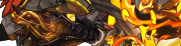So, I've been looking around for this a lot. A lot of times I see people with dragon portraits used usually for RP, with a link to that dragon when clicked on.
I read another post about this, but the link given doesn't let me do anything? It just shows related adds. I'd like to be able to have these little portraits for lore and small roleplay sessions. Does anyone know how to do this?
So, I've been looking around for this a lot. A lot of times I see people with dragon portraits used usually for RP, with a link to that dragon when clicked on.
I read another post about this, but the link given doesn't let me do anything? It just shows related adds. I'd like to be able to have these little portraits for lore and small roleplay sessions. Does anyone know how to do this?
poor thing... needs to update his forum signature and hasn't yet. oh well!
@TheHeroicOne are you talking about the avatar versions? you just take the dragon's Generate Code and mess with a couple things.
original:
[code][url=http://flightrising.com/main.php?dragon=23645582]
[img]http://flightrising.com/rendern/350/236456/23645582_350.png[/img]
[/url][/code]
now, change the /350/ to /portraits/, and put a p in place of the _350, so you should have:
[code][url=http://flightrising.com/main.php?dragon=23645582]
[img]http://flightrising.com/rendern/portraits/236456/23645582p.png[/img]
[/url][/code]
which gives you:
[url=http://flightrising.com/main.php?dragon=23645582]
[img]http://flightrising.com/rendern/portraits/236456/23645582p.png[/img]
[/url]
that said, there are hidden line breaks right after the first chunk of url coding, and another right after the [ /img], so if you want to have the icon next to text or other icons, be sure to remove those!
[code][url=http://flightrising.com/main.php?dragon=23645582][img]http://flightrising.com/rendern/portraits/236456/23645582p.png[/img][/url][/code]
@
TheHeroicOne are you talking about the avatar versions? you just take the dragon's Generate Code and mess with a couple things.
original:
Code:
[url=http://flightrising.com/main.php?dragon=23645582]
[img]http://flightrising.com/rendern/350/236456/23645582_350.png[/img]
[/url]
now, change the /350/ to /portraits/, and put a p in place of the _350, so you should have:
Code:
[url=http://flightrising.com/main.php?dragon=23645582]
[img]http://flightrising.com/rendern/portraits/236456/23645582p.png[/img]
[/url]
which gives you:

that said, there are hidden line breaks right after the first chunk of url coding, and another right after the [ /img], so if you want to have the icon next to text or other icons, be sure to remove those!
Code:
[url=http://flightrising.com/main.php?dragon=23645582][img]http://flightrising.com/rendern/portraits/236456/23645582p.png[/img][/url]
@After
[url=http://flightrising.com/main.php?dragon=18301095]
[img]http://flightrising.com/rendern/portraits/183011/18301095p.png[/img]
[/url]
It worked! Thank you! :D
@
After

It worked! Thank you! :D
poor thing... needs to update his forum signature and hasn't yet. oh well!