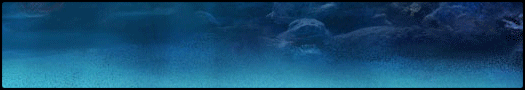Browser: Chrome
Connection: Wireless Home Internet
Device: Nexus tablet
Steps you took to resolve this issue: Going to a different page. Logging back in doesn't work.
I'm logged out on the main page and my alert board.
Browser: Chrome
Connection: Wireless Home Internet
Device: Nexus tablet
Steps you took to resolve this issue: Going to a different page. Logging back in doesn't work.
I'm logged out on the main page and my alert board.
All will succumb to the swarm
Browser:
Firefox
Connection Method:
Wireless Home Internet
Device:
Laptop (hp)
Steps that you took to resolve the issue:
I cleared my cache both during and after the previous round of login issues, and tried logging out and back in on the homepage. Pages are mostly recognizing me as logged in, but when I leave the site (either by putting my computer in sleep mode then returning, or by closing and reopening the tab), I am logged out even on the homepage. ("Remember Me" is checked.)
Browser:
Firefox
Connection Method:
Wireless Home Internet
Device:
Laptop (hp)
Steps that you took to resolve the issue:
I cleared my cache both during and after the previous round of login issues, and tried logging out and back in on the homepage. Pages are mostly recognizing me as logged in, but when I leave the site (either by putting my computer in sleep mode then returning, or by closing and reopening the tab), I am logged out even on the homepage. ("Remember Me" is checked.)
Browser:
Chrome (Google)
Connection Method:
Wireless Home Internet
Device:
PC Laptop (Asus)
Steps that you took to resolve the issue:
Logged out and then back in, after this the pages loaded as they should and I was able to access the site fully.
Browser:
Chrome (Google)
Connection Method:
Wireless Home Internet
Device:
PC Laptop (Asus)
Steps that you took to resolve the issue:
Logged out and then back in, after this the pages loaded as they should and I was able to access the site fully.
Browser: Chrome
Connection Method: Wired connection to home cable router
Device: desktom Mac
Steps that you took to resolve the issue:
I logout, uncheck remember me (it keeps rechecking itself) log back in, and then in a few minutes, I'll find myself logged out again. Have cleared cache.
Browser: Chrome
Connection Method: Wired connection to home cable router
Device: desktom Mac
Steps that you took to resolve the issue:
I logout, uncheck remember me (it keeps rechecking itself) log back in, and then in a few minutes, I'll find myself logged out again. Have cleared cache.
Browser:
Safari
Connection Method:
Wireless Home Internet
Device:
Mac Laptop
Steps that you took to resolve the issue:
I have a slightly different problem. I've asked the site to remember me but it never does any more and I have to sign back in every time I leave the site.
Browser:
Safari
Connection Method:
Wireless Home Internet
Device:
Mac Laptop
Steps that you took to resolve the issue:
I have a slightly different problem. I've asked the site to remember me but it never does any more and I have to sign back in every time I leave the site.
Browser:
Chrome
Connection Method:
Wireless Home Internet
Device:
PC
Steps that you took to resolve the issue:
I simply relogged back in. It let me resume what I was doing. However this is the fourth time I've been logged out. First three times were accessing the main page and just now through the message center.
Browser:
Chrome
Connection Method:
Wireless Home Internet
Device:
PC
Steps that you took to resolve the issue:
I simply relogged back in. It let me resume what I was doing. However this is the fourth time I've been logged out. First three times were accessing the main page and just now through the message center.
Browser:
Chrome
Connection Method:
Wireless Home Internet
Device:
PC
Steps that you took to resolve the issue:
I cleared my cache, cookies, and attempted logging out and in again on the index page. I am not recognized as logged in if I visit the following pages: Dragon Lair, messages or clicking the apparel link in Marketplace (Not Marketplace link itself)
The www1 is riddled through out the site and only when I log in there does no other problems occur however I receive a security alert on Kindle Fire HD that says the network is insecure.
Browser:
Chrome
Connection Method:
Wireless Home Internet
Device:
PC
Steps that you took to resolve the issue:
I cleared my cache, cookies, and attempted logging out and in again on the index page. I am not recognized as logged in if I visit the following pages: Dragon Lair, messages or clicking the apparel link in Marketplace (Not Marketplace link itself)
The www1 is riddled through out the site and only when I log in there does no other problems occur however I receive a security alert on Kindle Fire HD that says the network is insecure.
Browser:
Pale Moon (Firefox clone)
Connection Method:
Wireless Home Internet
Device:
Samsung laptop
Steps that you took to resolve the issue:
I haven't had any issue with login details, but I figured I'd post for some neutral data. I logged in via the www1 site and have had no problems thus far. My browser however is having issues recognising the password box as such, and hasn't been asking to save my password (which the www site does). Also the Remember Me isn't working, if I close all Flight Rising tabs then come back later, I'm logged out again.
Browser:
Pale Moon (Firefox clone)
Connection Method:
Wireless Home Internet
Device:
Samsung laptop
Steps that you took to resolve the issue:
I haven't had any issue with login details, but I figured I'd post for some neutral data. I logged in via the www1 site and have had no problems thus far. My browser however is having issues recognising the password box as such, and hasn't been asking to save my password (which the www site does). Also the Remember Me isn't working, if I close all Flight Rising tabs then come back later, I'm logged out again.
Browser:
Safari
Connection Method:
Wireless Home Internet and Wireless Office Internet
Device:
iPhone
Steps that you took to resolve the issue:
Cleared my cache, unchecked "remember me", and tried logging in from the homepage and various other pages while clearing my cache between each attempt. Hitting the "Log In" button creates no reaction at all.
Browser:
Safari
Connection Method:
Wireless Home Internet and Wireless Office Internet
Device:
iPhone
Steps that you took to resolve the issue:
Cleared my cache, unchecked "remember me", and tried logging in from the homepage and various other pages while clearing my cache between each attempt. Hitting the "Log In" button creates no reaction at all.
Volunteer Moderator :If you have any questions, concerns, or feedback regarding moderation, please feel free to use the Contact Us form.
Browser: firefox
Connection Method: wired Home Internet. charter cable
Device: PC
Steps that you took to resolve the issue: was doing fine till i went to the home page from the lair. then it said i was logged out then i saw your posting and followed the thread and i was logged in. go back to home page logged out again go to lair and i'm logged in again with out me logging in. hope this helps. clearing cache did not solve this.
Browser: firefox
Connection Method: wired Home Internet. charter cable
Device: PC
Steps that you took to resolve the issue: was doing fine till i went to the home page from the lair. then it said i was logged out then i saw your posting and followed the thread and i was logged in. go back to home page logged out again go to lair and i'm logged in again with out me logging in. hope this helps. clearing cache did not solve this.