

Exie
(#92906782)
Level 25 Undertide
Click or tap to view this dragon in Predict Morphology.
Energy: 50/50

Expand the dragon details section.
Collapse the dragon details section.
Personal Style
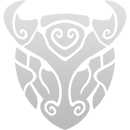
Ancient dragons cannot wear apparel.
Skin

Scene
Measurements
Length
16.1 m
Wingspan
21.6 m
Weight
3808.88 kg
Genetics
Obsidian
Ribbon (Undertide)
Ribbon (Undertide)
Obsidian
Noxtide (Undertide)
Noxtide (Undertide)
Maroon
Sailfin (Undertide)
Sailfin (Undertide)
Hatchday
Breed
Eye Type
Level 25 Undertide
Max Level


STR
6
AGI
5
DEF
8
QCK
6
INT
6
VIT
8
MND
6
Biography
DO NOT INQUIRE ABOUT SALES, BREEDING, OR PINGS FOR THIS DRAGON.
For Boarders
- Go to the Boarder Signup Form to sign up and add yourself to the sheet.
- Go to the spreadsheet and click on the All Boarders tab.
- Find your row and fill in your details and preferences in the green middle section of the sheet. Please keep your notes and availability relatively short to avoid stretching the row too much. Vague timeframes are fine, we don't need your full schedule!
- Wait for dragons to be sent to you. When they are, hold onto them until the start of the push for adult fodder, or until they grow up for hatchlings.
- When the push starts, exalt all of the trained fodder. If you're boarding hatchlings during the push, send them back to the trainer when they've aged up into adults.
- If you've selected the Pay Later option, check the Payment Calculator tab for how much to send back to each trainer.
Payment Options
Boarding is free, but since having boarders exalt the dragons themselves at the start of the push is a much more streamlined method than sending them back to the trainers, you have two options for how to get that payout money back to them.
Pay Upfront: Trainers will send you dragons and you will send them the average exalt payout for that level. You can check this amount on the Payment Calculator tab of the spreadsheet. When the push starts, you will get "repaid" when you exalt the dragons and receive the payouts from them.
Pay Later: Trainers will send you dragons via 1-way CR or 1t PA. When the push starts, you will exalt the dragons and send the trainer the average payout for them. The totals will be tracked for you on the Payment Calculator tab, so you can just check there instead of counting manually!
For Trainers
- Go to the spreadsheet and click on the Available Spaces tab.
- Pick the user you'd like to send to. Please make sure to pay attention to the details in the green middle section of the sheet!
- Fill in the Trainer Submission Form BEFORE sending.
- AFTER the form has been submitted, send your dragons to the user. If you're sending your dragons to someone who requires food, send food at this time as well.
- You can use this Food Calculator by Croissants to work out how much you need to send.
- If your boarder is using the "Pay Upfront" option, check the Payment Calculator tab to see how much to send your dragons for.
NOTE: Before the push, please only send leveled fodder. They are a better use of space than hatchlings during preparation.
However, feel free to send hatchlings during the push week! They will help ensure our trainers have affordable fodder throughout the week. It's a huge help!
Frequently Asked Questions
If your question isn't answered here, feel free to ask in the thread or on Discord!
Q: Do I have to pay for Cold Storage?
A: No, Cold Storage is free for both boarders and trainers! Boarders have the option to send the treasure for trainers' dragons up-front, however they will receive this money back in the form of exalt payouts when the push starts.
Q: Does Cold Storage offer raffle tickets?
A: Yes! When we have an in-flight raffle running, trainers may claim any boarded dragons, and boarders will have their tickets added for them by the raffle runner at the end of the week.
Q: Can I store my permas in Cold Storage?
A: Due to a lack of utilization and the inherent risk of not getting your dragons back due to unforeseen circumstances, we no longer offer perma boarding.
Q: As a boarder, why can't I edit my own spaces on the spreadsheet?
A: Spaces are handled by forms that do the math for you. These are submitted by trainers, and you do not need to worry about them. If a trainer has forgotten to send in a form or has filled it out incorrectly, please get in touch with them to figure it out and correct it!
Q: I want to change how many spaces I have offered/I made a mistake in my submission. What do I do?
You can submit another form and the sheet will do some math based on it to update your numbers.
To ADD spaces or dragons: Submit a form with the amount you want to add. For example, if you have 5 spaces offered, and you send in a form with 5, the sheet will update to say you are offering 10 spaces.
To REMOVE spaces or dragons: Submit a form with a negative number according to how many you want to remove. For example, if you submitted a form saying you sent 10 dragons, but you actually only sent 8, submit a form with -2 dragons.
Q: I signed up but no one has sent me any dragons! Did I do something wrong?
A: First, check the spreadsheet to make sure you're showing up in the All Boarders tab. If you're not, your submission may not have gone through. If you are showing up and have available spaces, you have nothing to worry about! Individual trainers have their own preferences that don't always line up with yours, and some weeks are simply slower than others to begin with.
Q: I sent my dragons to a boarder and they haven't responded. What do I do?
A: If you've been waiting too long, send in a form with negative numbers to remove your dragons from their spaces and cancel the CRs or PAs. However, please do mindful that people have real lives and aren't online 24/7! Waits of 12-16 hours, for example, can be completely normal according to peoples' schedules when it comes to work, school, or any other obligations on top of taking care of themselves.
Click or tap a food type to individually feed this dragon only. The other dragons in your lair will not have their energy replenished.
This dragon doesn't eat Insects.
This dragon doesn't eat Meat.
Feed this dragon Seafood.
Feed this dragon Plants.
Exalting Exie to the service of the Icewarden will remove them from your lair forever. They will leave behind a small sum of riches that they have accumulated. This action is irreversible.
Do you wish to continue?
- Names must be longer than 2 characters.
- Names must be no longer than 16 characters.
- Names can only contain letters.
- Names must be no longer than 16 characters.
- Names can only contain letters.











