

Elixir
(#27493893)
Level 1 Pearlcatcher
Click or tap to view this dragon in Predict Morphology.
Energy: 0/50

Expand the dragon details section.
Collapse the dragon details section.
Personal Style
Apparel




Skin

Scene
Measurements
Length
4.98 m
Wingspan
3.46 m
Weight
406.41 kg
Genetics
Platinum
Cherub
Cherub
Platinum
Facet
Facet
Ice
Glimmer
Glimmer
Hatchday
Breed
Eye Type
Level 1 Pearlcatcher
EXP: 0 / 245


STR
6
AGI
6
DEF
6
QCK
7
INT
7
VIT
6
MND
7
Lineage
Parents
Offspring
- Adistus
- Astro
- Zura
- clowd
- Hazelnut
- Spellcast
- Kalamari
- Cosmic
- Clio
- Milion
- Skylight
- Summit
- Savvy
- Eisheth
- Ardor
- Glasur
- Aleuriss
- Nadine
- Cerisier
- Firebrand
- Aiko
- Georgia
- Garona
- Elron
- Keane
- Rune
- Unnamed
- Eurion
- Presto
- Frostknight
- NightRose
- BLOODBREATH
- AXESCREAM
- SPEARDANCE
- Anderson
- Raptor
- Magic
- Fade
- Xavior
- Chase
- Dipylon
- Bertrude
- Nath
- Ashton
- Mifurey
- Neocalli
- Yaazaniah
- Wisemail
- Deerkin
- Paragon
- Lynwen
- Finche
- Kaph
- Aishling
- Athos
- Quillan
- Isaac
- Harris
- Farant
Biography
"Hey, look, I don't know you, but here's some advice. Pinky's perfume will murder you AND your family if you apply it. At all. Don't ask her, don't talk to her, don't even look her way. Seriously. "
Tests cosmetic SHAMPOO on familiars by giving them baths and brushing them. She has managed to make A GLORIOUS SHAMPOO THAT IS THE BEST
and it smells like
idk
Bliss and Bless use this to wash other dragons with their mops despite most of them having scales.
how to make digital art with a mouse
I'm still
If you wanna make stuff without a drawing tablet, here are a few proposals:
1-
transforming circles and squares
example:
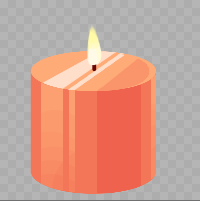
this has been made by deforming the circles (just dot the default brush and you've got one) and rectangles (using the square selection tool)
objects like pillars, candles, boxes etc can fall under this
Tutorial on how to make the candle:
The software this tutorial uses is firealpaca- it's free and doesn't annihilate your computer's hardware too much
anyway, first- go file ->new
select your canvas size- I think the more detail you want, the bigger it should be
(this one is 200 px)
to make this whole thing easier, select view ->'brush size' so you can see where your brush is going
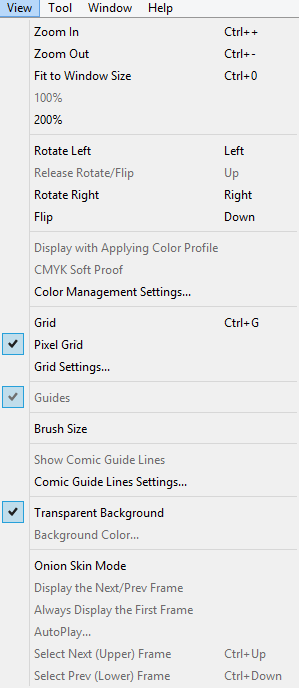
to start drawing, select the pen tool:
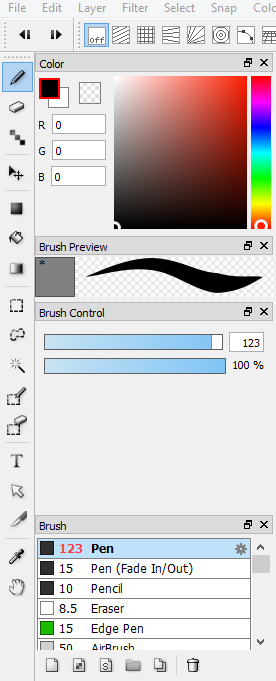
and make a circle by clicking on the canvas
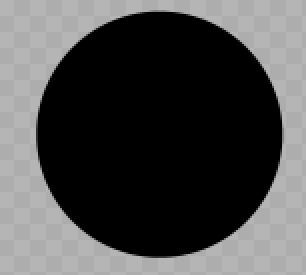
press ctrl+t to transform it, and squish it down-
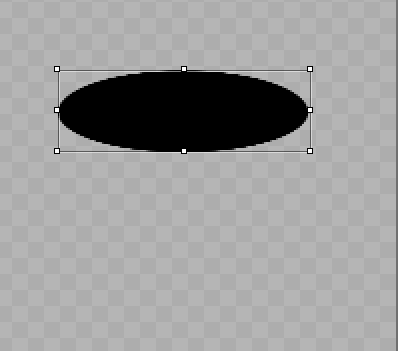
this acts as a circular surface
to make the rest of the cylinder:
repeat what you just did (but on a new layer), but keep in mind that the circle at the bottom would be bigger in this case because the eye level means that the bottom circle would be viewed from a higher level than the top
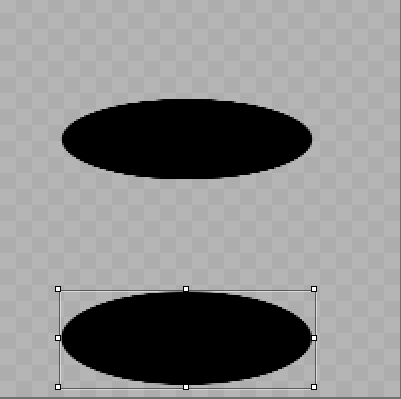
make a rectangular selection to join the two of them and fill it in- this can be on the same layer as the bottom circle, or on a new layer that can be merged down into the bottom circle's layer:
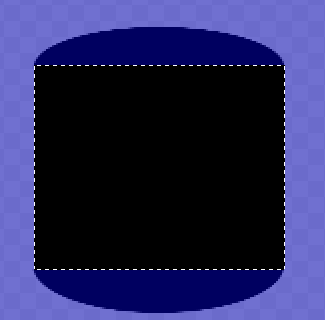
after selecting 'lock alpha channel' and coloring the two layers different colors, you'll see something like this:
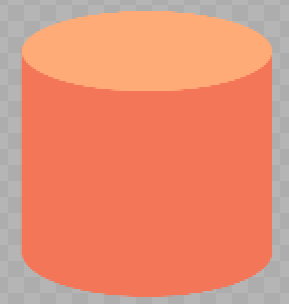 that's your cylinder
that's your cylinderfor the flame- dot a white/yellow/or whatever circle, select a decent area around it, and go select -> mesh transform to deform it however you want
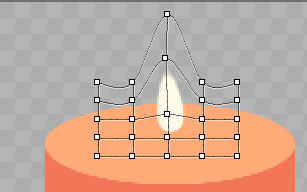
brush the tip yellow with the 'airbrush' option pen type and make a stick/burny thing with a rectangle or just dragging the brush up
anyway, onto the shading:
three rectangular selections were made and filled in with a lighter color- two for the shine going towards the light source, and one for 'reflected light' bouncing off it's surroundings
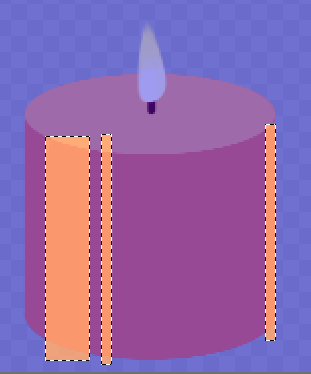
select 'clipping group' so this layer doesn't go outside the contents of one below it
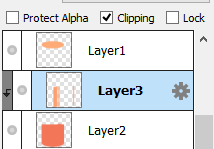
brush the bottoms of the highlights with a low-opacity airbrush eraser- go from the bottom up for a gradient-ish look
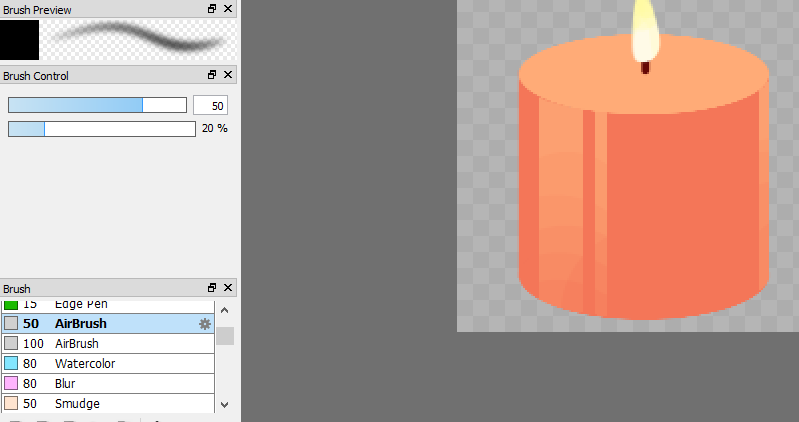
for the dark shade, one blocky rectangle with clipping-
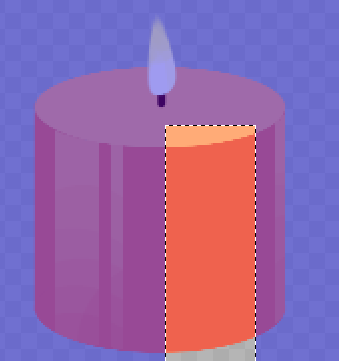
and that's the side of the cylinder done
for the top:
note:
I wanted the highlights of the side and the top to be connected for the sake of style- highlights on cylinder tops actually look more like this

these highlights were made individually so one could of them could have perspective added-
 selection+color
selection+colortransform (ctrl+t) and hold down ctrl to free transform it, like this
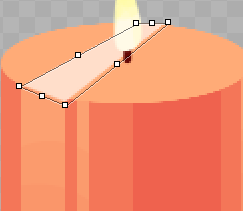
repeat for the other highlight and the darker shade on the other side
for the curved reflected light on the top:
place a highlight colored dot-
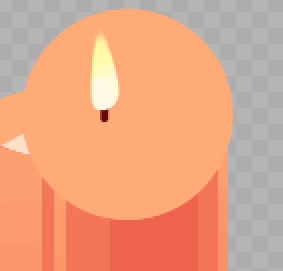
erase an area like this:
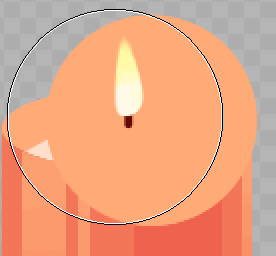
clip it to the top of the candle and squish it down-
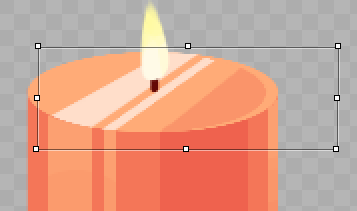
hold ctrl and drag the sides to displace it as necessary
and that's it, you should be done
you can also play with blending modes and such if you want

coming soon:
2- drawing in vector
vectors are infinitely resizable graphics
the program I'm using here is inkscape
3-using paths
4-freehand
Click or tap a food type to individually feed this dragon only. The other dragons in your lair will not have their energy replenished.
Insect stocks are currently depleted.
This dragon doesn't eat Meat.
This dragon doesn't eat Seafood.
Plant stocks are currently depleted.
Exalting Elixir to the service of the Arcanist will remove them from your lair forever. They will leave behind a small sum of riches that they have accumulated. This action is irreversible.
Do you wish to continue?
- Names must be longer than 2 characters.
- Names must be no longer than 16 characters.
- Names can only contain letters.
- Names must be no longer than 16 characters.
- Names can only contain letters.











