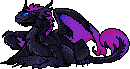Today we've launched the beta version of [b][url=http://flightrising.com/main.php?p=artifracture]Artifracture[/url][/b], our newest Fairgrounds game! If you are experiencing any issues with [b]Artifracture[/b], please try the following before posting a bug report:
[br]
[b][size=4]First troubleshooting steps:[/size][/b]
[br]
[LIST]
[*][url=http://www.wikihow.com/Clear-Your-Browser%27s-Cache]Clear your browser's [b]cache.[/url][/b]
[/LIST]
[LIST]
[*]Try to access the game with a [b]different browser[/b] entirely to see if results are better.
[*]Try a [b]hard reset[/b] of your browser: [b]CTRL+F5, Control + Refresh, etc[/b]
[/LIST]
[b][size=4]If that does not work:[/size][/b]
[br]
[LIST=1]
[*][b]Log out.[/b]
[*]Clear your browser's [b]cache[/b] (with the instructions above).
[*][b]Close[/b] the browser window.
[*][b]Open[/b] new browser window.
[*][b]Log in.[/b]
[/LIST]
[br]
[b][size=4]If the above troubleshooting steps do not fix your issue, please provide us with the following information:[/size][/b]
[br]
[quote][LIST]
[*][b]Browser(s) Used[/b]
[br][list][*]Browser(s) Version[/list]
[br][*][b]Device(s) Used[/b]
[br][list][*]Mobile
[*]Laptop
[*]Desktop
[*]Etc.[/list]
[br]
[*][b]Device Operating System[/b]
[br][list][*]Operating System Version[/list]
[br][*][b]Internet Connection Type[/b]
[br][list][*]Mobile
[*]Wireless
[*]Wired - cable/DSL?
[*]School
[*]Home
[*]Work[/list]
[br][*][b]Antivirus Installed[/b]
[br][list][*]Antivirus Version[/list]
[/LIST]
[br]
[list]
[*][b]Describe the bug in detail:[/b]
[br]
[list][*]Tell us everything you remember up until the problem occurred, especially if you can get it to happen reliably multiple times in a row. This information is the most important part of the report.[/list][/list]
[br]
[list][*][b]Include any screenshots you think may be relevant.[/b][/quote][/list]
[b]Detailed reports with information on how to reproduce the problem[/b] will help our engineers diagnose and address bugs with this new game.
Posts that are not reporting bugs about [b]Artifracture[/b] will be removed to reduce clutter and thread bloat for the engineers.
Thank you!
Today we've launched the beta version of
Artifracture, our newest Fairgrounds game! If you are experiencing any issues with
Artifracture, please try the following before posting a bug report:
First troubleshooting steps:
- Try to access the game with a different browser entirely to see if results are better.
- Try a hard reset of your browser: CTRL+F5, Control + Refresh, etc
If that does not work:
- Log out.
- Clear your browser's cache (with the instructions above).
- Close the browser window.
- Open new browser window.
- Log in.
If the above troubleshooting steps do not fix your issue, please provide us with the following information:
Quote:
- Browser(s) Used
- Device(s) Used
- Mobile
- Laptop
- Desktop
- Etc.
- Device Operating System
- Internet Connection Type
- Mobile
- Wireless
- Wired - cable/DSL?
- School
- Home
- Work
- Antivirus Installed
- Describe the bug in detail:
- Tell us everything you remember up until the problem occurred, especially if you can get it to happen reliably multiple times in a row. This information is the most important part of the report.
- Include any screenshots you think may be relevant.
Detailed reports with information on how to reproduce the problem will help our engineers diagnose and address bugs with this new game.
Posts that are not reporting bugs about
Artifracture will be removed to reduce clutter and thread bloat for the engineers.
Thank you!
Flight Rising Developer
Project Management | Engineering Team Cheerleader | UI Designer
Chrome mobile
Most recent version
Device(s) Used
Mobile Samsung S4
Device Operating System
Android
Operating System Version
Up to date
Internet Connection Type
Mobile
Describe the bug in detail:
The game menu when you click int o full screen is cut off trys to appear larger, while the default black edges stayed in there normally shape for my phone sitting in wide screen.
Include any screenshots you think may be relevant.
@Xhaztol
[img]http://www.ezimba.com/work/150915C/ezimba19550180053200.png[/img]
More info:
The menu works perfectly until after you loose and hit the quit button, then the screen is full max where you can't start a new game. Rotating screen does not fix, only refreshing the page.
Chrome mobile
Most recent version
Device(s) Used
Mobile Samsung S4
Device Operating System
Android
Operating System Version
Up to date
Internet Connection Type
Mobile
Describe the bug in detail:
The game menu when you click int o full screen is cut off trys to appear larger, while the default black edges stayed in there normally shape for my phone sitting in wide screen.
Include any screenshots you think may be relevant.
@
Xhaztol

More info:
The menu works perfectly until after you loose and hit the quit button, then the screen is full max where you can't start a new game. Rotating screen does not fix, only refreshing the page.
[quote name="MasqD" date=2015-09-13 14:18:00]
Chrome mobile
Most recent version
Device(s) Used
Mobile Samsung S4
Device Operating System
Android
Operating System Version
Up to date
Internet Connection Type
Mobile
Describe the bug in detail:
The game menu when you click int o full screen is cut off trys to appear larger, while the default black edges stayed in there normally shape for my phone sitting in wide screen.
Include any screenshots you think may be relevant.
[/quote]
@MasqD - Hmmm, we're not able to reproduce that -- are you able to take a screenshot from your phone and include it in your post?
MasqD wrote on 2015-09-13:
Chrome mobile
Most recent version
Device(s) Used
Mobile Samsung S4
Device Operating System
Android
Operating System Version
Up to date
Internet Connection Type
Mobile
Describe the bug in detail:
The game menu when you click int o full screen is cut off trys to appear larger, while the default black edges stayed in there normally shape for my phone sitting in wide screen.
Include any screenshots you think may be relevant.
@
MasqD - Hmmm, we're not able to reproduce that -- are you able to take a screenshot from your phone and include it in your post?
Flight Rising Developer
Project Management | Engineering Team Cheerleader | UI Designer
Browser(s) Used
Google Chrome
Browser(s) Version
The most recently updated one. ^^;
Device(s) Used
Laptop
Device Operating System
I have no clue?
Operating System Version
Windows 10.
Internet Connection Type
Wireless - Work
Antivirus Installed
Whatever my company uses, I do not know myself. ^^;
Antivirus Version
Describe the bug in detail:
Was moving from round 7 to round 8 and the screen loaded.... upside down. I could still play it and everything, but it was just... upside down. Still fully functional, just...upside down.
Browser(s) Used
Google Chrome
Browser(s) Version
The most recently updated one. ^^;
Device(s) Used
Laptop
Device Operating System
I have no clue?
Operating System Version
Windows 10.
Internet Connection Type
Wireless - Work
Antivirus Installed
Whatever my company uses, I do not know myself. ^^;
Antivirus Version
Describe the bug in detail:
Was moving from round 7 to round 8 and the screen loaded.... upside down. I could still play it and everything, but it was just... upside down. Still fully functional, just...upside down.
Chrome
44.0.2403.130 (most recent version)
Laptop
Windows 8
Internet Connection Type
Home
Antivirus Installed
N/A
Describe the bug in detail:
When the game first loads, the titles bounces in - when this happens, the black outline around the menu screen bounces in and out of the window. Reliably happens every time I refresh - possibly intentional? Disorienting and looks like a bug, though.
Screenshots:
(In the screenshot, the top and left outlines have bounced out of the border.)
http://i.
imgur.com/ENlh1gC.png
Chrome
44.0.2403.130 (most recent version)
Laptop
Windows 8
Internet Connection Type
Home
Antivirus Installed
N/A
Describe the bug in detail:
When the game first loads, the titles bounces in - when this happens, the black outline around the menu screen bounces in and out of the window. Reliably happens every time I refresh - possibly intentional? Disorienting and looks like a bug, though.
Screenshots:
(In the screenshot, the top and left outlines have bounced out of the border.)
http://i.
imgur.com/ENlh1gC.png
Browser(s) Used
internet explorer
version: 11.0.960018015
•Device(s) Used
?Desktop
•Device Operating System
windows 8
?Operating System Version
•Internet Connection Type
?Wired - cable/DSL?
•Antivirus Installed
Norton 360
?Antivirus Version
•Describe the bug in detail:
sometimes when I grab a piece to swap the whole game board move with me (just the square part with the pieces) like I was lifting the game board.
•Include any screenshots you think may be relevant.
Browser(s) Used
internet explorer
version: 11.0.960018015
•Device(s) Used
?Desktop
•Device Operating System
windows 8
?Operating System Version
•Internet Connection Type
?Wired - cable/DSL?
•Antivirus Installed
Norton 360
?Antivirus Version
•Describe the bug in detail:
sometimes when I grab a piece to swap the whole game board move with me (just the square part with the pieces) like I was lifting the game board.
•Include any screenshots you think may be relevant.
Browser used: Chrome, most recent version
Device Used: Laptop
Version: Windows 10
Internet conection: Home/wireless
Bug: When attempting to switch 2 stones, they froze mid-animation. Was unable to click on or switch any other stones after that point. I let the timer run out, but instead of saying "OUTTA TIME" and going to the game over screen, it remained stuck on the game screen.
Screenshots: 1 &
2
Will update this post if this particular bug happens again.
Browser used: Chrome, most recent version
Device Used: Laptop
Version: Windows 10
Internet conection: Home/wireless
Bug: When attempting to switch 2 stones, they froze mid-animation. Was unable to click on or switch any other stones after that point. I let the timer run out, but instead of saying "OUTTA TIME" and going to the game over screen, it remained stuck on the game screen.
Screenshots: 1 &
2
Will update this post if this particular bug happens again.
Browser(s) Used: Safari
Browser(s) Version: 6.2.3
Device(s) Used: Laptop
Device Operating System: OSX
Operating System Version: 10.8.5
Internet Connection Type: Wireless, home
Antivirus Installed: McAfee Security
Antivirus Version: 9.0.2
Describe the bug in detail: I played up to Round 5, then ran out of time. I was redirected back to the main menu. There was never any popup telling how much treasure I'd earned. I think my treasure count went up (I wasn't really paying attention) but the game certainly didn't inform me like the others do.
Browser(s) Used: Safari
Browser(s) Version: 6.2.3
Device(s) Used: Laptop
Device Operating System: OSX
Operating System Version: 10.8.5
Internet Connection Type: Wireless, home
Antivirus Installed: McAfee Security
Antivirus Version: 9.0.2
Describe the bug in detail: I played up to Round 5, then ran out of time. I was redirected back to the main menu. There was never any popup telling how much treasure I'd earned. I think my treasure count went up (I wasn't really paying attention) but the game certainly didn't inform me like the others do.
Browser(s) Used
Chrome
Browser(s) Version
Latest?
Device(s) Used
Desktop
Device Operating System
Windows 8.1
Internet Connection Type
Wired
Antivirus Installed
Avast
Antivirus Version
Latest
Describe the bug in detail:
Sometimes when I try to "drag" the icons my curser turns into a circle with a line through it and won't drag anything. I can still click to swap but I much prefer to drag if I can. Also sometimes it gets stuck on this circle/line icon and won't let me click anything for a few moments
Browser(s) Used
Chrome
Browser(s) Version
Latest?
Device(s) Used
Desktop
Device Operating System
Windows 8.1
Internet Connection Type
Wired
Antivirus Installed
Avast
Antivirus Version
Latest
Describe the bug in detail:
Sometimes when I try to "drag" the icons my curser turns into a circle with a line through it and won't drag anything. I can still click to swap but I much prefer to drag if I can. Also sometimes it gets stuck on this circle/line icon and won't let me click anything for a few moments
Browser(s) Used
Chrome
Browser(s) Version
Latest
Device(s) Used
Laptop
Device Operating System
Windows 10
Internet Connection Type
Wireless, Home
Antivirus Installed
Kaspersky
Antivirus Version
Latest
Describe the bug in detail:
Game will freeze when attempting an action such as switching stones or using dynamite. May pause either before the action occurs, or after, leaving the empty space hanging there while no other moves can be taken until it unfreezes. As far as I'm aware the time is still counting the time during the freeze, as it speeds up to reach the appropriate time lapsed. Sometimes the game will remain frozen, and I'll have to refresh or just leave the game.
Browser(s) Used
Chrome
Browser(s) Version
Latest
Device(s) Used
Laptop
Device Operating System
Windows 10
Internet Connection Type
Wireless, Home
Antivirus Installed
Kaspersky
Antivirus Version
Latest
Describe the bug in detail:
Game will freeze when attempting an action such as switching stones or using dynamite. May pause either before the action occurs, or after, leaving the empty space hanging there while no other moves can be taken until it unfreezes. As far as I'm aware the time is still counting the time during the freeze, as it speeds up to reach the appropriate time lapsed. Sometimes the game will remain frozen, and I'll have to refresh or just leave the game.