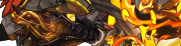[right][/right]I am trying to insert links into a Google Sheet where part of the link is picked up from another cell, like this one for a dragon, where the Dragon IDs are found in column "D"
[code]=IF(NOT(ISBLANK($D2)),(HYPERLINK("http://flightrising.com/main.php?dragon="&($D2),"link")),)[/code]
I would like to do the same for Player IDs, but so far I can't seem to figure out how to compose the HYPERLINK correctly. The IDs will be in column "H"
Is there a SS Wizard out there who could help me out?
Thanks!
[right]@Bantymom[/right]
I am trying to insert links into a Google Sheet where part of the link is picked up from another cell, like this one for a dragon, where the Dragon IDs are found in column "D"
Code:
=IF(NOT(ISBLANK($D2)),(HYPERLINK("http://flightrising.com/main.php?dragon="&($D2),"link")),)
I would like to do the same for Player IDs, but so far I can't seem to figure out how to compose the HYPERLINK correctly. The IDs will be in column "H"
Is there a SS Wizard out there who could help me out?
Thanks!
Kleos
The pursuit and celebration of glorious action. Those who pursue Kleos must be willing to leave everything behind, seeking glory above all else. Those who achieve Kleos are heroes. They have become immortal through their actions and achieve the immortal honor of serving the glory of Glittermom, the Light Weaver.
Eternal renown, immortal fame - - Kleos is imperishable
@Bantymom if i've understood things correctly, for a single cell, it's an easy swap of the current formula using the link from the clan profile page and changing the D's to H's:
[code]=IF(NOT(ISBLANK($H2)),(HYPERLINK("https://www1.flightrising.com/clan-profile/"&($H2),"link")),)[/code]
if you need it for a full column, that requires an arrayformula:
[code]=Arrayformula(IF(NOT(ISBLANK($H2:$H)),HYPERLINK("https://www1.flightrising.com/clan-profile/"&$H2:$H,"link"),))[/code]
sidenote: the dragon link in your current formula does work, but the "up-to-date" version of it is actually this:
[code]https://www1.flightrising.com/dragon/IDHERE[/code]
@
Bantymom if i've understood things correctly, for a single cell, it's an easy swap of the current formula using the link from the clan profile page and changing the D's to H's:
Code:
=IF(NOT(ISBLANK($H2)),(HYPERLINK("https://www1.flightrising.com/clan-profile/"&($H2),"link")),)
if you need it for a full column, that requires an arrayformula:
Code:
=Arrayformula(IF(NOT(ISBLANK($H2:$H)),HYPERLINK("https://www1.flightrising.com/clan-profile/"&$H2:$H,"link"),))
sidenote: the dragon link in your current formula does work, but the "up-to-date" version of it is actually this:
Code:
https://www1.flightrising.com/dragon/IDHERE
@After
Wow! Thanks so much!
The spreadsheet I’m using is one we’ve been using to keep track of dragons for years, so that’s probably why the first code is not “up-to-date.” I’m in that middle ground of SS proficiency where I know just enough to get myself into trouble, so I was afraid to mess with that particular code.
[quote]if i've understood things correctly, for a single cell, it's an easy swap of the current formula using the link from the clan profile page and changing the D's to H's:[/quote]
That’s what I initially thought, but whatever I was doing beyond switching the D’Souza to H’s was sending me to my own profile, no matter that I had checked the ID several times. I am soooooo glad that you took the time to fix it for me! It’s working perfectly now.
It is for the entire column, but it seems to be working without the array like the dragon ID was. I’m not quite brave enough to try that added layer of sophistication, yet….
Just one more question. The link generated for the dragon ID comes up blue and underlined, like links usually do. The profile link, while it works, it’s black and not underlined. How do I make it an “official” blue link? It seems to be completely cosmetic, but it’s making me crazy to not understand it.
Thank you again, so much!
@
After
Wow! Thanks so much!
The spreadsheet I’m using is one we’ve been using to keep track of dragons for years, so that’s probably why the first code is not “up-to-date.” I’m in that middle ground of SS proficiency where I know just enough to get myself into trouble, so I was afraid to mess with that particular code.
Quote:
if i've understood things correctly, for a single cell, it's an easy swap of the current formula using the link from the clan profile page and changing the D's to H's:
That’s what I initially thought, but whatever I was doing beyond switching the D’Souza to H’s was sending me to my own profile, no matter that I had checked the ID several times. I am soooooo glad that you took the time to fix it for me! It’s working perfectly now.
It is for the entire column, but it seems to be working without the array like the dragon ID was. I’m not quite brave enough to try that added layer of sophistication, yet….
Just one more question. The link generated for the dragon ID comes up blue and underlined, like links usually do. The profile link, while it works, it’s black and not underlined. How do I make it an “official” blue link? It seems to be completely cosmetic, but it’s making me crazy to not understand it.
Thank you again, so much!
Kleos
The pursuit and celebration of glorious action. Those who pursue Kleos must be willing to leave everything behind, seeking glory above all else. Those who achieve Kleos are heroes. They have become immortal through their actions and achieve the immortal honor of serving the glory of Glittermom, the Light Weaver.
Eternal renown, immortal fame - - Kleos is imperishable
@
Bantymom huh, that's odd. since the link does act like a link, it sounds like the column has just carried over designated "normal text" formatting from somewhere else for some reason. if you added this column between already-formatted columns at some point, that could be why? (no idea what else if not; Sheets can be weird like that, oof.)
good news is you should be able to change the text color and add the underline in manually. select the entire column, then go up to the toolbar and click the "A" with the bar underneath (between strikethrough and the paint bucket) and choose your blue; should be "dark cornflower blue 2" when you hover over the color dots. there's not a quick button for Underline like there is in Docs, but you can still do Ctrl+U while the column is selected.
as a note: it probably won't be an issue since the column is just for making the links, but doing the formatting across the whole column this way will mean that, if normal text does end up somewhere in it, that will
also visually look like a link. if you're worried about this, you can always select the current set of links instead of the entire column and then just keep updating the color+underline for each new batch.
@
Bantymom huh, that's odd. since the link does act like a link, it sounds like the column has just carried over designated "normal text" formatting from somewhere else for some reason. if you added this column between already-formatted columns at some point, that could be why? (no idea what else if not; Sheets can be weird like that, oof.)
good news is you should be able to change the text color and add the underline in manually. select the entire column, then go up to the toolbar and click the "A" with the bar underneath (between strikethrough and the paint bucket) and choose your blue; should be "dark cornflower blue 2" when you hover over the color dots. there's not a quick button for Underline like there is in Docs, but you can still do Ctrl+U while the column is selected.
as a note: it probably won't be an issue since the column is just for making the links, but doing the formatting across the whole column this way will mean that, if normal text does end up somewhere in it, that will
also visually look like a link. if you're worried about this, you can always select the current set of links instead of the entire column and then just keep updating the color+underline for each new batch.
@
After
Other than the heading, that column is only for links. The IDs are in the column to the left. What you said about the formatting being left over from something else makes sense, so I’ll just manually fix it.
Thanks again!
@
After
Other than the heading, that column is only for links. The IDs are in the column to the left. What you said about the formatting being left over from something else makes sense, so I’ll just manually fix it.
Thanks again!
Kleos
The pursuit and celebration of glorious action. Those who pursue Kleos must be willing to leave everything behind, seeking glory above all else. Those who achieve Kleos are heroes. They have become immortal through their actions and achieve the immortal honor of serving the glory of Glittermom, the Light Weaver.
Eternal renown, immortal fame - - Kleos is imperishable