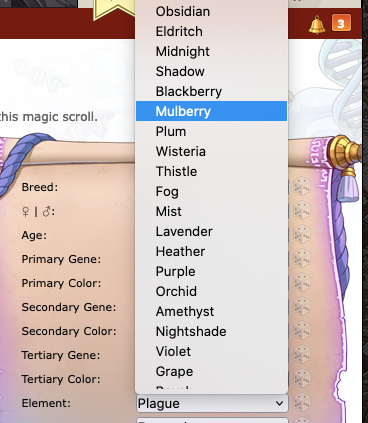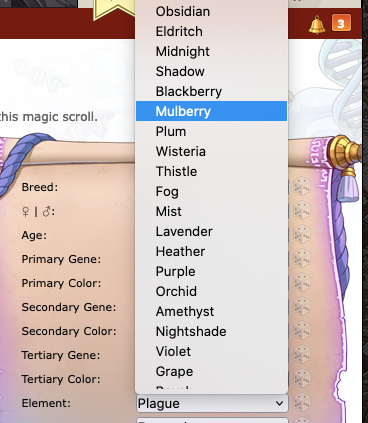i'm not sure how else to explain it, my colors have disappeared:
[img]https://64.media.tumblr.com/64fb2386cb0d4ef29867a9e20b807a5a/2c26644eb07445af-97/s400x600/d987bf6f31a39c11b786366dadcbad8a8d88ede4.png[/img]
And like, everywhere; scrying workshop, auction house, etc. the actual colors behind the names are gone! has this happened to anyone else? :'D
I've cleared my cache/cookies and such, and I'm using firefox if that helps!
i'm not sure how else to explain it, my colors have disappeared:
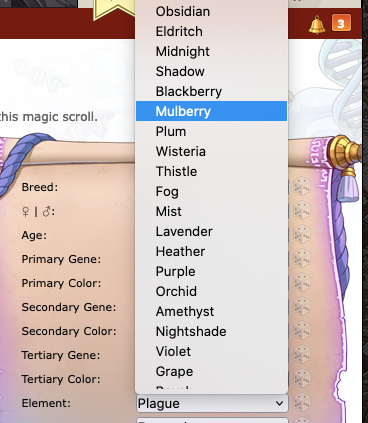
And like, everywhere; scrying workshop, auction house, etc. the actual colors behind the names are gone! has this happened to anyone else? :'D
I've cleared my cache/cookies and such, and I'm using firefox if that helps!
@
Savijo I'm not entirely sure, but I think it happens when a browser updates. Any apple mobile devices do this as well :(
@
Savijo I'm not entirely sure, but I think it happens when a browser updates. Any apple mobile devices do this as well :(
Huh, strange... my partner uses firefox too and their colors show up, I'm pretty sure we're both up to date? I wonder if anyone's found a fix.
Huh, strange... my partner uses firefox too and their colors show up, I'm pretty sure we're both up to date? I wonder if anyone's found a fix.
@
Savijo
I would guess you're using the Firefox Nightly Build - that's where colours usually break.
If you are, unless you have a specific reason to do so, I'd switch back to standard Firefox. Nightly Build is intended for developers and testing so regular bugs are pretty much guaranteed.
@
Savijo
I would guess you're using the Firefox Nightly Build - that's where colours usually break.
If you are, unless you have a specific reason to do so, I'd switch back to standard Firefox. Nightly Build is intended for developers and testing so regular bugs are pretty much guaranteed.
@
Vendrus Oh? I've never heard of that, how can I tell if I'm using that build?
@
Vendrus Oh? I've never heard of that, how can I tell if I'm using that build?
@
Savijo
It's usually got a blue firefox icon, and if you go into the help section top right then it'll say 'about Nightly' instead of 'about Firefox'.
If you're using standard Firefox, do the colours still work in Private mode?
@
Savijo
It's usually got a blue firefox icon, and if you go into the help section top right then it'll say 'about Nightly' instead of 'about Firefox'.
If you're using standard Firefox, do the colours still work in Private mode?
@
Vendrus Ok Looks like I'm using standard then, it's orange and says 'About Firefox'
& nope still no colors in private mode
@
Vendrus Ok Looks like I'm using standard then, it's orange and says 'About Firefox'
& nope still no colors in private mode
@
Savijo I'm stuck then I'm afraid =(
@
Savijo I'm stuck then I'm afraid =(
@
Vendrus That's alright, I appreciate your help nonetheless! How curious, maybe I'll send in a ticket or something x)
@
Vendrus That's alright, I appreciate your help nonetheless! How curious, maybe I'll send in a ticket or something x)
@
Savijo FWIW, if this were a bug report, I'd be agreeing; I'm on Firefox, latest update, and not getting any colors, either. I think the latest update erased 'em but I'm not sure because I didn't check before and after, only after.
@
Savijo FWIW, if this were a bug report, I'd be agreeing; I'm on Firefox, latest update, and not getting any colors, either. I think the latest update erased 'em but I'm not sure because I didn't check before and after, only after.