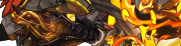I have seen people with decorations on forums and I’m curious how to do that around my profile on the forums and the forums them selves ^^

TOPIC | Need help
I have seen people with decorations on forums and I’m curious how to do that around my profile on the forums and the forums them selves ^^
@Patdragonmom if you're referring to the images on the left side of the post (behind the dragon icon), those are vistas! you can get them through a variety of means such as in the Marketplace (Treasure and Gem sections each have different ones), Coliseum, Baldwin's cauldron, Swipp's Swap Stand, and other certain site events such as Night of the Nocturne in December, but you can also buy them directly from other users at the Auction House or in the Items for Sale forum.
if you're referring to the area below the main post text that sometimes has additional text and images, that's your Forum Signature and can be changed by clicking the dropdown arrow [img]http://www1.flightrising.com/static/icons/down_arrow.png[/img] at the top right of the page and going to your Account Settings. c:
@Patdragonmom if you're referring to the images on the left side of the post (behind the dragon icon), those are vistas! you can get them through a variety of means such as in the Marketplace (Treasure and Gem sections each have different ones), Coliseum, Baldwin's cauldron, Swipp's Swap Stand, and other certain site events such as Night of the Nocturne in December, but you can also buy them directly from other users at the Auction House or in the Items for Sale forum.
if you're referring to the area below the main post text that sometimes has additional text and images, that's your Forum Signature and can be changed by clicking the dropdown arrow at the top right of the page and going to your Account Settings. c:
at the top right of the page and going to your Account Settings. c:
if you're referring to the area below the main post text that sometimes has additional text and images, that's your Forum Signature and can be changed by clicking the dropdown arrow
@Patdragonmom
You need to ping someone if you want them to see your reply - just put an @ in front of their username, like After and I did for you!
Once you have a vista in your inventory, click on it to apply it to your account. To use a vista, go to the Account Settings page from the dropdown menu in the upper right corner of the page and find "Forum Vista" in the options listed there. You can swap between any of the vistas you have applied to your account at any time, but note that once a vista is applied it cannot be retrieved!
You need to ping someone if you want them to see your reply - just put an @ in front of their username, like After and I did for you!
Once you have a vista in your inventory, click on it to apply it to your account. To use a vista, go to the Account Settings page from the dropdown menu in the upper right corner of the page and find "Forum Vista" in the options listed there. You can swap between any of the vistas you have applied to your account at any time, but note that once a vista is applied it cannot be retrieved!
@Patdragonmom
You need to ping someone if you want them to see your reply - just put an @ in front of their username, like After and I did for you!
Once you have a vista in your inventory, click on it to apply it to your account. To use a vista, go to the Account Settings page from the dropdown menu in the upper right corner of the page and find "Forum Vista" in the options listed there. You can swap between any of the vistas you have applied to your account at any time, but note that once a vista is applied it cannot be retrieved!
You need to ping someone if you want them to see your reply - just put an @ in front of their username, like After and I did for you!
Once you have a vista in your inventory, click on it to apply it to your account. To use a vista, go to the Account Settings page from the dropdown menu in the upper right corner of the page and find "Forum Vista" in the options listed there. You can swap between any of the vistas you have applied to your account at any time, but note that once a vista is applied it cannot be retrieved!