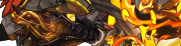Is there a way to sell multiple of one item all at once but not have them stacked?
I have started to sell some of the items building up in my hoard but I don't want to sell them stacked, but I have a lot of one item. So it there a way to sell multiple of one item, not stacked, all at once, without having to go back and forth?
If so, tell me? Because I can't figure it out.
Is there a way to sell multiple of one item all at once but not have them stacked?
I have started to sell some of the items building up in my hoard but I don't want to sell them stacked, but I have a lot of one item. So it there a way to sell multiple of one item, not stacked, all at once, without having to go back and forth?
If so, tell me? Because I can't figure it out.
@
RosieVulpes nope, only way to do it is sell one, sell the next, one by one.
@
RosieVulpes nope, only way to do it is sell one, sell the next, one by one.
@RosieVulpes
There's no way to automatically make multiple small listings, but I found a way to make it faster.
List your item normally (with whatever parameters you want), then when the confirmation box pops up...
[img]https://i.imgur.com/BfvJBWF.png[/img]
Click in the upper right of the confirmation box; there should be an invisible exit button there. Then you can hit post auction again to list another of the item with the same parameters, without having to refresh or go digging for it again.
@
RosieVulpes
There's no way to automatically make multiple small listings, but I found a way to make it faster.
List your item normally (with whatever parameters you want), then when the confirmation box pops up...

Click in the upper right of the confirmation box; there should be an invisible exit button there. Then you can hit post auction again to list another of the item with the same parameters, without having to refresh or go digging for it again.