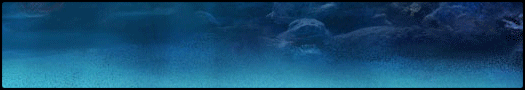Okay, this is probably not the site to ask something like this, but it's pretty much the only i trust. Basically, today google chrome changed it's incognito mode's look. Normally, that'd be okay if i noticed it before my sister and warned her, but she got online before I did and pretty much had her worst meltdown I've ever seen (she's autistic and does NOT take changes without warning well, and she's never had a change like this without warning before). Does anyone know a way to change it's look back to the old one? I can try to get her used to it's new look if i absolutely can't, but it'll probably take a while and she's pretty much going to have a hair trigger set off on her meltdowns she gets forced to just get used to it (generally not fun, although no one will get hurt).
Okay, this is probably not the site to ask something like this, but it's pretty much the only i trust. Basically, today google chrome changed it's incognito mode's look. Normally, that'd be okay if i noticed it before my sister and warned her, but she got online before I did and pretty much had her worst meltdown I've ever seen (she's autistic and does NOT take changes without warning well, and she's never had a change like this without warning before). Does anyone know a way to change it's look back to the old one? I can try to get her used to it's new look if i absolutely can't, but it'll probably take a while and she's pretty much going to have a hair trigger set off on her meltdowns she gets forced to just get used to it (generally not fun, although no one will get hurt).
Someone pmed me how. for anyone else wondering, go to
chrome://flags/
and then use ctrl f and search for material, then change it to non-material and look at the bottom of the page and click relaunch browser. good luck, everyone!
Someone pmed me how. for anyone else wondering, go to
chrome://flags/
and then use ctrl f and search for material, then change it to non-material and look at the bottom of the page and click relaunch browser. good luck, everyone!