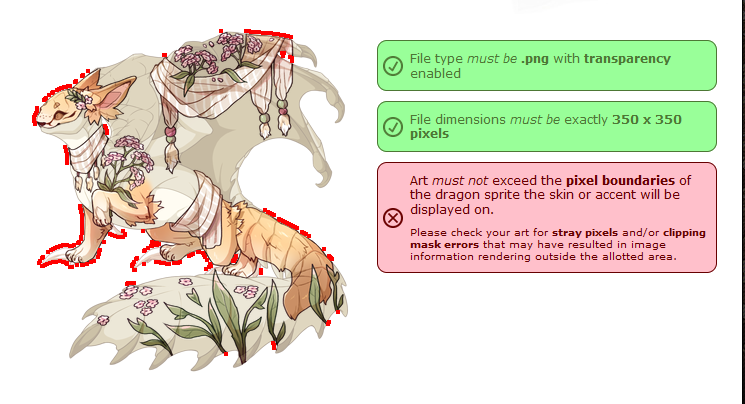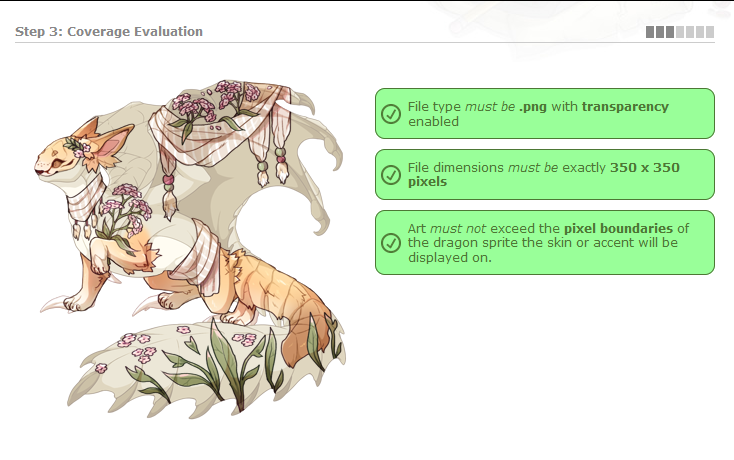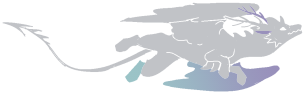Hey! So I'm writing to add to @/Sorai's post because I'm the commissioner of the liquid gold skin and I figured I could maybe try to clear it out with the admins and avoid so much back and forth, if this is ok!
This version of this skin was denied for "looking" like blood even though it does not look like blood at all, nor the intention is to look anything gore or circumvent any rules. Admins said they know the intention isn't to look like blood, but it still does? However it shows no guts or anything, the liquid gold is oozing from the dragon because the dragon IS made of gold! A Midas touch inspired skin.

This concept of split section spiral skins is quite old! With each split section being a void. I just started to commission artists because I enjoy the concept. Plus it's been done multiple times before too and the intention is to make it seem the dragon is made of something else instead. Sushi, wood, gears, water, ink, fruit, smoke, glass, glitch and now gold!


















With the last two having liquid flowing out of the parts just to demonstrate further the dragon is made of it and not trying to depict it's bleeding by any means. It's been done on different breeds too but Spirals are more popular due to the body shape, this should be plenty of examples!
I don't know if the original idea (top image) can still be considered but if so, we'd be super thankful! Otherwise Sorai did post a second version without the drips coming from the top (which sadly isn't as cool looking) but we are hoping at least that can pass if other forms of liquid have passed before without any problems.
Since it's visibly not bleeding, and it's visibly Gold/Water/Ink and it does not show any internal organs or actual blood and gore. It shouldn't be ambiguous for that, even if they were coloured red (the water/gold ones) it would still not look like the dragon is bleeding from any wounds. Those are not wounds in the first place.
Again this is by no means trying to circumvent any rules nor look ambiguous, but if we were to change the concept it would defeat the whole purpose of the prompt and not look as nice. Thank you for considering!
This version of this skin was denied for "looking" like blood even though it does not look like blood at all, nor the intention is to look anything gore or circumvent any rules. Admins said they know the intention isn't to look like blood, but it still does? However it shows no guts or anything, the liquid gold is oozing from the dragon because the dragon IS made of gold! A Midas touch inspired skin.

This concept of split section spiral skins is quite old! With each split section being a void. I just started to commission artists because I enjoy the concept. Plus it's been done multiple times before too and the intention is to make it seem the dragon is made of something else instead. Sushi, wood, gears, water, ink, fruit, smoke, glass, glitch and now gold!


















With the last two having liquid flowing out of the parts just to demonstrate further the dragon is made of it and not trying to depict it's bleeding by any means. It's been done on different breeds too but Spirals are more popular due to the body shape, this should be plenty of examples!
I don't know if the original idea (top image) can still be considered but if so, we'd be super thankful! Otherwise Sorai did post a second version without the drips coming from the top (which sadly isn't as cool looking) but we are hoping at least that can pass if other forms of liquid have passed before without any problems.
Since it's visibly not bleeding, and it's visibly Gold/Water/Ink and it does not show any internal organs or actual blood and gore. It shouldn't be ambiguous for that, even if they were coloured red (the water/gold ones) it would still not look like the dragon is bleeding from any wounds. Those are not wounds in the first place.
Again this is by no means trying to circumvent any rules nor look ambiguous, but if we were to change the concept it would defeat the whole purpose of the prompt and not look as nice. Thank you for considering!