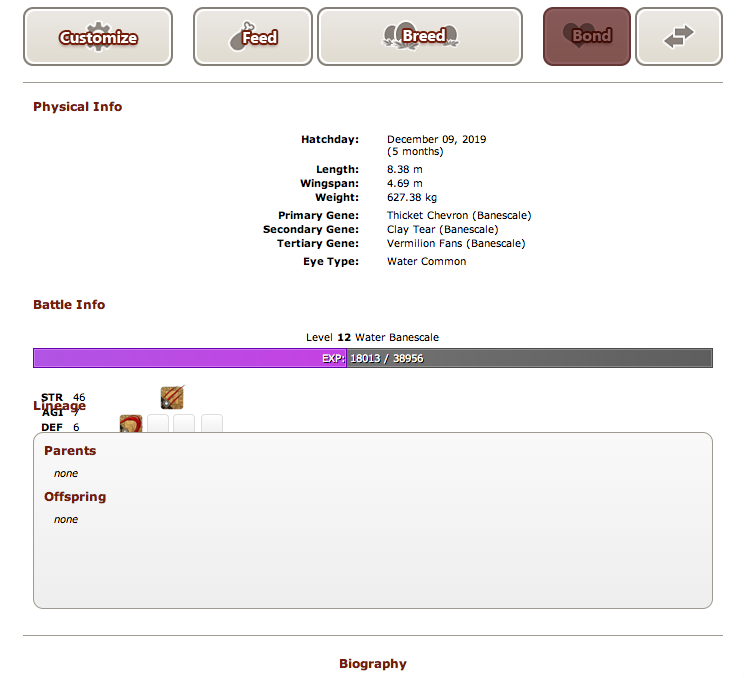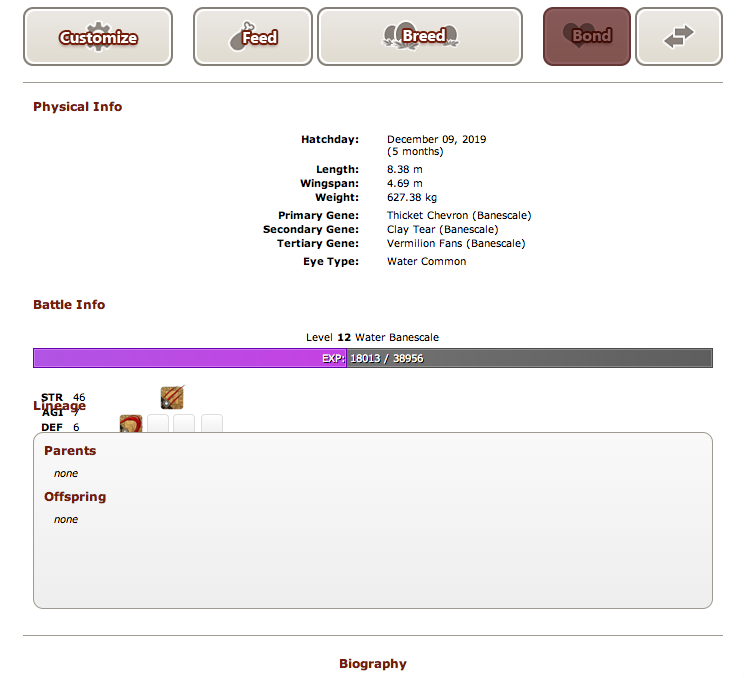I suspect this is a browser-related issue; I use Safari Version 5.1.3 because FR is [i]infinitely[/i] less laggy on it than on my newer version of Firefox, but the second row of the new profile layout also gets messed up on Safari.
Edit: Vista problem solved! But the second row is messed up.
All three modules that are supposed to form the second row are stacked vertically, "Physical Info" and "Lineage" are stretched across the entire profile, and "Battle Info" is tucked between and behind them so that most of it is hidden under "Lineage".
[img]https://i.postimg.cc/X7Sjx4Lw/Screen-Shot-2020-06-08-at-1-25-48-PM.png[/img]
[s]Once I go to the Vista Customization screen, my available vistas are invisible; I can see their names when I mouse over them and even apply them to my dragon, but the vista stay invisible when I view the dragon's profile, leaving a big white bar at the left side of the bio.[/s] Solved.
The dragon I've tested it on is this one:
[url=https://www1.flightrising.com/dragon/57372386][img]https://www1.flightrising.com/rendern/350/573724/57372386_350.png[/img][/url]
(And I copied the Widget code, but that doesn't look like a widget to me)
I suspect this is a browser-related issue; I use Safari Version 5.1.3 because FR is
infinitely less laggy on it than on my newer version of Firefox, but the second row of the new profile layout also gets messed up on Safari.
Edit: Vista problem solved! But the second row is messed up.
All three modules that are supposed to form the second row are stacked vertically, "Physical Info" and "Lineage" are stretched across the entire profile, and "Battle Info" is tucked between and behind them so that most of it is hidden under "Lineage".
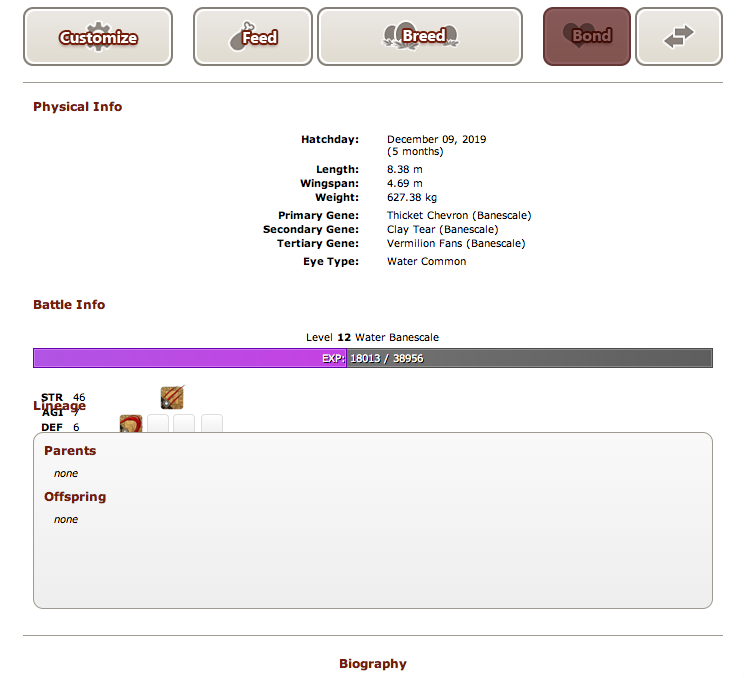
Once I go to the Vista Customization screen, my available vistas are invisible; I can see their names when I mouse over them and even apply them to my dragon, but the vista stay invisible when I view the dragon's profile, leaving a big white bar at the left side of the bio. Solved.
The dragon I've tested it on is this one:

(And I copied the Widget code, but that doesn't look like a widget to me)
Hi @
Astariall - I suspect that the vista images are taking a while to load due to our website holding up some heavier-than-normal traffic. I can confirm that when I view GWPrince's page, I see his vista on my end.
Please try loading the vista selection page again. If that doesn't work, clearing your browser cache may be necessary.
Hi @
Astariall - I suspect that the vista images are taking a while to load due to our website holding up some heavier-than-normal traffic. I can confirm that when I view GWPrince's page, I see his vista on my end.
Please try loading the vista selection page again. If that doesn't work, clearing your browser cache may be necessary.
~
Flight Rising Engineering Team ~

-
Do you want to hear what I said again? Hoot hoot!
Flight Rising
Knowledge Base
Flight Rising Rules & Policies
@
Kaepora Lag is slowing things a bit, yes, but the pages load fully and clearing the cache (and cookies) does not help. I've logged in via Firefox now and can see the vistas both in the selection page and on the dragon profile, but they still don't show up in Safari. (Forum vistas show up as normal in both browsers.) Firefox is not a good broswer for me; I use it only for coliseum and some fairground games because it's a massive memory hog and source of overheating. But the new profiles are borked a couple different ways on Safari.
@
Kaepora Lag is slowing things a bit, yes, but the pages load fully and clearing the cache (and cookies) does not help. I've logged in via Firefox now and can see the vistas both in the selection page and on the dragon profile, but they still don't show up in Safari. (Forum vistas show up as normal in both browsers.) Firefox is not a good broswer for me; I use it only for coliseum and some fairground games because it's a massive memory hog and source of overheating. But the new profiles are borked a couple different ways on Safari.
Thanks for the update @
Astariall. So far, our tests on Safari haven't recreated the issue.
What version of Safari you're using? Is this on a Mac/Windows desktop/laptop or a tablet/phone?
What happens if you try to view the vista image directly in Safari?
https://www1.flightrising.com/static/cms/fvista/35.png
~
Flight Rising Engineering Team ~

-
Do you want to hear what I said again? Hoot hoot!
Flight Rising
Knowledge Base
Flight Rising Rules & Policies
@
Kaepora Thanks for getting back! That image shows up fine in Safari.
It's Safari Version 5.1.3 (7534.53.10)
on a MacBook Pro Mac OS X 10.7.3
Older version of Safari I know, but it works
really well aside from this.
@
Kaepora Thanks for getting back! That image shows up fine in Safari.
It's Safari Version 5.1.3 (7534.53.10)
on a MacBook Pro Mac OS X 10.7.3
Older version of Safari I know, but it works
really well aside from this.
Thanks @
Astariall
By any chance do the vistas (some or all) show up when you load that image THEN check the vista selection page? I'm hoping the browser "picks up" the image data.
Thanks @
Astariall
By any chance do the vistas (some or all) show up when you load that image THEN check the vista selection page? I'm hoping the browser "picks up" the image data.
~
Flight Rising Engineering Team ~

-
Do you want to hear what I said again? Hoot hoot!
Flight Rising
Knowledge Base
Flight Rising Rules & Policies
@
Kaepora It half worked! I can see it on his profile page now, and around his picture on the selection page, they just still aren't visible in the selection box.
Edit: it works the same for both vistas I have, they show up around his portrait but are invisible in the list.
@
Kaepora It half worked! I can see it on his profile page now, and around his picture on the selection page, they just still aren't visible in the selection box.
Edit: it works the same for both vistas I have, they show up around his portrait but are invisible in the list.
@
Astariall - I believe that pinpointed the issue for me. Please check one more time.
@
Astariall - I believe that pinpointed the issue for me. Please check one more time.
~
Flight Rising Engineering Team ~

-
Do you want to hear what I said again? Hoot hoot!
Flight Rising
Knowledge Base
Flight Rising Rules & Policies
@
Kaepora All visible, thank you very much!
I imagine I should I make a separate thread for the disarranged second tier of modules? That looks more like an issue that's on a few other pages, but it's never led to outright overlapping before.
@
Kaepora All visible, thank you very much!
I imagine I should I make a separate thread for the disarranged second tier of modules? That looks more like an issue that's on a few other pages, but it's never led to outright overlapping before.
@
Astariall
I'm hoping to get a wider array of examples from players on that second issue. That could be here or in a new thread.
Have you attempted disabling any plugins you might have? Is the browser the default 100% zoom? Browser scaling isn't very predictable, and has been known to mess with layouts.
@
Astariall
I'm hoping to get a wider array of examples from players on that second issue. That could be here or in a new thread.
Have you attempted disabling any plugins you might have? Is the browser the default 100% zoom? Browser scaling isn't very predictable, and has been known to mess with layouts.
~
Flight Rising Engineering Team ~

-
Do you want to hear what I said again? Hoot hoot!
Flight Rising
Knowledge Base
Flight Rising Rules & Policies