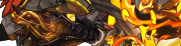Weird question. I recently made a breeding card, screenshot it, uploaded it to imgur, and put it in my dragon's description
as seen here.
However, the image is displaying larger in the description than it's actually saved (maybe 25% larger) and is a little fuzzy as a result. Has anyone had this problem? I tried a different upload site and the same thing happened, so I don't think it's imgur.
Weird question. I recently made a breeding card, screenshot it, uploaded it to imgur, and put it in my dragon's description
as seen here.
However, the image is displaying larger in the description than it's actually saved (maybe 25% larger) and is a little fuzzy as a result. Has anyone had this problem? I tried a different upload site and the same thing happened, so I don't think it's imgur.
@
kayweather
what did you use for the breeding cards?
@
kayweather
what did you use for the breeding cards?
@
Kayweather the dragon icons are a little bit blurry because they've been sized up, but the rest of the banner looks fine, not blurry at all? are you zoomed in/out any?
@
Kayweather the dragon icons are a little bit blurry because they've been sized up, but the rest of the banner looks fine, not blurry at all? are you zoomed in/out any?
@LaxusDreyar
I used keelanrosa.
@After
I took this screenshot that kind of shows what I'm talking about? I had both windows open at the same time- the top is Mangastudio showing it's zoomed in 100%, and the bottom is my browser, which is also zoomed at 100%. There's a noticeable size difference and I'm not sure why?
[img]https://i.imgur.com/tFfAmAn.png[/img]
@
LaxusDreyar
I used keelanrosa.
@
After
I took this screenshot that kind of shows what I'm talking about? I had both windows open at the same time- the top is Mangastudio showing it's zoomed in 100%, and the bottom is my browser, which is also zoomed at 100%. There's a noticeable size difference and I'm not sure why?

@
Kayweather it shows up as 628x109 on my end, just like how it is in your editing program; same crispness, no blur outside the avatar images. the bio version in that shot is also blurrier than what i see.
if your browser's zoom level isn't changed, then i'm not sure what to tell you, except maybe clear your cache and/or try viewing it on another browser? it certainly doesn't seem to be the image itself, nor the image host, so unfortunately you may just have to live with it if it doesn't sort itself out. :/
@
Kayweather it shows up as 628x109 on my end, just like how it is in your editing program; same crispness, no blur outside the avatar images. the bio version in that shot is also blurrier than what i see.
if your browser's zoom level isn't changed, then i'm not sure what to tell you, except maybe clear your cache and/or try viewing it on another browser? it certainly doesn't seem to be the image itself, nor the image host, so unfortunately you may just have to live with it if it doesn't sort itself out. :/
@
After
Yeah, it's still like that on other browsers/after clearing the cache. Knowing it looks right on other computers I checked my display settings and apparently I have my computer set to display things at 125% for some weird resolution reason (IDK why Mangastudio isn't effected, but whatever), so I think that's a mystery solved. Thanks for helping me figure it out.
@
After
Yeah, it's still like that on other browsers/after clearing the cache. Knowing it looks right on other computers I checked my display settings and apparently I have my computer set to display things at 125% for some weird resolution reason (IDK why Mangastudio isn't effected, but whatever), so I think that's a mystery solved. Thanks for helping me figure it out.
@
Kayweather oh! that is weird. :o glad you figured it out, though! i'll try to remember that in case someone has the same issue in the future.
@
Kayweather oh! that is weird. :o glad you figured it out, though! i'll try to remember that in case someone has the same issue in the future.