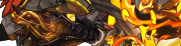i wanted to post with a dragon of mine but i cant figure out how im able to do it ;-;

TOPIC | how do i put dragons in my posts?
@JekyllSoot click the Share [img]https://www1.flightrising.com/static/layout/profile/button-share.png[/img] button on their page, copy the code next to Widget, and paste it where you want it.
[code][url=https://www1.flightrising.com/dragon/93583753][img]https://www1.flightrising.com/rendern/350/935838/93583753_350.png[/img][/url][/code]
[url=https://www1.flightrising.com/dragon/93583753][img]https://www1.flightrising.com/rendern/350/935838/93583753_350.png[/img][/url]
@JekyllSoot click the Share  button on their page, copy the code next to Widget, and paste it where you want it.
button on their page, copy the code next to Widget, and paste it where you want it.

 button on their page, copy the code next to Widget, and paste it where you want it.
button on their page, copy the code next to Widget, and paste it where you want it.Code:
[url=https://www1.flightrising.com/dragon/93583753][img]https://www1.flightrising.com/rendern/350/935838/93583753_350.png[/img][/url]

@Jekyllsoot you're probably not deleting the stuff after .png in the dragon code.
If I right click my dragon and hit "open image in new tab" the url is "https://www1.flightrising.com/rendern/350/925466/92546525_350.png?mtime=ZZgFEh72SOQ"
so I need to delete anything after .png, so
"https://www1.flightrising.com/rendern/350/925466/92546525_350.png[s]?mtime=ZZgFEh72SOQ[/s]"
the crossed out would get deleted
after that, we can put the image code in by putting [img] at the beginning of the picture url, and [/img] at the end, like so. (most bb code works like this. Opening a command with [] and ending with [/] )
[code][img]https://www1.flightrising.com/rendern/350/925466/92546525_350.png[/img][/code]
and it turns out like
[img]https://www1.flightrising.com/rendern/350/925466/92546525_350.png[/img]
If you want the picture to link back to your dragon, you'll add [url=] before [img] and [/url] after [/img]
the code will look something like this
[code][url=https://www1.flightrising.com/dragon/92546525][img]
[img]https://www1.flightrising.com/rendern/350/925466/92546525_350.png[/img][/url][/code]
and it'll look like this, with a clickable link to my dragon
[url=https://www1.flightrising.com/dragon/92546525]
[img]https://www1.flightrising.com/rendern/350/925466/92546525_350.png[/img][/url]
Let me know if it still doesn't work!
@Jekyllsoot you're probably not deleting the stuff after .png in the dragon code.
If I right click my dragon and hit "open image in new tab" the url is "https://www1.flightrising.com/rendern/350/925466/92546525_350.png?mtime=ZZgFEh72SOQ"
so I need to delete anything after .png, so
"https://www1.flightrising.com/rendern/350/925466/92546525_350.png?mtime=ZZgFEh72SOQ"
the crossed out would get deleted
after that, we can put the image code in by putting [img]at the beginning of the picture url, and[/img] at the end, like so. (most bb code works like this. Opening a command with [] and ending with [/] )
and it turns out like

If you want the picture to link back to your dragon, you'll add [url=] before [img]and[/img][/url] after
the code will look something like this
and it'll look like this, with a clickable link to my dragon

Let me know if it still doesn't work!
If I right click my dragon and hit "open image in new tab" the url is "https://www1.flightrising.com/rendern/350/925466/92546525_350.png?mtime=ZZgFEh72SOQ"
so I need to delete anything after .png, so
"https://www1.flightrising.com/rendern/350/925466/92546525_350.png
the crossed out would get deleted
after that, we can put the image code in by putting [img]at the beginning of the picture url, and[/img] at the end, like so. (most bb code works like this. Opening a command with [] and ending with [/] )
Code:
[img]https://www1.flightrising.com/rendern/350/925466/92546525_350.png[/img]
and it turns out like

If you want the picture to link back to your dragon, you'll add [url=] before [img]and[/img][/url] after
the code will look something like this
Code:
[url=https://www1.flightrising.com/dragon/92546525][img]
[img]https://www1.flightrising.com/rendern/350/925466/92546525_350.png[/img][/url]
and it'll look like this, with a clickable link to my dragon

Let me know if it still doesn't work!