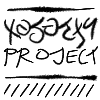How would I make it so that I could make a word, when clicked, lead to another part of the website? Specifically, I'm trying to make it so that in one of my dragon's bios, when you click the word "Morganite", it links you to the game database page for Morganite.

TOPIC | [ANSWERED] Link an item on text?
How would I make it so that I could make a word, when clicked, lead to another part of the website? Specifically, I'm trying to make it so that in one of my dragon's bios, when you click the word "Morganite", it links you to the game database page for Morganite.
@ZarhauTenikaarh
That's actually two different questions! For the database specifically, find the item IN the database, click the "Share" button, and copy the information after "widget". You should end up with this:
[code][gamedb item=13410][/code]
[gamedb item=13410]
Alternately, you could click the button to copy the URL (or copy it from the top of the page), and use this code to make a word link up:
[code][url=https://www1.flightrising.com/game-database/item/13410]Morganite[/url][/code]
[url=https://www1.flightrising.com/game-database/item/13410]Morganite[/url]
The URL code works with any page, database or not, including offsite links.
@ZarhauTenikaarh
That's actually two different questions! For the database specifically, find the item IN the database, click the "Share" button, and copy the information after "widget". You should end up with this:
Morganite
Alternately, you could click the button to copy the URL (or copy it from the top of the page), and use this code to make a word link up:
Morganite
The URL code works with any page, database or not, including offsite links.
That's actually two different questions! For the database specifically, find the item IN the database, click the "Share" button, and copy the information after "widget". You should end up with this:
Code:
[gamedb item=13410]
Alternately, you could click the button to copy the URL (or copy it from the top of the page), and use this code to make a word link up:
Code:
[url=https://www1.flightrising.com/game-database/item/13410]Morganite[/url]
The URL code works with any page, database or not, including offsite links.