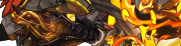I'm trying to add two lines at the end of my bio that are in small font, but they contain links and that seems to break the size tag. I seem to vaguely remember that issues with links were a known glitch - does anyone have suggestions for workarounds?
Also, was there a specific thing I'm supposed to do to make it so all the text on a line with a url doesn't also become link color as well?
I'm trying to add two lines at the end of my bio that are in small font, but they contain links and that seems to break the size tag. I seem to vaguely remember that issues with links were a known glitch - does anyone have suggestions for workarounds?
Also, was there a specific thing I'm supposed to do to make it so all the text on a line with a url doesn't also become link color as well?
@Kestrad yeah, the first link in a bio always hecks up size/font/color coding like that. also happens with clickable item icons since they're links in a sense. what you do is close the size tag right before the URL, put them in again within the URL coding (around the link text), then start the size tag again right after the closing URL tag and continue it for the rest of the bio. ex:
[code][size=2]words words words [/size][url=LINK HERE][size=2]link text here[/size][/url][size=2] words more words[/size][/code]
for color you'd do the same thing, add this around the text before the URL coding:
[code][color=black]words[/color][/code]
though you could also add color coding within the URL coding if you wanted to change the color of the link text.
@
Kestrad yeah, the first link in a bio always hecks up size/font/color coding like that. also happens with clickable item icons since they're links in a sense. what you do is close the size tag right before the URL, put them in again within the URL coding (around the link text), then start the size tag again right after the closing URL tag and continue it for the rest of the bio. ex:
Code:
[size=2]words words words [/size][url=LINK HERE][size=2]link text here[/size][/url][size=2] words more words[/size]
for color you'd do the same thing, add this around the text before the URL coding:
Code:
[color=black]words[/color]
though you could also add color coding within the URL coding if you wanted to change the color of the link text.
@
After
Thank you so much for the help!
@
After
Thank you so much for the help!