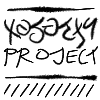How? How do I change the size of letters and the colors of them?? Any codes or what? :/

TOPIC | Changing letter size and color?
@flyingfennecfox
To change letter size use this:
[code][size=4]type in here[/size][/code]
[size=4]The different sizes range from 1 to 7, 1 being the smallest and 7 being the biggest. 3 is default. I just used 4 as an example.[/size]
And for color:
[code][color=red]type in here[/color][/code]
[color=red]Again, you can use any other color besides red, I only used it as an example.[/color]
If you want to get more specific colors, you can use a site like [url=http://html-color-codes.info/]this[/url] to get color codes. All you have to do is find the color you want, and the code should appear nearby. Just copy and paste the code like this:
[code][color=159165]type in here[/color][/code]
[color=159165]Hope this helped![/color]
@flyingfennecfox
To change letter size use this:
The different sizes range from 1 to 7, 1 being the smallest and 7 being the biggest. 3 is default. I just used 4 as an example.
And for color:
Again, you can use any other color besides red, I only used it as an example.
If you want to get more specific colors, you can use a site like this to get color codes. All you have to do is find the color you want, and the code should appear nearby. Just copy and paste the code like this:
Hope this helped!
To change letter size use this:
Code:
[size=4]type in here[/size]
The different sizes range from 1 to 7, 1 being the smallest and 7 being the biggest. 3 is default. I just used 4 as an example.
And for color:
Code:
[color=red]type in here[/color]
Again, you can use any other color besides red, I only used it as an example.
If you want to get more specific colors, you can use a site like this to get color codes. All you have to do is find the color you want, and the code should appear nearby. Just copy and paste the code like this:
Code:
[color=159165]type in here[/color]
Hope this helped!
@flyingfennecfox
The size code is just size=x. Default size is three. X has to be a whole number but you can stack the codes to make more specific sizes.
[size=1][size=4]Example[/size][/size] vs. [size=1]Example[/size]
[code][size=1][size=4]Example[/size][/size] vs. [size=1]Example[/size][/code]
For colors, use color=x. You can use hex codes to make any color you want, and [url=http://forums.steampowered.com/forums/showthread.php?t=3048448]some preset colors[/url] you can use words for.
[color=olivedrab]Example[/color], [color=#7d2c90]Example[/color]
[code][color=olivedrab]Example[/color], [color=#7d2c90]Example[/color][/code]
@flyingfennecfox
The size code is just size=x. Default size is three. X has to be a whole number but you can stack the codes to make more specific sizes.
Example vs. Example
For colors, use color=x. You can use hex codes to make any color you want, and some preset colors you can use words for.
Example, Example
The size code is just size=x. Default size is three. X has to be a whole number but you can stack the codes to make more specific sizes.
Example vs. Example
Code:
[size=1][size=4]Example[/size][/size] vs. [size=1]Example[/size]
For colors, use color=x. You can use hex codes to make any color you want, and some preset colors you can use words for.
Example, Example
Code:
[color=olivedrab]Example[/color], [color=#7d2c90]Example[/color]