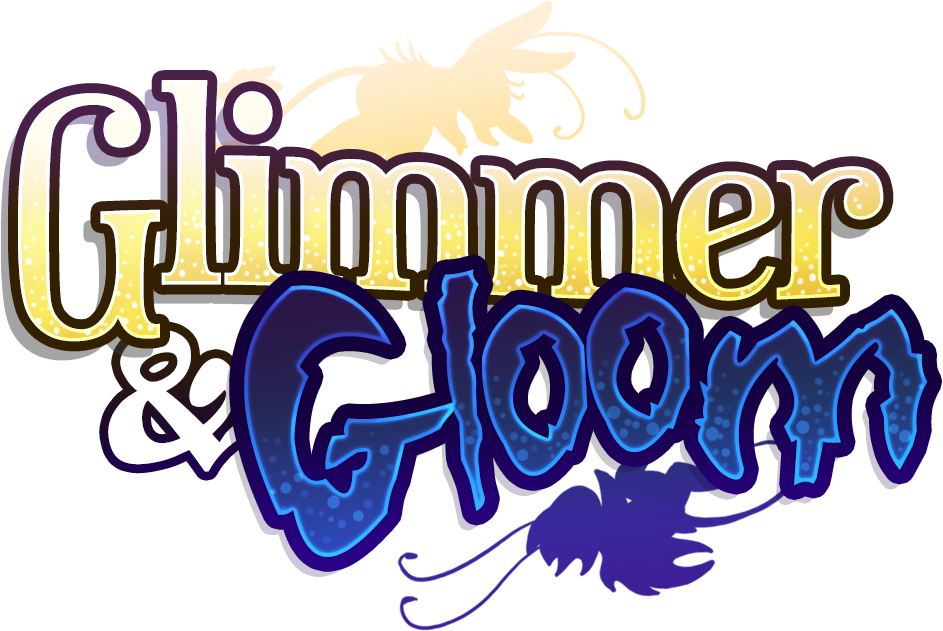
Very Hard Mode: Simplified
- faster and fewer clicks -
- solutions provided by a search function -
This is a simpler version of the method described in this thread by chatoyant, but with significantly less clicking.
If you're familiar with the 'click every tile in these rows and diagonals' method, it's based on that, combined with the realization that a) interior tiles don't matter and b) some of the clicks cancel each other out. You will be asked to click, at most, 9 tiles.

If you don't already know how to solve up to the midpoint, the guide I linked earlier will explain it better than I can. As in the original Very Hard solution described there, you need to clear the board until you only have tiles along the bottom row and lower right side, like this (for my example images, I will be winning for Shadow):

Convert the pattern of remaining tiles into a code, with those of the wrong color as 1, correct tiles as 0, like this:

[ 10101 0101 ]
Input this code into this spreadsheet and it will give you a code (of up to 9 letters) showing you which tiles to click. Here's which letters correspond to which tiles:

So in our example, you'd input '10101 0101', get 'AC E GI' and click the corresponding tiles. In the original solution, you would have gotten 'R1 R3 R5 D2 D4' - so this is 5 tiles, compared to 35.
After that, just solve again, and this time you shouldn't have any tiles left over.

If you have any questions or issues, please let me know! Especially with the spreadsheet, I'm new to Google Sheets so hopefully that works.



















