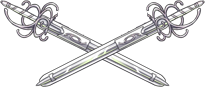~Moved from the skin/accent forums~
So I remember not knowing how to do this, and I was just hoping that I could help someone, so that they don’t have to struggle the same way I did ;-;
In the bottom of my second post you can find a spreadsheet to help with pricing!
This tutorial will only work if your program allows you to import files!
But if you program does or doesn’t work, please say so that o can add it to this, so that people know what programs they can use.
Programs that work:
Procreate
Medibang
IbisPaintX
Programs that don’t work:
Sketchbook
So first, you need to download the file, which it will show up as a .zip file, wherever you export it to.

Which you won’t be able to import into your art program, so the next step is to find a free file unzipper, I find that https://www.ezyzip.com/unzip-files-online.html works wonderfully.

So then you will select the file that you want to unzip, and it should give you a few different options.

So te one that says Elements friendly will only have the skin part of it, while the other one will have both skins and accents.


So I find with the art program that I’m using, that the accent part doesn’t actually work? What I mean by/this is that the shadows won’t set on clipping mask no matter how hard I try.
The difference between the ink layer, and the shadow layer from the accent section:


Though what you can do if you wanted to work in that area, is just duplicate the shadows from the skin area, then make your skin. After that you would set it to clipping mask and you’d be done ^^
So I remember not knowing how to do this, and I was just hoping that I could help someone, so that they don’t have to struggle the same way I did ;-;
In the bottom of my second post you can find a spreadsheet to help with pricing!
This tutorial will only work if your program allows you to import files!
But if you program does or doesn’t work, please say so that o can add it to this, so that people know what programs they can use.
Programs that work:
Procreate
Medibang
IbisPaintX
Programs that don’t work:
Sketchbook
So first, you need to download the file, which it will show up as a .zip file, wherever you export it to.

Which you won’t be able to import into your art program, so the next step is to find a free file unzipper, I find that https://www.ezyzip.com/unzip-files-online.html works wonderfully.

So then you will select the file that you want to unzip, and it should give you a few different options.

So te one that says Elements friendly will only have the skin part of it, while the other one will have both skins and accents.


So I find with the art program that I’m using, that the accent part doesn’t actually work? What I mean by/this is that the shadows won’t set on clipping mask no matter how hard I try.
The difference between the ink layer, and the shadow layer from the accent section:


Though what you can do if you wanted to work in that area, is just duplicate the shadows from the skin area, then make your skin. After that you would set it to clipping mask and you’d be done ^^
BittytheKhajiit wrote on 2020-08-26 05:57:00:
@Shanora
Thanks for posting this tutorial! It's nice to be able to try some festival entries with a program I feel comfortable using.
I went around the lack of an "Accent goes here" layer by duplicating the base layers in the skin section (wings layer, belly layer etc) and bringing each duplicate layer up into the accent parts, then just painting over those.
Thanks for posting this tutorial! It's nice to be able to try some festival entries with a program I feel comfortable using.
I went around the lack of an "Accent goes here" layer by duplicating the base layers in the skin section (wings layer, belly layer etc) and bringing each duplicate layer up into the accent parts, then just painting over those.