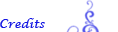Hello! Coli drop challenges are a dime a dozen, so I've brought you a tool to help keep track of them!
This spreadsheet that I've made works best at tracking the "Every Drop" challenge or a series of "Long Drop" challenges. Why? That's because my spreadsheet is all or nothing:
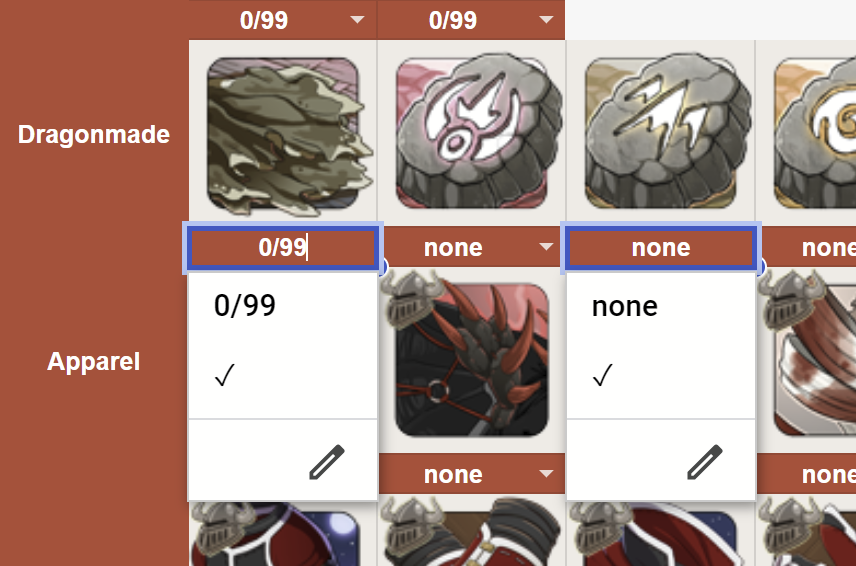
This spreadsheet includes:
- All item, apparel, familiar, food item, material, trinket, and vista drops;
- Dropdown menus to check off owning an item/stack
- All venues
- Special Event and Night of the Nocturne drops
Another example of the spreadsheet:
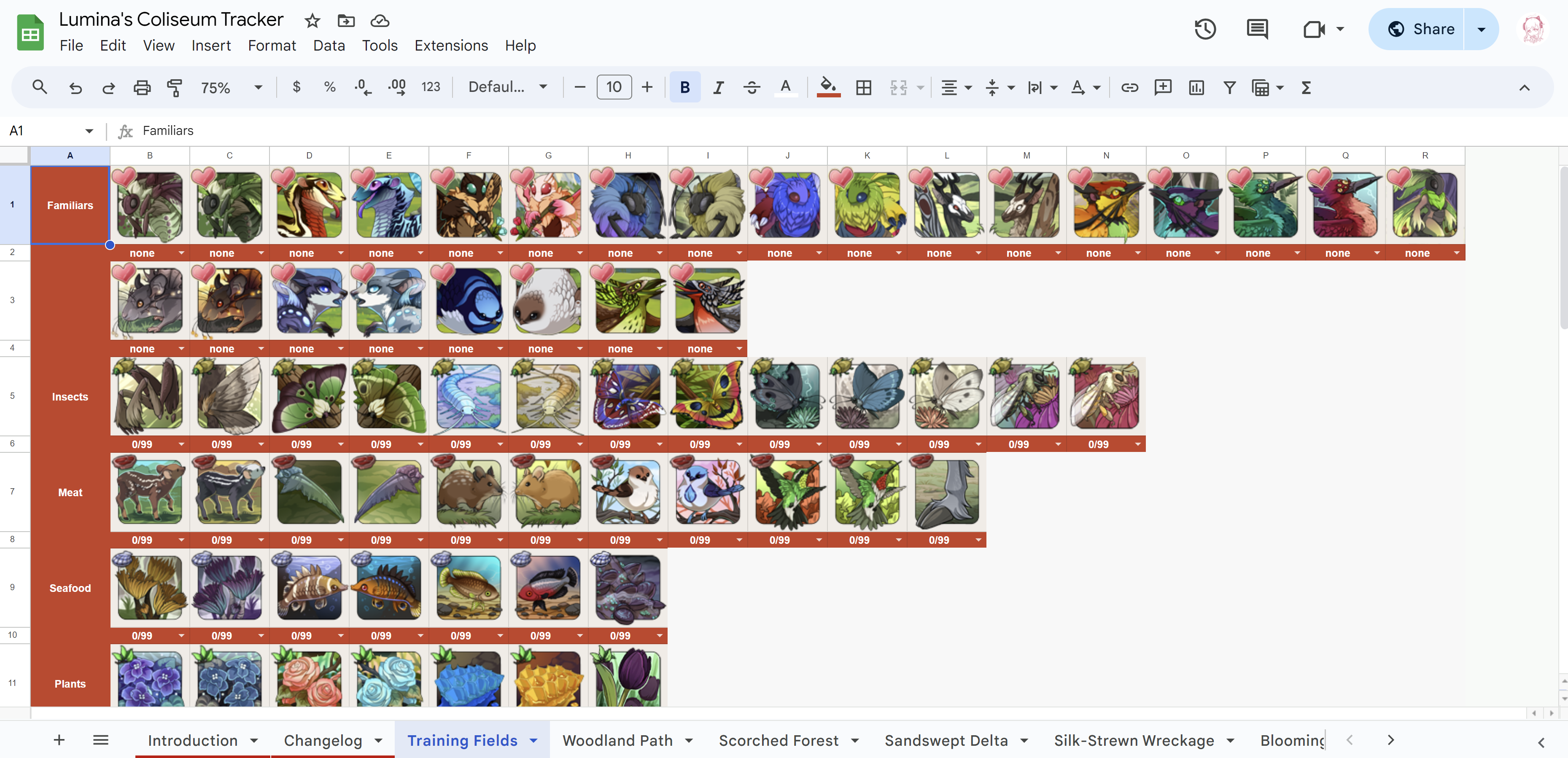
FAQ
How is this spreadsheet sorted?
This spreadsheet is sorted by venue and then by item type. There's no particular order that items are put in, but matching items (items that are recolours of each other and drop from groups of recoloured enemies) are typically put next to each other.
I know X-item appears in this venue, but it's not listed.
Chances are the item you're talking about is not one of the following:
- Familiar
- Material
- Food item
- Apparel
- Trinket
- Vista
The remaining drop types are battle items, chests, and skins. I chose not to include those because they seem a little more fickle to me when it comes to keeping them in inventory, and somehow I doubt that a lot of people are out to get every single battle item.
Otherwise, if it is one of the accepted categories, it's possible that the item drops in an earlier (lower leveled) venue than the venue you're looking at. Items are only listed in the first venue that they appear in. For example, Black Tulip drops in the Mire, but because it also drops in the Training Fields, it's only listed in the Training Fields sheet.
If an item is still missing after passing both of those checks, ping me in the thread to let me know!
But I want to track the skins too!
If a lot of people want to track the skin drops, then I will add them in!
How do I use the spreadsheet?
You'll have to make your own copy of the spreadsheet! When you open the link, go to File > Make a copy. Afterwards, you'll be able to start tracking your coli drops!
How do I check an item off?
For the cell underneath the item, hover your cursor over it and click on the arrow that appears on the right-hand side. Then, you'll be able to pick the checkmark option to check it off!
How do I add a new item to my sheet?
1. Select the icon cell and the check cell of the right-most and bottom-most (in other words, the "last") item in the section.
2. Copy-paste them into the empty cells beside the last item.
3. Change the value of the check cell back to 0/none if need be.
4. Go to Flight Rising and find the ICON of the item you want to add. Copy its image URL. It will look something like:
Code:
https://www1.flightrising.com/static/cms/trinket/894.png
The process in your spreadsheet will look like:

How do I delete an item?
If the item is at the end of its row, just select an empty cell and copy it. Select the item and its checkbox and paste. This is the simplest way of clearing the cell and adding the background colour of the spreadsheet.
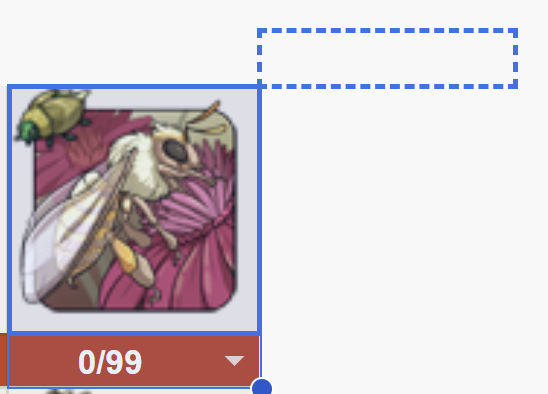
If the item is not at the end of its row, select the item and its checkbox, right-click and select "Delete cells and shift left." You will have to copy-paste an empty cell on the right-most cell in the row, which will appear blank after the cells have been shifted post-deletion.
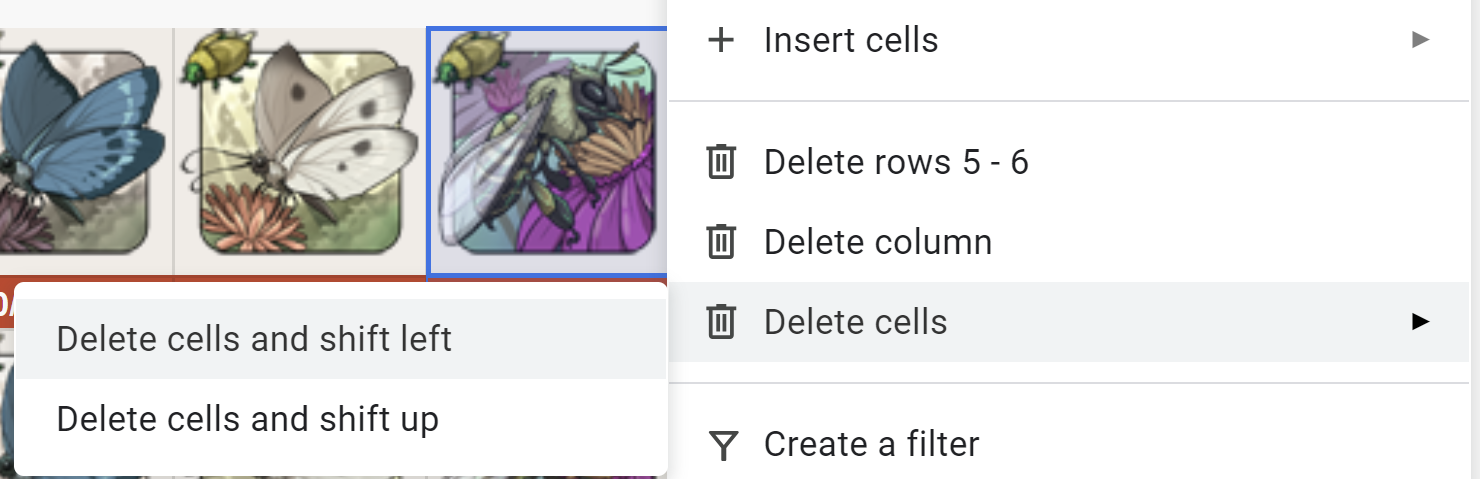
I ran out of space in the row. How do I add a new one?
1. Select the icon and check ROWS above or below where you want to add the new row. Your selection will look like:
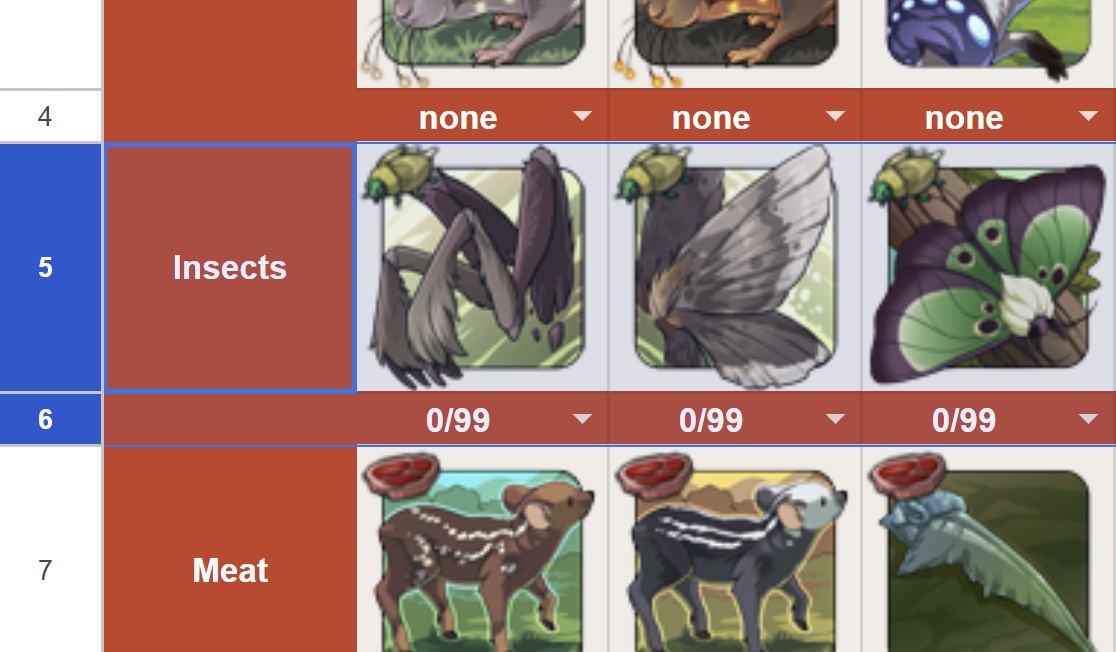
2. Right-click on your selected rows and click "Insert 2 rows above" if you want to add the new row above the selected ones or click "Insert 2 rows below" if you want to add the new row below the selected ones. Your new rows might look like either pair of these empty rows:
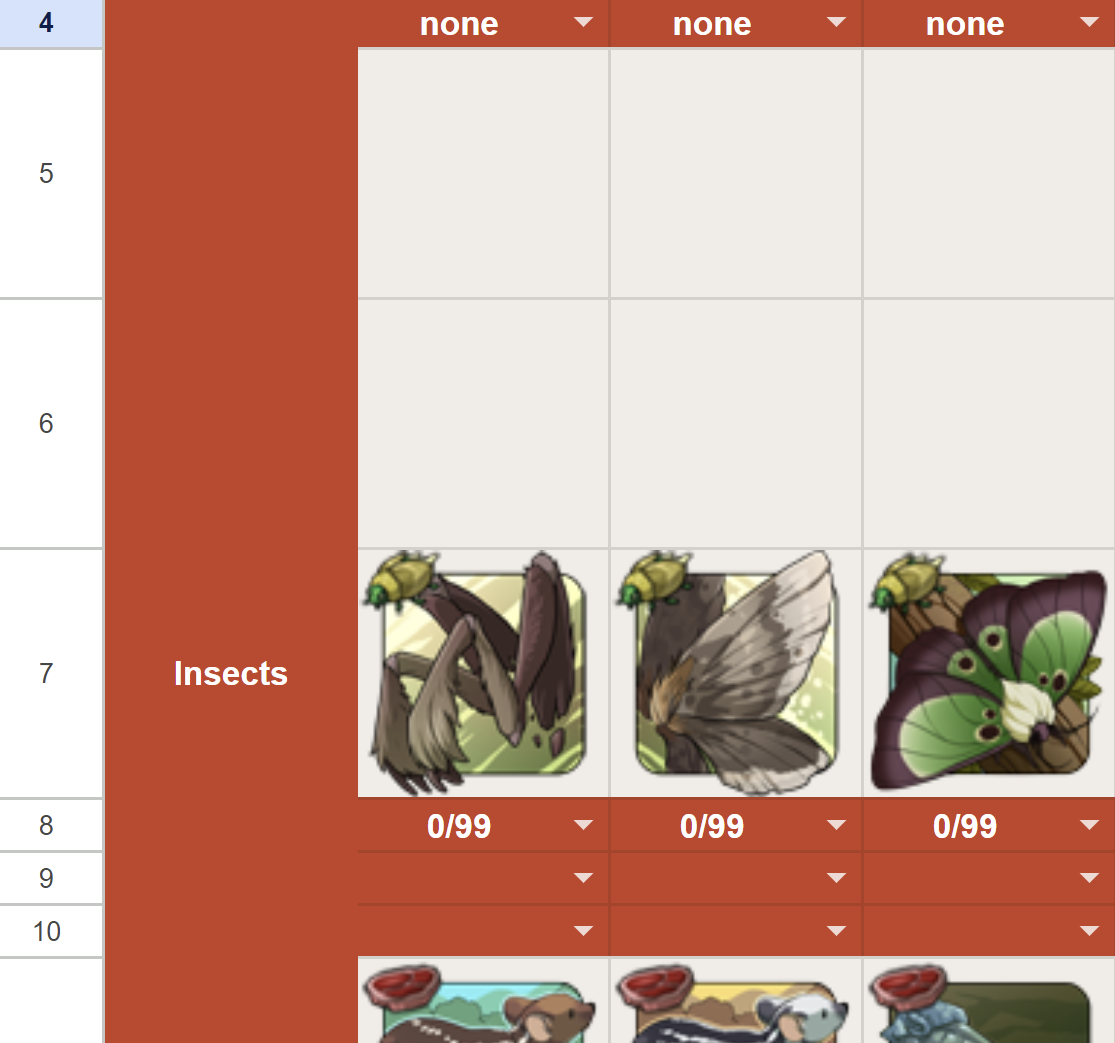
3. Select your original rows again. Copy them.
4. Select your new rows. Paste the formatting of the original rows. This will resize the height of the rows and apply any special colours needed for the edges. You'll get something like:
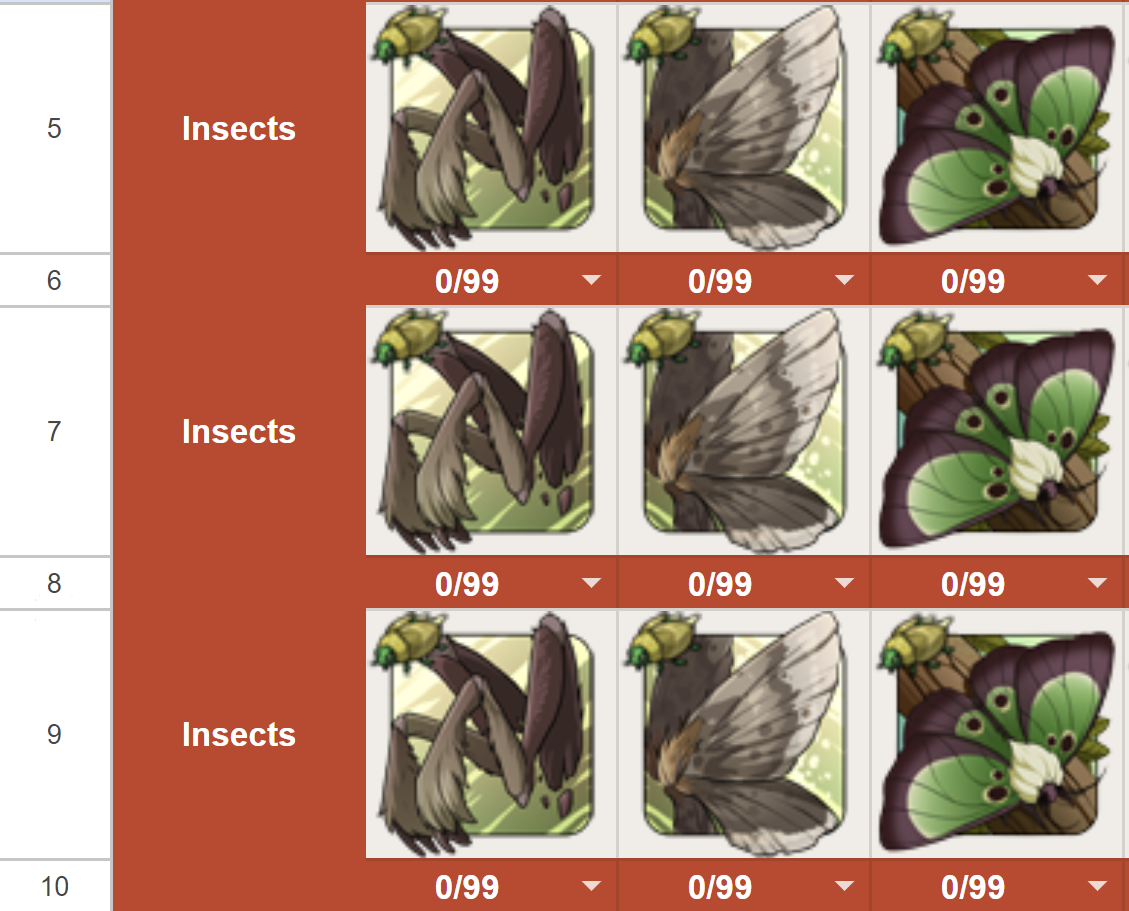
5. Follow steps 3-5 in "How do I add a new item to my sheet" above. You can delete unnecessary cells by following the steps in "How do I delete an item?"
The spreadsheet takes forever to load / Google Sheets says it can't open it at this time.
The spreadsheet is very image-heavy! It might take a while to load all the images when you click on the tab, depending on how good your computer is at processing things and how large its memory space is.