[img]<iframe src="//giphy.com/embed/3oEduV4SOS9mmmIOkw" width="480" height="288" frameBorder="0" class="giphy-embed" allowFullScreen></iframe><p><a href="http://giphy.com/gifs/cheezburger-pokemon-pikachu-3oEduV4SOS9mmmIOkw">via GIPHY</a></p>[/img]hi

TOPIC | Posting Images to the Forums
[img]<iframe src="//giphy.com/embed/3oEduV4SOS9mmmIOkw" width="480" height="288" frameBorder="0" class="giphy-embed" allowFullScreen></iframe><p><a href="http://giphy.com/gifs/cheezburger-pokemon-pikachu-3oEduV4SOS9mmmIOkw">via GIPHY</a></p>[/img]hi
[img]https://media.giphy.com/media/3oEduV4SOS9mmmIOkw/giphy.gif[/img]
@darkrai940
A few problems with the way you tried to post it:
first off, you're not using the right code. You just put [img] [/img] on either side of your image's url in order to make it show. The easiest way to do that is to just click the tree in the bar above the text box and it'll bring up a box for you to insert the url in.
Second, you have to get the image's url, not the url of the page the image is on. To get the images url, right click it and one of your options will be "copy image address." Press that, and then use the url you just copied to to post it in the forums.
Also, rather than post it, you can just click the preview button if you want to know whether or not your image will show--the preview will generate the image if it is able to be generated.
Hope that helps!
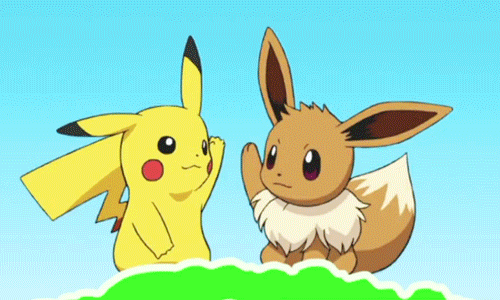
@darkrai940
A few problems with the way you tried to post it:
first off, you're not using the right code. You just put [img][/img] on either side of your image's url in order to make it show. The easiest way to do that is to just click the tree in the bar above the text box and it'll bring up a box for you to insert the url in.
Second, you have to get the image's url, not the url of the page the image is on. To get the images url, right click it and one of your options will be "copy image address." Press that, and then use the url you just copied to to post it in the forums.
Also, rather than post it, you can just click the preview button if you want to know whether or not your image will show--the preview will generate the image if it is able to be generated.
Hope that helps!



@Undel
is image address the same thing as image url?
is image address the same thing as image url?
@Undel
is image address the same thing as image url?
is image address the same thing as image url?
@CrystalLeafeon
Image Address and url is the same, but what I had to learn was it always has to have .png
so [img_] http://pixelart.studio/Gallery/Image/dcc3b625-dfe5-40a5-8b36-574517afe7b3?type=png&stuff=pixelartstudio_export&author=CrystalLeafeon&title=Floof.png [_/img]
but without the underscores! or just click the tree and enter: http://pixelart.studio/Gallery/Image/dcc3b625-dfe5-40a5-8b36-574517afe7b3?type=png&stuff=pixelartstudio_export&author=CrystalLeafeon&title=Floof.png
Image Address and url is the same, but what I had to learn was it always has to have .png
so [img_] http://pixelart.studio/Gallery/Image/dcc3b625-dfe5-40a5-8b36-574517afe7b3?type=png&stuff=pixelartstudio_export&author=CrystalLeafeon&title=Floof.png [_/img]
but without the underscores! or just click the tree and enter: http://pixelart.studio/Gallery/Image/dcc3b625-dfe5-40a5-8b36-574517afe7b3?type=png&stuff=pixelartstudio_export&author=CrystalLeafeon&title=Floof.png
@CrystalLeafeon
Image Address and url is the same, but what I had to learn was it always has to have .png
so [img_] http://pixelart.studio/Gallery/Image/dcc3b625-dfe5-40a5-8b36-574517afe7b3?type=png&stuff=pixelartstudio_export&author=CrystalLeafeon&title=Floof.png [_/img]
but without the underscores! or just click the tree and enter: http://pixelart.studio/Gallery/Image/dcc3b625-dfe5-40a5-8b36-574517afe7b3?type=png&stuff=pixelartstudio_export&author=CrystalLeafeon&title=Floof.png
Image Address and url is the same, but what I had to learn was it always has to have .png
so [img_] http://pixelart.studio/Gallery/Image/dcc3b625-dfe5-40a5-8b36-574517afe7b3?type=png&stuff=pixelartstudio_export&author=CrystalLeafeon&title=Floof.png [_/img]
but without the underscores! or just click the tree and enter: http://pixelart.studio/Gallery/Image/dcc3b625-dfe5-40a5-8b36-574517afe7b3?type=png&stuff=pixelartstudio_export&author=CrystalLeafeon&title=Floof.png

Thanks soooo much
[img/]http://flightrising.com/main.php?p=lair&id=223193&tab=dragon&did=27621158[img/]
[img/]http://flightrising.com/main.php?p=lair&id=223193&tab=dragon&did=27621158[img/]
Thanks soooo much
[img/]http://flightrising.com/main.php?p=lair&id=223193&tab=dragon&did=27621158[img/]
[img/]http://flightrising.com/main.php?p=lair&id=223193&tab=dragon&did=27621158[img/]