

Inem
(#83603154)
Level 5 Mirror
Click or tap to view this dragon in Predict Morphology.
Energy: 49/50

Expand the dragon details section.
Collapse the dragon details section.
Personal Style
Apparel






Skin
Scene

Measurements
Length
5.12 m
Wingspan
4.83 m
Weight
673.38 kg
Genetics
Sky
Tide
Tide
Azure
Morph
Morph
Leaf
Firebreather
Firebreather
Hatchday
Breed
Eye Type
Level 5 Mirror
EXP: 4915 / 5545



STR
16
AGI
10
DEF
18
QCK
11
INT
8
VIT
10
MND
10
Lineage
Parents
- none
Offspring
- Blackice
- Unnamed
- Set
- Brbrbrbr
- Barbie
- Unnamed
- Unnamed
- Unnamed
- Weeeeeee
- MEWIKA
- Gotobed
- Skreek
- Zoe
- Zach
- Dominic
- Jameson
- Glitterbomb
- Glitterbomb
- eee
- Naira
- Rhiangar
- Solkatt
- Solkatt
- Solkatt
- Zamarca
- Morley
- Adelaide
- Brecaryn
- Vune
- Umbri
- Reiri
- Azhi
- Ice
- Flecks
- Flecks
- Stinger
- Frostfire
- Gabriel
- Gaia
- Unnamed
- Jarith
- Dream
- Holm
- Elegy
- Sandwing
- Kylar
- Anarf
- Iari
- Bucky
Biography

Guide for Code formatting (and a reminder to myself)
Welcome to coding in FR! You may be making a bio for your dragons, or you might need to be refreshed on the topic. This is a huge thing nonetheless, and is good for making dragons with lore, making ideas for possible scries/outfits in a neat way, or even just making your forum posts look good.
The first things you need to learn are basic codes. There are many BBCode resources, but FR has some additional pieces of code, such as code for the widgets.
First off, it's good to get an idea on how something is formatted when adding on code.
A format example would be
[ABC=123] text insert [/ABC]
With this, you can write text. for example, if I were to use this code,
you would get this.
Hiiiiiii
Good enough, right?
You can do more!
Let's say I wanted to add in an image, for example, this meme.
https://tenor.com/view/taco-bell-friday-gif-22909085
Well, I could use the following command, which is activated by the Tree button in the buttons.
That'll do it!
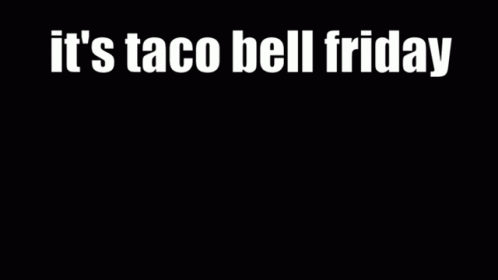
There, it works! Just for fun, here's another piece of imagery.

But what if I want to add an item from Flight Rising?
Widgets! You can find them on the share page of any dragon/item/scry or outfit you have made. The share page is indicated by three connected dots.
Here is what a widget code piece looks like.
Here is the dragon.

These are all absolute basics though. What if I want colorful posts? We can use the color code to do this. The color code looks like this.
It looks like this!
Here's a different look!
hee hee micheal jackson noises
Isn't this so cool? If you take the time to do this:
You get this!
I love beans and soup!
That's BBCode for you!!
Welcome to coding in FR! You may be making a bio for your dragons, or you might need to be refreshed on the topic. This is a huge thing nonetheless, and is good for making dragons with lore, making ideas for possible scries/outfits in a neat way, or even just making your forum posts look good.
The first things you need to learn are basic codes. There are many BBCode resources, but FR has some additional pieces of code, such as code for the widgets.
First off, it's good to get an idea on how something is formatted when adding on code.
A format example would be
[ABC=123] text insert [/ABC]
With this, you can write text. for example, if I were to use this code,
Code:
[size=7]Hiiiiiii[/size]
you would get this.
Hiiiiiii
Good enough, right?
You can do more!
Let's say I wanted to add in an image, for example, this meme.
https://tenor.com/view/taco-bell-friday-gif-22909085
Well, I could use the following command, which is activated by the Tree button in the buttons.
Code:
[img]https://media.tenor.com/fHD3hc926i0AAAAC/taco-bell-friday.gif[/img]
That'll do it!
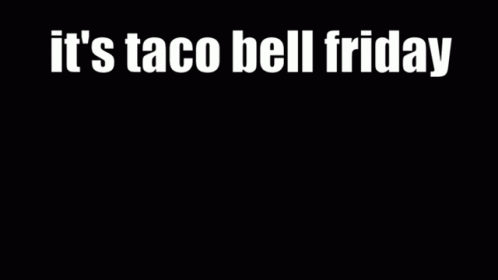
There, it works! Just for fun, here's another piece of imagery.

But what if I want to add an item from Flight Rising?
Widgets! You can find them on the share page of any dragon/item/scry or outfit you have made. The share page is indicated by three connected dots.
Here is what a widget code piece looks like.
Code:
[url=https://www1.flightrising.com/dragon/83603154][img]https://www1.flightrising.com/rendern/350/836032/83603154_350.png[/img][/url]
Here is the dragon.

These are all absolute basics though. What if I want colorful posts? We can use the color code to do this. The color code looks like this.
Code:
[color=#FF0099]Max kawaii emo lobster[/color]
It looks like this!
Here's a different look!
hee hee micheal jackson noises
Isn't this so cool? If you take the time to do this:
Code:
[color=#0000FF]s[/color][color=#1313DF]a[/color][color=#2727C0]m[/color][color=#3B3BA1]p[/color][color=#4F4F82]l[/color][color=#636363]e[/color] [color=#3B3BA1]t[/color][color=#2727C0]e[/color][color=#1313DF]x[/color][color=#0707FF]t[/color]
You get this!
I love beans and soup!
That's BBCode for you!!
Click or tap a food type to individually feed this dragon only. The other dragons in your lair will not have their energy replenished.
This dragon doesn't eat Insects.
Feed this dragon Meat.
Feed this dragon Seafood.
This dragon doesn't eat Plants.
Exalting Inem to the service of the Lightweaver will remove them from your lair forever. They will leave behind a small sum of riches that they have accumulated. This action is irreversible.
Do you wish to continue?
- Names must be longer than 2 characters.
- Names must be no longer than 16 characters.
- Names can only contain letters.
- Names must be no longer than 16 characters.
- Names can only contain letters.










