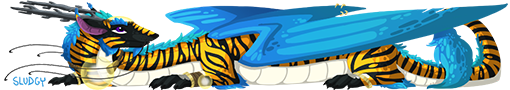hello! i'm Xizyba (pronounced "ZIZZ-uh-buh"). i joined FR a few days ago.
i'm still learning some stuff: for example, how do people make their threads so pretty? i've seen lots of sales threads and stuff with different colors and sizes of text, and they have pictures of their dragons that actually link to that dragon's page. i'm also still trying to learn some of the lingo and acronyms, but i'll figure it out eventually!
hello! i'm Xizyba (pronounced "ZIZZ-uh-buh"). i joined FR a few days ago.
i'm still learning some stuff: for example, how do people make their threads so pretty? i've seen lots of sales threads and stuff with different colors and sizes of text, and they have pictures of their dragons that actually link to that dragon's page. i'm also still trying to learn some of the lingo and acronyms, but i'll figure it out eventually!
Hello! Welcome to Flight Rising!
Users make their forums threads like that using the site's BBCode. You can see some of it above the text boxes on the site (like the "B" button for BOLD, or of the "U" for Underlined). There are a lot of other coding command that aren't shown, which some users have figured out themselves. These include changing text size, colour and font. You may find this guide helpful, though it doesn't cover columns codes: http://www1.flightrising.com/forums/gde/1047514/1
To add a picture to a thread that links back to you dragon, all you have to do is go to a dragon's page, click "generate code" under their energy bar, and copy the first paragraph under the words "BBCode" and paste it into the forum thread.
Like so! (Vex is lovely!)
[url=http://flightrising.com/main.php?dragon=6145190]
[img]http://flightrising.com/rendern/350/61452/6145190_350.png[/img]
[/url]
Hello! Welcome to Flight Rising!
Users make their forums threads like that using the site's BBCode. You can see some of it above the text boxes on the site (like the "B" button for BOLD, or of the "U" for Underlined). There are a lot of other coding command that aren't shown, which some users have figured out themselves. These include changing text size, colour and font. You may find this guide helpful, though it doesn't cover columns codes:
http://www1.flightrising.com/forums/gde/1047514/1
To add a picture to a thread that links back to you dragon, all you have to do is go to a dragon's page, click "generate code" under their energy bar, and copy the first paragraph under the words "BBCode" and paste it into the forum thread.
Like so! (Vex is lovely!)