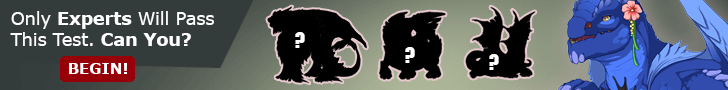im experiencing some weird glitches on the site lately, i dont know if its google chrome or something on flight rising.
my lair currently looks like this:
[img]https://i.imgur.com/eTY5WG2.png[/img]
and my bio's are filled with random pictures i havent added, and what's supposed to be there doesnt even show
[img]https://i.imgur.com/gGBgbN4.png[/img]
[b]does anyone know what this could be?[/b]
i have tried restarting my laptop several times, and even reinstalling google chrome but nothing helped.
im experiencing some weird glitches on the site lately, i dont know if its google chrome or something on flight rising.
my lair currently looks like this:

and my bio's are filled with random pictures i havent added, and what's supposed to be there doesnt even show
 does anyone know what this could be?
does anyone know what this could be?
i have tried restarting my laptop several times, and even reinstalling google chrome but nothing helped.
crease
i have no expectations
i know i will have a bad time anyway
- Hatchery
@
crease
It looks like a cache issue. Clearing your cache/cookies should fix it.
Basically, the cache holds/remember images so your computer doesn't have to re-download them each time a site loads. Sometimes it glitches and places the wrong images in the wrong spots.
Clearing it forces the cache to dump all it's old (possibly broken) files and re-download them.
Uninstalling the browser wont necessarily fix it if you didn't dump the files. At least I think that's how it works. The computer will store those files so the cache wouldn't necessarily be wiped just on an uninstall.
@
crease
It looks like a cache issue. Clearing your cache/cookies should fix it.
Basically, the cache holds/remember images so your computer doesn't have to re-download them each time a site loads. Sometimes it glitches and places the wrong images in the wrong spots.
Clearing it forces the cache to dump all it's old (possibly broken) files and re-download them.
Uninstalling the browser wont necessarily fix it if you didn't dump the files. At least I think that's how it works. The computer will store those files so the cache wouldn't necessarily be wiped just on an uninstall.
@
crease
Seems like it would be a cache issue, so clearing that might help!
@
crease
Seems like it would be a cache issue, so clearing that might help!
@
AlphaSobek @
rottenbird
that does make a lot of sense- though im not the greatest at computers so if you dont mind me asking, where can i find those files?
@
AlphaSobek @
rottenbird
that does make a lot of sense- though im not the greatest at computers so if you dont mind me asking, where can i find those files?
crease
i have no expectations
i know i will have a bad time anyway
- Hatchery
@
crease To clear the cache in chrome, click on the three dots in the top right corner of the Chrome window, then go down to More Tools, then Clear Browsing Data. Or you can press and hold Ctrl+Shift+Del. Make sure you're in the Basic tab and your time range to clear is set to "all time". Browsing History doesn't have to be ticked, but the other two options do.
This will log you out of anything you're logged into, and it may take a a few minutes if you've never done it before.
@
crease To clear the cache in chrome, click on the three dots in the top right corner of the Chrome window, then go down to More Tools, then Clear Browsing Data. Or you can press and hold Ctrl+Shift+Del. Make sure you're in the Basic tab and your time range to clear is set to "all time". Browsing History doesn't have to be ticked, but the other two options do.
This will log you out of anything you're logged into, and it may take a a few minutes if you've never done it before.
@Niesse
thank you so much!
edit: it fixed most problems! my lair and bio's are as they should be. On the front page though, it won't load all pictures - might just get fixed with time. but i dont mind as long as what i use the most is fixed, so thank you!
[img]https://i.imgur.com/bE62UJ6.png[/img]
@
Niesse
thank you so much!
edit: it fixed most problems! my lair and bio's are as they should be. On the front page though, it won't load all pictures - might just get fixed with time. but i dont mind as long as what i use the most is fixed, so thank you!

crease
i have no expectations
i know i will have a bad time anyway
- Hatchery