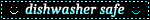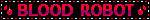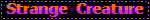Ok, I need some serious (um..ok maybe not that
serious) help.
I have adoptables artwork in my dragon's bio (left) and I have images I'm putting on the right side of my bio. However both sides aren't even in height, one is all the way down while the other is really high. I just want them to be opposite from each other but still even in height. . I'm a little OCD about that sort of stuff.
(EXAMPLE:
http://flightrising.com/main.php?p=lair&id=146829&tab=dragon&did=12071559)
Is there a way I can fix it? Or do I have to just live with it?
Someone please help me!
@
BloodyAngel12
Ok, I need some serious (um..ok maybe not that
serious) help.
I have adoptables artwork in my dragon's bio (left) and I have images I'm putting on the right side of my bio. However both sides aren't even in height, one is all the way down while the other is really high. I just want them to be opposite from each other but still even in height. . I'm a little OCD about that sort of stuff.
(EXAMPLE:
http://flightrising.com/main.php?p=lair&id=146829&tab=dragon&did=12071559)
Is there a way I can fix it? Or do I have to just live with it?
Someone please help me!
@
BloodyAngel12
[size=whateversizeyouwantit] [/size]
Just like that~ :3c
[size=whateversizeyouwantit] [/size]
Just like that~ :3c
@
iRaynebowz
Wait...this isn't working! What do I write in this section [size=whateversizeyouwantit]???
I tried a number, nothing. I tried a number plus pt (word reference) nothing, What do i do?!?!
@
iRaynebowz
Wait...this isn't working! What do I write in this section [size=whateversizeyouwantit]???
I tried a number, nothing. I tried a number plus pt (word reference) nothing, What do i do?!?!
In the first section of the code you put like, [ size = 11 ] Your text here [ / size ]
It should work unless the HTML is different here on FR. I've been able use just about anything that I know of. Try checking out the help forum?
In the first section of the code you put like, [ size = 11 ] Your text here [ / size ]
It should work unless the HTML is different here on FR. I've been able use just about anything that I know of. Try checking out the help forum?
@
Marduk
Well I kind of know how to miniaturize my dragons, there's this link that can kind of help with that.
http://amapaday.com/flightrising.html
@
iRaynebowz @
Marduk
I will try that. Brb.
@
iRaynebowz @
Marduk
Ok that worked! Thank you!
<sup> </sup>
Just replace the > < with ] [ and you're good as gold~
If you want it centered too, use <center> </center> (with the greater/lesser signs replaced with brackets, of course).
This is my normal way of typing on the forums.
<center><font=century gothic><color=CC0000> -insert text- </color></font></center>
That's the coding I paste into all my posts (with brackets converted). You can replace the color and font however you please, if you want to use it as a base. ^^
Here's my normal text with the "sup" coding added. So tiny!
<sup> </sup>
Just replace the > < with ] [ and you're good as gold~
If you want it centered too, use <center> </center> (with the greater/lesser signs replaced with brackets, of course).
This is my normal way of typing on the forums.
<center><font=century gothic><color=CC0000> -insert text- </color></font></center>
That's the coding I paste into all my posts (with brackets converted). You can replace the color and font however you please, if you want to use it as a base. ^^
Here's my normal text with the "sup" coding added. So tiny!
m only question now is how do I even out the bio images?
You can see my issues in my dragon, Safyre's bio. link ---
http://flightrising.com/main.php?p=lair&tab=dragon&id=146829&did=12071559&function=edit#bio
Like I would like it to be even with each other, not one all the way up here --- and the other all the way down here ___
If you get what I mean.