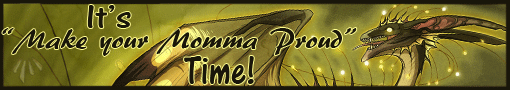So I realize for some of you guys, mac users specifically, ctrl+f5 doesn't work for a hard refresh. if you don't know how to do it for mac, you just press shift+command+R. Hope it helps!!

TOPIC | Baldwin's Refresh (Mac)
So I realize for some of you guys, mac users specifically, ctrl+f5 doesn't work for a hard refresh. if you don't know how to do it for mac, you just press shift+command+R. Hope it helps!!
wow, really? I was using my mother's mac earlier and went and emptied the cache manually!
guess that shows my comfort zone pretty clearly, thanks for sharing~
guess that shows my comfort zone pretty clearly, thanks for sharing~
wow, really? I was using my mother's mac earlier and went and emptied the cache manually!
guess that shows my comfort zone pretty clearly, thanks for sharing~
guess that shows my comfort zone pretty clearly, thanks for sharing~
19 hours ahead of FR time
Just command+R works, actually! For Macbook Pro at least :)
Just command+R works, actually! For Macbook Pro at least :)
.


@Lisandre of course no problem!! I had been trying the windows one and it wasn't working so I figured others would need it :3
@Lusitania I had no idea, on mac air (I at least) needed the added shift button, but I'd heard that pro's functioned differently. I also have the old version of mac from around 2008. Apple always seens to add some strange different stuff per computer to confuse people :) thanks for the tip though!!
@Lusitania I had no idea, on mac air (I at least) needed the added shift button, but I'd heard that pro's functioned differently. I also have the old version of mac from around 2008. Apple always seens to add some strange different stuff per computer to confuse people :) thanks for the tip though!!
@Lisandre of course no problem!! I had been trying the windows one and it wasn't working so I figured others would need it :3
@Lusitania I had no idea, on mac air (I at least) needed the added shift button, but I'd heard that pro's functioned differently. I also have the old version of mac from around 2008. Apple always seens to add some strange different stuff per computer to confuse people :) thanks for the tip though!!
@Lusitania I had no idea, on mac air (I at least) needed the added shift button, but I'd heard that pro's functioned differently. I also have the old version of mac from around 2008. Apple always seens to add some strange different stuff per computer to confuse people :) thanks for the tip though!!