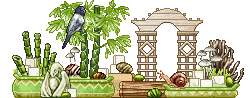Mutron wrote on 2018-03-07 07:29:32:
Hello all,
I'm sorry for the frustrating slowness. To help narrow down what's going on here, we could use some information -- I realize it is difficult to access the site, but if you are able to provide some info it would be very helpful to us.
Does the slowness go away when you use a different internet connection (e.g. home internet vs mobile, school or work vs home, etc.?)
Does the slowness persist if you are logged out and try to browse the forums or other public parts of the site? (If you do not want to have to log back in while the site is behaving slowly, you could try incognito/private browsing mode.)
For those of you with ad blockers, are you experiencing slowness with the ad blocker enabled?
Are those of you that are experiencing issues using any special network software like a VPN?
Thanks, and again, sorry for the interruption.
1. I only use wifi myself, and only go on FR at home, so I have no help here.
2. When logged out, the slowness is present but doesn't appear nearly as bad as when I'm logged in. I tried incognito previously and it did not help one bit.
3. I have only just tried disabling my adblocker. It does not seem to improve nor worsen the situation. I also have google docs add on and spreadsheet that I can attempt disabling if requested.
4. I do not have a VPN as far as I'm aware.
I tried firefox and use chrome. The slowness persisted.
I will say however, that only very, very recently (within the past 5-10 minutes), the speed has improved. The loading quality on pictures not entirely.
Bad scenario though: I can no longer feed my dragons and Tomo's Trivia Tablet has stopped working. I click on the answer and all answers do a light-grey out except my answer (which appears green or black varying) and it does not continue further.
Edit// poor loading quality resumed. It once again takes multiple refreshes or 'starting from point a (i.e, starting from the domain '
flightrising.com and then needing to click to 'clan profile', this forum post, the correct page)' to do things again :/
I've also come to realize I can not edit my clan profile information as I was trying to put something up to let nest renters know I won't be available becuz of this issue. :/
Can't bond with my familiars either. This is getting downright ridiculous.
Likewise, when trying to nest dragons, sometimes the button doesn't show up at all and sometimes it does. I had to refresh and/or start from the '
flightrising.com' domain and continue clicking back to Nesting Grounds until they'd appear.
Lovely.
I also can not comment on my own profile since the Post button doesn't work.