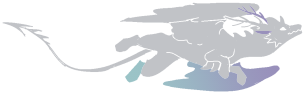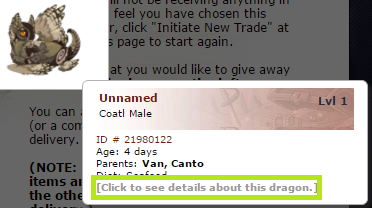Today we've launched the newly optimized and revamped version of [b]Crossroads[/b]!
If you are experiencing any issues with [b]Crossroads[/b], please try the following before posting a bug report:
[br]
[b][size=4]First troubleshooting steps:[/size][/b]
[br]
[LIST]
[*][b]If you have bookmarked Crossroads in your browser, please update the bookmark now. [/b] http://www1.flightrising.com/crossroads/new
[/LIST]
[br]
[b][size=4]Second troubleshooting steps:[/size][/b]
[br]
[LIST]
[*][url=http://www.wikihow.com/Clear-Your-Browser%27s-Cache]Clear your browser's [b]cache.[/url][/b]
[/LIST]
[LIST]
[*]Try to access the game with a [b]different browser[/b] entirely to see if results are better.
[*]Try a [b]hard reset[/b] of your browser: [b]CTRL+F5, Control + Refresh, etc[/b]
[*]Try accessing the new Crossroads through [b]an incognito or private browsing mode[/b].
[/LIST]
[b][size=4]If that does not work:[/size][/b]
[br]
[LIST=1]
[*][b]Log out.[/b]
[*]Clear your browser's [b]cache[/b] (with the instructions above).
[*][b]Close[/b] the browser window.
[*][b]Open[/b] new browser window.
[*][b]Log in.[/b]
[/LIST]
[br]
[b][size=4]If the above troubleshooting steps do not fix your issue, please provide us with the following information:[/size][/b]
[br]
[quote][LIST]
[*][b]Browser(s) Used[/b]
[br][list][*]Browser(s) Version[/list]
[br][*][b]Device(s) Used[/b]
[br][list][*]Mobile
[*]Laptop
[*]Desktop
[*]Etc.[/list]
[br]
[*][b]Device Operating System[/b]
[br][list][*]Operating System Version[/list]
[br][*][b]Internet Connection Type[/b]
[br][list][*]Mobile
[*]Wireless
[*]Wired - cable/DSL?
[*]School
[*]Home
[*]Work[/list]
[br][*][b]Antivirus Installed[/b]
[br][list][*]Antivirus Version[/list]
[/LIST]
[br]
[list]
[*][b]Describe the bug in detail:[/b]
[br]
[list][*]Tell us everything you remember up until the problem occurred, especially if you can get it to happen reliably multiple times in a row. This information is the most important part of the report.[/list][/list]
[br]
[list][*][b]Include any screenshots you think may be relevant.[/b][/quote][/list]
[b]Detailed reports with information on how to reproduce the problem[/b] will help our engineers diagnose and address bugs with this feature.
Posts that are not reporting bugs about [b]Crossroads[/b] will be removed to reduce clutter and thread bloat for the engineers.
Thank you!
Today we've launched the newly optimized and revamped version of
Crossroads!
If you are experiencing any issues with
Crossroads, please try the following before posting a bug report:
First troubleshooting steps:
Second troubleshooting steps:
- Try to access the game with a different browser entirely to see if results are better.
- Try a hard reset of your browser: CTRL+F5, Control + Refresh, etc
- Try accessing the new Crossroads through an incognito or private browsing mode.
If that does not work:
- Log out.
- Clear your browser's cache (with the instructions above).
- Close the browser window.
- Open new browser window.
- Log in.
If the above troubleshooting steps do not fix your issue, please provide us with the following information:
Quote:
- Browser(s) Used
- Device(s) Used
- Mobile
- Laptop
- Desktop
- Etc.
- Device Operating System
- Internet Connection Type
- Mobile
- Wireless
- Wired - cable/DSL?
- School
- Home
- Work
- Antivirus Installed
- Describe the bug in detail:
- Tell us everything you remember up until the problem occurred, especially if you can get it to happen reliably multiple times in a row. This information is the most important part of the report.
- Include any screenshots you think may be relevant.
Detailed reports with information on how to reproduce the problem will help our engineers diagnose and address bugs with this feature.
Posts that are not reporting bugs about
Crossroads will be removed to reduce clutter and thread bloat for the engineers.
Thank you!
Flight Rising Developer
Project Management | Engineering Team Cheerleader | UI Designer
Browser(s) Used
google chrome
Browser(s) Version
?
Device(s) Used
Mobile
Laptop
Device Operating System
windows
Operating System Version
Windows 10
Internet Connection Type
Wireless
Home
Antivirus Installed
McAfee
Antivirus Version
?
Describe the bug in detail:
When you remove a dragon from a trade, when you still have at least one dragon up, the Send Delivery button is greyed out. This can be fixed when you add a dragon again. Not quite game breaking.
Browser(s) Used
google chrome
Browser(s) Version
?
Device(s) Used
Mobile
Laptop
Device Operating System
windows
Operating System Version
Windows 10
Internet Connection Type
Wireless
Home
Antivirus Installed
McAfee
Antivirus Version
?
Describe the bug in detail:
When you remove a dragon from a trade, when you still have at least one dragon up, the Send Delivery button is greyed out. This can be fixed when you add a dragon again. Not quite game breaking.
Browser: Google Chrome
Device: Laptop
Internet: Frontier home internet wireless
Antivirus: None
So what happens is after attaching a handful of items, it will stop making them come off the list of available things to pick from. You can even pick the same stack multiple times if you want, but I didn't see if it would go through. The things that disappeared will stay disappeared even if you start a new trade, and the things that did not disappear will stay visible in the little window if you start a new trade.
I tried logging out and back in, clearing cache, and everything else I could think of and it is still showing them. (Or not showing them, read above)
Browser: Google Chrome
Device: Laptop
Internet: Frontier home internet wireless
Antivirus: None
So what happens is after attaching a handful of items, it will stop making them come off the list of available things to pick from. You can even pick the same stack multiple times if you want, but I didn't see if it would go through. The things that disappeared will stay disappeared even if you start a new trade, and the things that did not disappear will stay visible in the little window if you start a new trade.
I tried logging out and back in, clearing cache, and everything else I could think of and it is still showing them. (Or not showing them, read above)
[quote name="Skychickens" date=2016-03-19 01:01:48]
Browser: Google Chrome
Device: Laptop
Internet: Frontier home internet wireless
Antivirus: None
So what happens is after attaching a handful of items, it will stop making them come off the list of available things to pick from. You can even pick the same stack multiple times if you want, but I didn't see if it would go through. The things that disappeared will stay disappeared even if you start a new trade, and the things that did not disappear will stay visible in the little window if you start a new trade.
I tried logging out and back in, clearing cache, and everything else I could think of and it is still showing them. (Or not showing them, read above)
[/quote]
@skychickens
Can you give us a step-by-step account of how you got this to occur? We're having a bit of trouble reproducing it.
Skychickens wrote on 2016-03-19:
Browser: Google Chrome
Device: Laptop
Internet: Frontier home internet wireless
Antivirus: None
So what happens is after attaching a handful of items, it will stop making them come off the list of available things to pick from. You can even pick the same stack multiple times if you want, but I didn't see if it would go through. The things that disappeared will stay disappeared even if you start a new trade, and the things that did not disappear will stay visible in the little window if you start a new trade.
I tried logging out and back in, clearing cache, and everything else I could think of and it is still showing them. (Or not showing them, read above)
@
skychickens
Can you give us a step-by-step account of how you got this to occur? We're having a bit of trouble reproducing it.
Flight Rising Developer
Project Management | Engineering Team Cheerleader | UI Designer
@Xhaztol Alright. Easiest way I have just managed to reproduce it myself is with familiars.
Open up the trade. Start putting items into the little boxes. Right around the end of the third row, it will stop taking out images from your hoard. I tried to do some screenshots, hopefully they help.
This is my hoard showing all of them. Take note of the 6 Maned Rasas
[img]http://i.imgur.com/cVOcq5u.png[/img]
Here is the trade window, 4 Maned Rasas
[img]http://i.imgur.com/1vuSm0X.png[/img]
And here is what happens if I open up to add more familiars
[img]http://i.imgur.com/Tj34Wdo.png[/img]
4 Maned Rasas still in there. That would make 8 Maned Rasas, and I only have 6 in my hoard. However nothing from before them is showing up to be picked.
@
Xhaztol Alright. Easiest way I have just managed to reproduce it myself is with familiars.
Open up the trade. Start putting items into the little boxes. Right around the end of the third row, it will stop taking out images from your hoard. I tried to do some screenshots, hopefully they help.
This is my hoard showing all of them. Take note of the 6 Maned Rasas
Here is the trade window, 4 Maned Rasas

And here is what happens if I open up to add more familiars

4 Maned Rasas still in there. That would make 8 Maned Rasas, and I only have 6 in my hoard. However nothing from before them is showing up to be picked.
@
Skychickens
Thanks! We're looking into it.
Flight Rising Developer
Project Management | Engineering Team Cheerleader | UI Designer
I think there is a bug.
It's not possible to write "8" into the treasure and gem amount box
I think there is a bug.
It's not possible to write "8" into the treasure and gem amount box
Browser(s) Used
Google Chrome 49.0.2623.87, laptop -- don't think it's a browser/computer issue, though.
Device Operating System
Windows 7
Internet Connection Type
Wireless/school
Antivirus Installed
AVG free edition
Describe the bug in detail:
Can accept one-way CRs containing dragons that are already exalted -- you don't get an error stopping you. The dragon never appears in your lair and stays exalted. Don't know if it also happens for two-way CRs.
I first noticed with the two level 4s in trade #1031 (and got really confused when those dragons didn't pop up in my lair). Replicable in trade #1310.
Browser(s) Used
Google Chrome 49.0.2623.87, laptop -- don't think it's a browser/computer issue, though.
Device Operating System
Windows 7
Internet Connection Type
Wireless/school
Antivirus Installed
AVG free edition
Describe the bug in detail:
Can accept one-way CRs containing dragons that are already exalted -- you don't get an error stopping you. The dragon never appears in your lair and stays exalted. Don't know if it also happens for two-way CRs.
I first noticed with the two level 4s in trade #1031 (and got really confused when those dragons didn't pop up in my lair). Replicable in trade #1310.
Browser: Google Chrome 49.0.2623.87 m
Device: Laptop
Device Operating System: Windows 7
[img]https://40.media.tumblr.com/1f177212d7c1326900371f84a2f9de44/tumblr_inline_o4a4ryR3WK1s5igvv_540.png[/img]
The [s]cake[/s] sentence is a lie, clicking only adds the dragon to the trade, so it's not supposed to be there.
Browser: Google Chrome 49.0.2623.87 m
Device: Laptop
Device Operating System: Windows 7
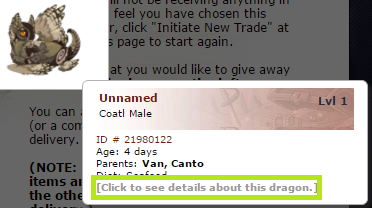
The
cake sentence is a lie, clicking only adds the dragon to the trade, so it's not supposed to be there.