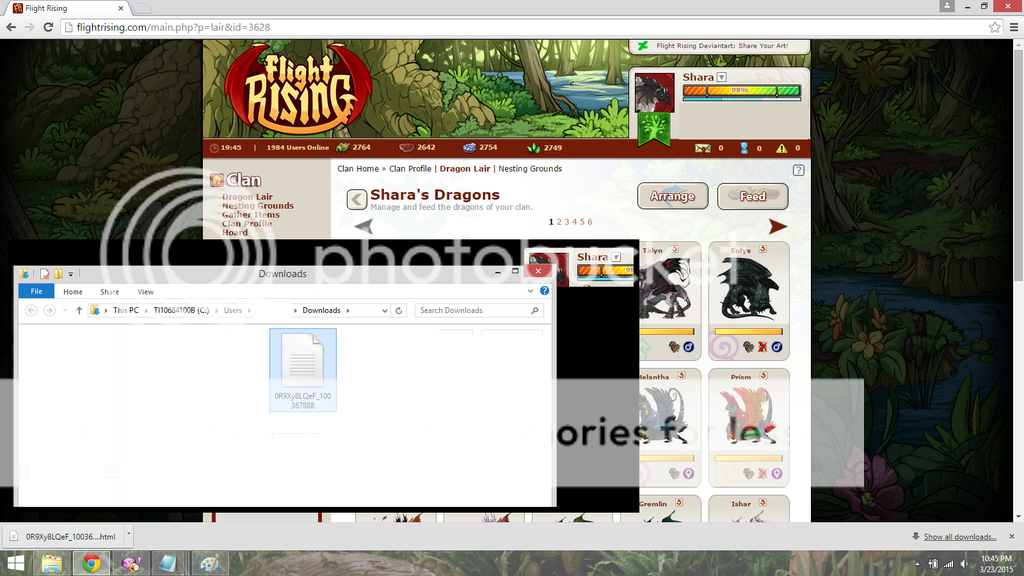Getting the download issue as well. Happened on the homepage as soon as I logged in this morning, then again when I came here to report it. XP
Screen shot with file name and the beginning of the URL:
[img]http://i.imgur.com/jpt0xrj.png[/img]
Getting the download issue as well. Happened on the homepage as soon as I logged in this morning, then again when I came here to report it. XP
Screen shot with file name and the beginning of the URL:

Just seconding the downloading issue everyone else is having. Three files in the last five minutes, but it started maybe a week ago. Oddly only seems to affect my desktop and not my laptop though I run chrome on both. My laptop is running Vista and my desktop is Windows 7.
Just seconding the downloading issue everyone else is having. Three files in the last five minutes, but it started maybe a week ago. Oddly only seems to affect my desktop and not my laptop though I run chrome on both. My laptop is running Vista and my desktop is Windows 7.
Adding myself to the list of people experiencing the random download problem. I've only encountered a few instances of it myself, though. Running Windows 8.1 and Chrome.
Adding myself to the list of people experiencing the random download problem. I've only encountered a few instances of it myself, though. Running Windows 8.1 and Chrome.
I've been deleting the downloads as fast as they pop up for the past week. Has anyone tried using a different browser to see if this stops?
I've been deleting the downloads as fast as they pop up for the past week. Has anyone tried using a different browser to see if this stops?
Another for the weird download issue.
Another for the weird download issue.
HTML download is happening to me too, I logged in today and it happened twice within the first tn minutes.
I got a couple screengrabs of the second time for my records (whited out my personal info), deleted them both times as fast as I could.
[img]http://i272.photobucket.com/albums/jj200/blackunicorn383/malicious%20ad%203-23-15_zpsaklx5f7t.png[/img]
I'm on Chrome and using a Windows 8 laptop. Very not happy about this, I don't want to use Adblock but if this keeps happening I may have to, I refuse to let my computer become a target for malicious ads/viruses.
HTML download is happening to me too, I logged in today and it happened twice within the first tn minutes.
I got a couple screengrabs of the second time for my records (whited out my personal info), deleted them both times as fast as I could.
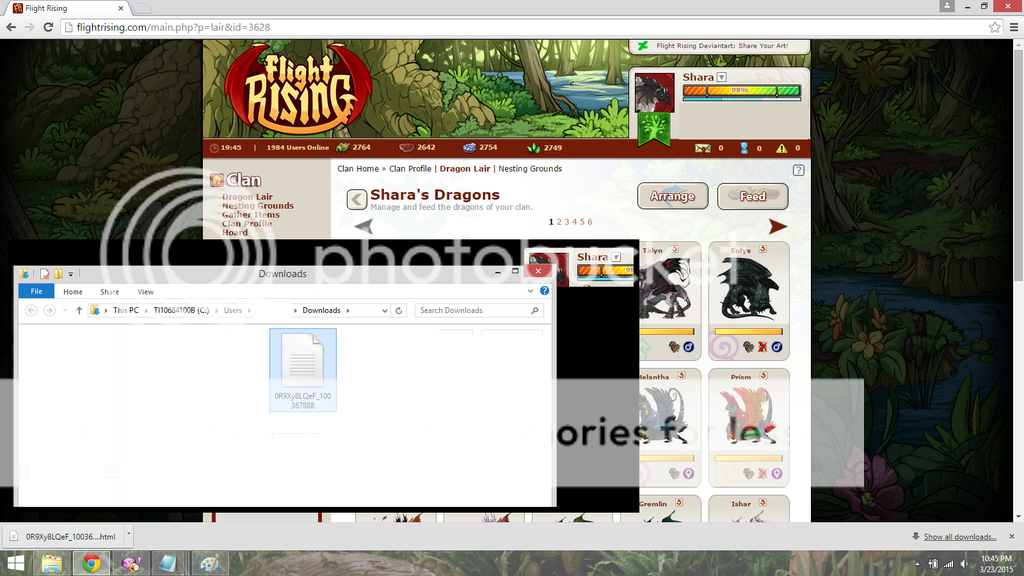
I'm on Chrome and using a Windows 8 laptop. Very not happy about this, I don't want to use Adblock but if this keeps happening I may have to, I refuse to let my computer become a target for malicious ads/viruses.
My Art Shop (CLOSED for now)
I have a weird issue with ads here. I'm using AdBlockPlus and have both
www1.flightrising.com and
flightrising.com whitelisted. I was able to see all ads on FR perfectly until today. Now, I can see the bottom ad, but the side ad is giving me the guilt-message of "please stop using an ad-blocker". To my knowledge, ABP has not had any updates or configuration changes that may have caused this--and if it was blocking ads (which it isn't), I would be unable to see both ads.
Has anyone seen this?
I have a weird issue with ads here. I'm using AdBlockPlus and have both
www1.flightrising.com and
flightrising.com whitelisted. I was able to see all ads on FR perfectly until today. Now, I can see the bottom ad, but the side ad is giving me the guilt-message of "please stop using an ad-blocker". To my knowledge, ABP has not had any updates or configuration changes that may have caused this--and if it was blocking ads (which it isn't), I would be unable to see both ads.
Has anyone seen this?
Downloading problem here too, at the moment I'm at college so I'm using Chrome on a Mac.
Downloading problem here too, at the moment I'm at college so I'm using Chrome on a Mac.
Same as all above. Suspicious file downloaded on Chrome, Win 8.1. Using Avast! Free.
Filename: 0R9Xy8LQeF_100367888.html
URL (trimmed, but possibly helpful for identification of the compromise): http:// cdn.w55c. net/i/0R9Xy8LQeF_100367888.html?wp_exchange=0.425&rtbhost=rtb02 -c.us.dataxu. net&btid=QUZ0...
I've reenabled ABP for now until this gets sorted out since I browse at work on breaks and such, but I'm sure it'll get sorted soon :)
Same as all above. Suspicious file downloaded on Chrome, Win 8.1. Using Avast! Free.
Filename: 0R9Xy8LQeF_100367888.html
URL (trimmed, but possibly helpful for identification of the compromise): http:// cdn.w55c. net/i/0R9Xy8LQeF_100367888.html?wp_exchange=0.425&rtbhost=rtb02 -c.us.dataxu. net&btid=QUZ0...
I've reenabled ABP for now until this gets sorted out since I browse at work on breaks and such, but I'm sure it'll get sorted soon :)
yeah, this happened THREE times to me. quickly removed them via recyle bin, so I should be safe as long as I avoid clicking on them..right? until then I'm going to avoid FR beyond this if I get ping'd, ok..?
yeah, this happened THREE times to me. quickly removed them via recyle bin, so I should be safe as long as I avoid clicking on them..right? until then I'm going to avoid FR beyond this if I get ping'd, ok..?