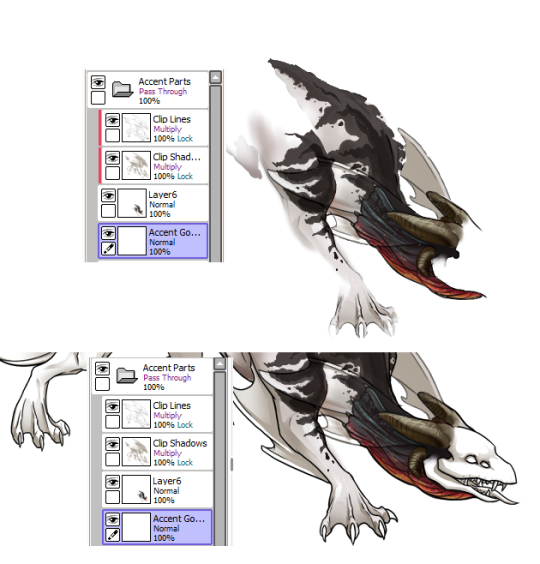New post 4/13:
Hello! I created an accent for the Wavecrest Saturnalia, and this is my first submission. Should I add color instead of submitting this one? I was thinking about redoing it where the Jellyfish are all colored from top to bottom - in a rainbowlike fashion.
I just touched everything up again and resubmitted today.
[b]Jellyfeesh[/b]
Here is the blue version:
[img]http://oi64.tinypic.com/69fkh0.jpg[/img]
png-24 350x350 (judging)
[img]http://oi67.tinypic.com/v7fjix.jpg[/img]
On sample dragon
I feel I can touch up this version a bit more. Some parts I feel are too light and some aren't dark enough. Any advice is appreciated. :)
(Old Q & A 4/8 below)
Hello! I need a little help please! I'm making an accent for a Pearlcatcher, and just resized it to 350 by 350. I notice the clip shadows (that I changed the color of) are peeking out of the wings and onto to the body (like the template clip shadow does). It isn't part of my accent though. Is this normal to happen after resizing or is it okay to delete it?
The directions make me think it's not okay to delete and it's normal for the clip shadows of the dragon to show along with the accent, but then again I'm not sure. I wouldn't want to have it printed that way. I am just confused as I see peeps posting pics of their accents only and not sure if that's how it is supposed to look when submitting for print. No other part of their dragon shows through. I didn't know if this was by choice or not. It's my first time trying to complete an accent.
edit:
I copied the clip shadow into a new layer and adjusted the levels to get it to a bluish tint. I hope it's okay to do this. That might be why it's showing up?
New post 4/13:
Hello! I created an accent for the Wavecrest Saturnalia, and this is my first submission. Should I add color instead of submitting this one? I was thinking about redoing it where the Jellyfish are all colored from top to bottom - in a rainbowlike fashion.
I just touched everything up again and resubmitted today.
Jellyfeesh
Here is the blue version:

png-24 350x350 (judging)

On sample dragon
I feel I can touch up this version a bit more. Some parts I feel are too light and some aren't dark enough. Any advice is appreciated. :)
(Old Q & A 4/8 below)
Hello! I need a little help please! I'm making an accent for a Pearlcatcher, and just resized it to 350 by 350. I notice the clip shadows (that I changed the color of) are peeking out of the wings and onto to the body (like the template clip shadow does). It isn't part of my accent though. Is this normal to happen after resizing or is it okay to delete it?
The directions make me think it's not okay to delete and it's normal for the clip shadows of the dragon to show along with the accent, but then again I'm not sure. I wouldn't want to have it printed that way. I am just confused as I see peeps posting pics of their accents only and not sure if that's how it is supposed to look when submitting for print. No other part of their dragon shows through. I didn't know if this was by choice or not. It's my first time trying to complete an accent.
edit:
I copied the clip shadow into a new layer and adjusted the levels to get it to a bluish tint. I hope it's okay to do this. That might be why it's showing up?
Can you post a picture of it? I think I get what you're saying but having a visual would help.
Can you post a picture of it? I think I get what you're saying but having a visual would help.
@shroudrat
Here it is. You can see the grey primary on her body. I don't want it to be part of my accent, but idk if that's how it's supposed to be. I have a few more tweaks to make anyway.
[img]http://oi66.tinypic.com/2rym5wz.jpg[/img]
I drew a little bit on top of the image after I merged it, which I'm probably not supposed to do. I'm sure I covered the shadow a bit. I will fix that though.
@
shroudrat
Here it is. You can see the grey primary on her body. I don't want it to be part of my accent, but idk if that's how it's supposed to be. I have a few more tweaks to make anyway.

I drew a little bit on top of the image after I merged it, which I'm probably not supposed to do. I'm sure I covered the shadow a bit. I will fix that though.
Okay! And what you want is for the accent to only be the blue areas, and not include the shading and lines for the rest of the body? (I love that pearl, btw!)
It looks to me like you turned off the clipping group setting on the line and shadow layers, and that's why they're appearing for the whole dragon and not just on your accent. I'd check that first.
It's also possible you merged some of the skin layers with your accent layers, if you had the skin folder's line work and shadows layers still visible.
Do you still have an unmerged WIP version of your accent saved?
Okay! And what you want is for the accent to only be the blue areas, and not include the shading and lines for the rest of the body? (I love that pearl, btw!)
It looks to me like you turned off the clipping group setting on the line and shadow layers, and that's why they're appearing for the whole dragon and not just on your accent. I'd check that first.
It's also possible you merged some of the skin layers with your accent layers, if you had the skin folder's line work and shadows layers still visible.
Do you still have an unmerged WIP version of your accent saved?
@
shroudrat
Yes that's correct! I will check the clipping group settings on the line and shadow layers. I did copy/paste the shadow layer and adj the levels so I could get a blue tint. That could have messed things up maybe?
I didn't merge any skin layers with the accent I don't think, but I will double check that first.
I do still have the unmerged version saved. :)
@
shroudrat
Yes that's correct! I will check the clipping group settings on the line and shadow layers. I did copy/paste the shadow layer and adj the levels so I could get a blue tint. That could have messed things up maybe?
I didn't merge any skin layers with the accent I don't think, but I will double check that first.
I do still have the unmerged version saved. :)
@
shroudrat
Here is what the layers look like before I merge:
Accent Parts
-
Clip Lines
--Scales Icon (layer thumbnail) Link icon (indicated layer mask is linked to layer) My Blue Clip Shadow
Clip Shadows
Accent Goes Here (accent)
Right Arrow, Folder Icon, Link Icon,
Skin Parts (didn't touch and kept invisible)
I think it's the My Blue Clip Shadow throwing things off? Maybe I should just import the accent into a fresh file and see what happens?
edit: I tried again and same thing happened. Is it okay to just delete the grey parts I don't want and save as my accent? I think the accent will still be correct.... idk though since this will be my first submission. Btw, thanks so much for your help! :)
@
shroudrat
Here is what the layers look like before I merge:
Accent Parts
-
Clip Lines
--Scales Icon (layer thumbnail) Link icon (indicated layer mask is linked to layer) My Blue Clip Shadow
Clip Shadows
Accent Goes Here (accent)
Right Arrow, Folder Icon, Link Icon,
Skin Parts (didn't touch and kept invisible)
I think it's the My Blue Clip Shadow throwing things off? Maybe I should just import the accent into a fresh file and see what happens?
edit: I tried again and same thing happened. Is it okay to just delete the grey parts I don't want and save as my accent? I think the accent will still be correct.... idk though since this will be my first submission. Btw, thanks so much for your help! :)
hmm, can you post a screenshot of your layers? If the clipping is set up right, only the accent should be visible even before merging, not the rest of the dragon. Here's an example with one of my accents-in-progress:
[img]https://78.media.tumblr.com/12d19dcbd97ad3d17f674b2784aa1bf2/tumblr_p6xpjeHNLo1xpp0t6o1_540.png[/img]
I use SAI, so it's probably a bit different than your UI, but the layers with pink lines are clipped to the first normal layer below them.
edit: It just occurred to me that you would get the same results if the layer you were drawing your accent on was solid white instead of transparent to start with - something else to check. There should be some ways of salvaging it if that's the case, depending on the program.
hmm, can you post a screenshot of your layers? If the clipping is set up right, only the accent should be visible even before merging, not the rest of the dragon. Here's an example with one of my accents-in-progress:
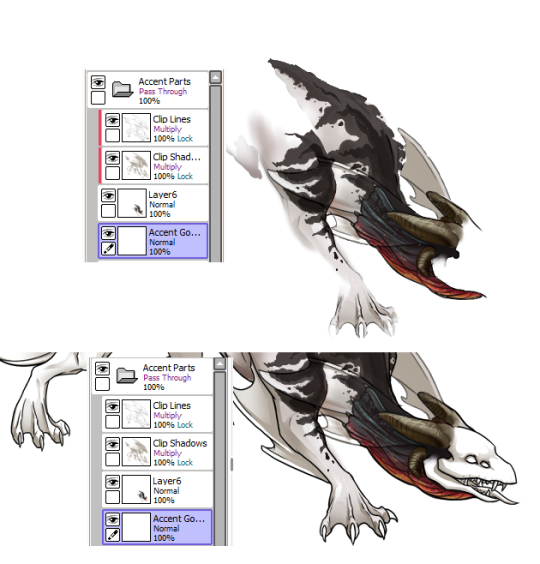
I use SAI, so it's probably a bit different than your UI, but the layers with pink lines are clipped to the first normal layer below them.
edit: It just occurred to me that you would get the same results if the layer you were drawing your accent on was solid white instead of transparent to start with - something else to check. There should be some ways of salvaging it if that's the case, depending on the program.
@shroudrat
I will do that... just a sec! :)
[img]http://oi65.tinypic.com/301op77.jpg[/img]
Sorry it took a while. Is it too small to read?
I feel it's the clip shadows I adjusted the levels of that are messing things up. I got the right tint, but I guess I did it the wrong way?
@
shroudrat
I will do that... just a sec! :)

Sorry it took a while. Is it too small to read?
I feel it's the clip shadows I adjusted the levels of that are messing things up. I got the right tint, but I guess I did it the wrong way?
@
shroudrat
I was drawing on the transparent, but i did make a solid white bg layer that I used to see my art. i deleted it before i merged. i guess i will double check that though. Thank you so much again. I REALLY appreciate your help! :)
@
shroudrat
I was drawing on the transparent, but i did make a solid white bg layer that I used to see my art. i deleted it before i merged. i guess i will double check that though. Thank you so much again. I REALLY appreciate your help! :)