Hello, I was playing in the Coliseum on my desktop PC yesterday and noticed that the defeated enemies did not fade and disappear when defeated. The sprites would fall and (sometimes) cease their animations, as they normally do, but they would remain on screen. Sometimes they faded, but this fade would be so slow it was nearly unnoticeable and take over a minute to fully vanish. On following turns, there would be no option to attack these defeated enemies (i.e. the keys no longer appear next to them when choosing which enemy for the dragon to attack). They behave as if they are defeated, but just stick around instead of disappearing.
Here are some screenshots I took of defeated enemies that lingered on screen as they slowly faded.
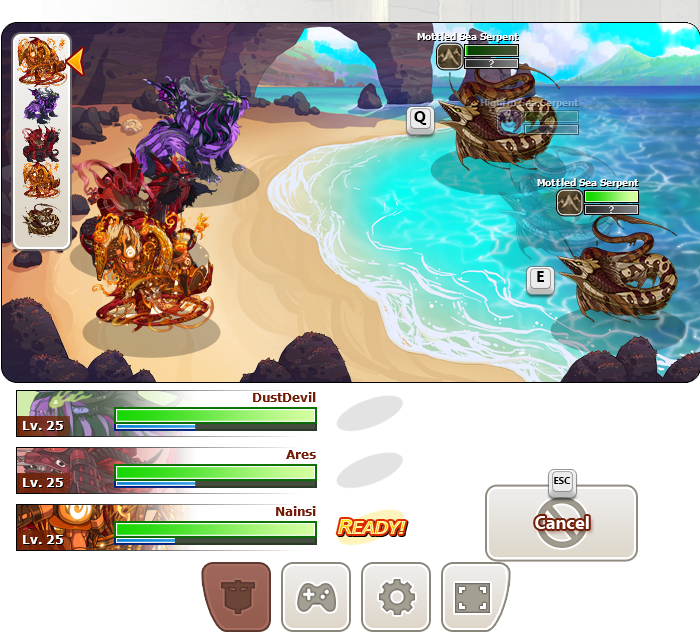
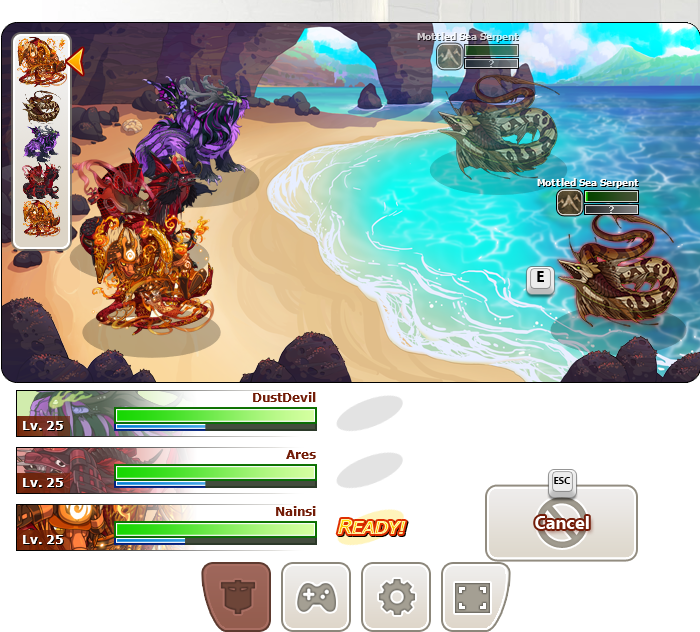
It is hard to convey via screenshots what happens, so here is a brief video of some of what I was experiencing (apologies for the quality, it is a phone video of my computer screen).
I checked the FPS on the Coliseum and it was averaging around 230 FPS. Here is a screenshot:
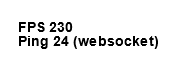
My desktop computer's monitor uses a Display Port adapter with a very high refresh rate, as selected in my computer's graphic settings.
I went over to my laptop computer to test the Coliseum (where I usually play), and there were no graphical issues--the defeated enemy graphics behaved as normal: falling, stopping animating, and fading away at their normal speed. I checked the FPS on the Coliseum and it averaged around 60FPS. Here is a screenshot:
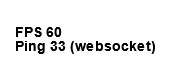
My laptop's internal display has a much lower refresh rate than my desktop monitor.
The graphical error were not specific to Redrock Cove, where all my screenshots/videos attached were taken. I tested multiple venues on my desktop PC and the same graphical error happened every time.
Because both computers that I own that I play FR on are running Windows 10, using the same web browser (Mozilla Firefox), and connected to the same wi-fi internet connection, I am suspecting this graphical issue is related to the high framerates the Coliseum was displaying on my desktop computer.
The graphical errors do not render the Coliseum unplayable, but it is fairly confusing.
Thank you for your time.
Here are some screenshots I took of defeated enemies that lingered on screen as they slowly faded.
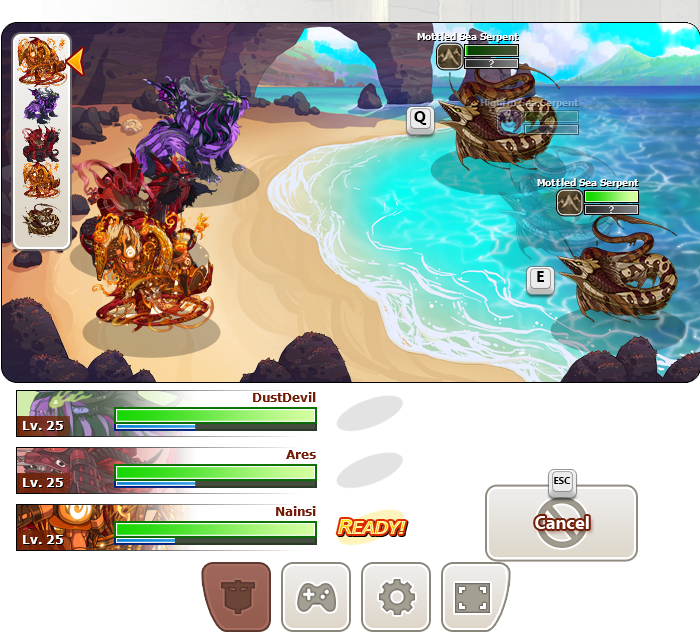
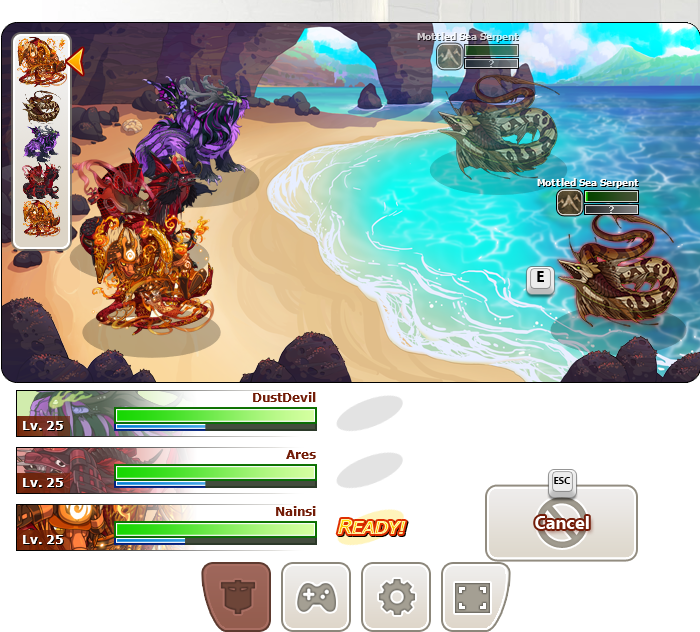
It is hard to convey via screenshots what happens, so here is a brief video of some of what I was experiencing (apologies for the quality, it is a phone video of my computer screen).
I checked the FPS on the Coliseum and it was averaging around 230 FPS. Here is a screenshot:
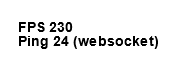
My desktop computer's monitor uses a Display Port adapter with a very high refresh rate, as selected in my computer's graphic settings.
I went over to my laptop computer to test the Coliseum (where I usually play), and there were no graphical issues--the defeated enemy graphics behaved as normal: falling, stopping animating, and fading away at their normal speed. I checked the FPS on the Coliseum and it averaged around 60FPS. Here is a screenshot:
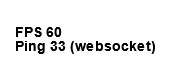
My laptop's internal display has a much lower refresh rate than my desktop monitor.
The graphical error were not specific to Redrock Cove, where all my screenshots/videos attached were taken. I tested multiple venues on my desktop PC and the same graphical error happened every time.
Because both computers that I own that I play FR on are running Windows 10, using the same web browser (Mozilla Firefox), and connected to the same wi-fi internet connection, I am suspecting this graphical issue is related to the high framerates the Coliseum was displaying on my desktop computer.
The graphical errors do not render the Coliseum unplayable, but it is fairly confusing.
Thank you for your time.
|
Kai
He/him/his FRT+3 |

|

|

|
Clan Breezewings |




