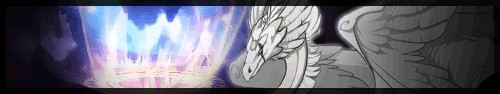So I've seen a lot of profiles that have images in the descriptions. Like banners or small dragon sprites. I thought it had something to do with thumbs or perhaps links but no?
Any help is appreciated, I'm still learning. :'D
So I've seen a lot of profiles that have images in the descriptions. Like banners or small dragon sprites. I thought it had something to do with thumbs or perhaps links but no?
Any help is appreciated, I'm still learning. :'D
@Azyryn
well, yours has a nice link to some person and a dragon. All you do is go in to edit your clan profile part on your clan profile page and post various things. XD
For Arcane, if you click on the forum that says Arcane Forum (in your case water forum) there is a stickied thread at the top which says signature banner. There should be some free signature banners there for water flight if you want. (not sure because im not in water flight, if not look below)
if you want a custom one or there are no free ones, go to the art gallery and ask for one, you will have to pay treasure to have it made, but in the end you can have something like my hatchery banner, or my custom signature. You highlight over the picture and right click so it says copy image URL. Then when you go to post in your profile, add [img] to beginning of the signature or picture you have selected.. and [/img] to the end, so in the end you will have something like this
http://i.imgur.com/r5CjlMV.gif (before the img/img thing)
[img]http://i.imgur.com/r5CjlMV.gif[/img] (after the img/img thing)
*edit* realized my first part of my post wasn't clear.. XD Go to your clan home page where it says Azyryn's clan first, and then click the edit button which sits next to the words 'clan information.' You will then be able to add whatever you want, even completely unrelated gifs :D
*edit again*
If you are looking to upload pictures, I use a site called Tinypic. but there are others if you are looking for something else XD
@
Azyryn
well, yours has a nice link to some person and a dragon. All you do is go in to edit your clan profile part on your clan profile page and post various things. XD
For Arcane, if you click on the forum that says Arcane Forum (in your case water forum) there is a stickied thread at the top which says signature banner. There should be some free signature banners there for water flight if you want. (not sure because im not in water flight, if not look below)
if you want a custom one or there are no free ones, go to the art gallery and ask for one, you will have to pay treasure to have it made, but in the end you can have something like my hatchery banner, or my custom signature. You highlight over the picture and right click so it says copy image URL. Then when you go to post in your profile, add [img]to beginning of the signature or picture you have selected.. and[/img] to the end, so in the end you will have something like this
http://i.
imgur.com/r5CjlMV.gif (before the img/img thing)

(after the img/img thing)
*edit* realized my first part of my post wasn't clear.. XD Go to your clan home page where it says Azyryn's clan first, and then click the edit button which sits next to the words 'clan information.' You will then be able to add whatever you want, even completely unrelated gifs :D
*edit again*
If you are looking to upload pictures, I use a site called Tinypic. but there are others if you are looking for something else XD
want to learn about project egg?
Click HERE!
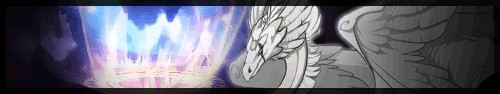
Usually, if you're trying to use your own picture, or if you don't want the picture link to die on you suddenly, you need to first upload the picture to your own image share space (imgur, tumblr, photobucket, whatever). Then you take the link of the image that ends with an image extension (.png .jpg .gif... etc) and put in your profile between [ img] [ /img].
Basically, there are many threads discussing about how to put pictures in signature, in forum post, in dragon bio.. etc and they are all talking about the same thing. The FR site does not support image upload itself so you have to find somewhere else to host your pictures first.
Usually, if you're trying to use your own picture, or if you don't want the picture link to die on you suddenly, you need to first upload the picture to your own image share space (imgur, tumblr, photobucket, whatever). Then you take the link of the image that ends with an image extension (.png .jpg .gif... etc) and put in your profile between [ img] [ /img].
Basically, there are many threads discussing about how to put pictures in signature, in forum post, in dragon bio.. etc and they are all talking about the same thing. The FR site does not support image upload itself so you have to find somewhere else to host your pictures first.
How do I add an account picture please help
How do I add an account picture please help
-Weeby internet bookworm trolling your forum threads
@
AlphaFurryUwU
What do you mean by "account picture?" This thread explains how to add images in general, but I'd be happy to clarify something you're confused about. If you don't know how to explain it further, can you post a link to someone's userpage that uses an "account picture?"
(for future questions, I suggest making your own thread with the "New" button at the top right. Older threads like this can often be outdated, and your question might get overlooked if the original query has already been answered!)
@
AlphaFurryUwU
What do you mean by "account picture?" This thread explains how to add images in general, but I'd be happy to clarify something you're confused about. If you don't know how to explain it further, can you post a link to someone's userpage that uses an "account picture?"
(for future questions, I suggest making your own thread with the "New" button at the top right. Older threads like this can often be outdated, and your question might get overlooked if the original query has already been answered!)







 (after the img/img thing)
(after the img/img thing)