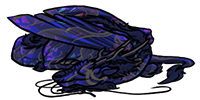I'm getting this issue near-constantly with all of the buttons mentioned; most actions take two or three tries, with some of them (selling for hoard, notably) just plain not working at all.
This has been going on ever since the Nocturne event, in every single browser I use across multiple devices and multiple networks (both wifi and 4G on my phone), so I can eliminate some sort of local problem as the culprit. The only thing that fixes it is refreshing and trying again, often multiple times. Buttons appear responsive, but I just get the loading spinner indefinitely on the modal.
(Side note: can we get a way to dismiss the modals without refreshing the page so that we can retry without a hard refresh? I'm assuming there's a JS success/done callback, and I know you can cancel an ajax request partway through so long as you're actually leaving the connection open. Having to re-check everything on the sell from hoard page is a pain, and having to re-try purchasing a dragon from the AH is even worse due to the difficulty of using drop-downs.)
Browsers used:
- Safari 8.0 on OSX Yosemite (two separate laptops)
- Chrome 39.0.2171.95 (64-bit) on OSX Yosemite (again, two separate laptops)
- Chrome 42.0.2237.0 canary (64-bit) on OSX Yosemite
- Chrome 39.0.2171.93 on Android 4.4.3
- Firefox 34.0 on Windows 7
The JavaScript console
usually displays the error "Failed to load resource: The network connection was lost." The problem appears to be most severe in Safari on the fastest network I can connect to, but occurs in all browsers I've used.
I'm getting this issue near-constantly with all of the buttons mentioned; most actions take two or three tries, with some of them (selling for hoard, notably) just plain not working at all.
This has been going on ever since the Nocturne event, in every single browser I use across multiple devices and multiple networks (both wifi and 4G on my phone), so I can eliminate some sort of local problem as the culprit. The only thing that fixes it is refreshing and trying again, often multiple times. Buttons appear responsive, but I just get the loading spinner indefinitely on the modal.
(Side note: can we get a way to dismiss the modals without refreshing the page so that we can retry without a hard refresh? I'm assuming there's a JS success/done callback, and I know you can cancel an ajax request partway through so long as you're actually leaving the connection open. Having to re-check everything on the sell from hoard page is a pain, and having to re-try purchasing a dragon from the AH is even worse due to the difficulty of using drop-downs.)
Browsers used:
- Safari 8.0 on OSX Yosemite (two separate laptops)
- Chrome 39.0.2171.95 (64-bit) on OSX Yosemite (again, two separate laptops)
- Chrome 42.0.2237.0 canary (64-bit) on OSX Yosemite
- Chrome 39.0.2171.93 on Android 4.4.3
- Firefox 34.0 on Windows 7
The JavaScript console
usually displays the error "Failed to load resource: The network connection was lost." The problem appears to be most severe in Safari on the fastest network I can connect to, but occurs in all browsers I've used.
I am fully aware this issue DOES NOT belong here, but I was sent here by [b]Gaia[/b]
Since she also locked the topic, I cannot quote, so here is a copypaste of ALL answers to that thread in case it gets deleted:
[u][b]First post: Me:[/b][/u]
The faire and coliseum are loading just fine, and hovering over options makes them react, but I cannot click the games or the coli. Clicking does nothing, dragging does not grasp.
Only working game is Higher or Lower.
Re-posting this as the last time I tried I only got answers amounting to
[img]tumblr_m6hzskVUXF1qiklxro1_250.gif[/img]
[b]
What I am asking is quite simple: What is it that lets you click those things, which is not needed to click other things?[/b]
If there is a way I can fix this issue on my own, please point me in the right direction? I have tried a lot of things. Thank you for reading through
[u][b]Second post: Chespin:[/b][/u]
Cutiepaws have you tried this from other browsers? Finding out if it's a browser exclusive problem will help narrow down what's causing it. Regardless of if it works or not in other browsers, I suggest clearing your current browser's cache.
[u][b]Third post: Me:[/b][/u]
Chespin it's the same on chrome and firefox. Have cleared cache, ran virus scans, used HitmanPro, rebooted the PC.
[u][b]Fourth post: Chespin:[/b][/u]
Cutiepaws interesting! Usually unresponsive buttons are a result of a cache error. It sounds to me like it may be a problem with how HTML5 is loading. You can check here to see your HTML5 compatibility in the browser you check it on and that may shed some light on if it's a browser or a site problem.
Do you have another device you can use to see if it's happening exclusively on your current device? Usually problems like this aren't linked to FR accounts in particular unless the majority of people start having the same problem.
Sorry for getting a little wordy!
[u][b]Fifth post: Me:[/b][/u]
chespin thanks, I'll try that tomorrow morning (it's late here). It works fine on other devices, but I do not own other devices :P
You are being a great help!
EDIT: I score 501 of 555, sounds ok?
[u][b]Sixth post: anthylorrel: [/b][/u]
I have the problem with games not responding to clicks in Firefox. It seems to work ok in Chrome though. My firefox is up to date.
[u][b]Seventh post: gaia:[/b][/u]
Anthylorrel Cutiepaws: We have a special tracked thread for unresponsive buttons. If you could both please go there to add your report, that'd be great! Thank you!
General steps to try are clearing your cache, switching browsers, or trying different devices. For the coliseum and faireground I can also recommend trying the safemode version, by adding &safemode=1 to the url.
I'll be locking this thread for consolidation purposes.
I am fully aware this issue DOES NOT belong here, but I was sent here by Gaia
Since she also locked the topic, I cannot quote, so here is a copypaste of ALL answers to that thread in case it gets deleted:
First post: Me:
The faire and coliseum are loading just fine, and hovering over options makes them react, but I cannot click the games or the coli. Clicking does nothing, dragging does not grasp.
Only working game is Higher or Lower.
Re-posting this as the last time I tried I only got answers amounting to
[img]tumblr_m6hzskVUXF1qiklxro1_250.gif[/img]
What I am asking is quite simple: What is it that lets you click those things, which is not needed to click other things?
If there is a way I can fix this issue on my own, please point me in the right direction? I have tried a lot of things. Thank you for reading through
Second post: Chespin:
Cutiepaws have you tried this from other browsers? Finding out if it's a browser exclusive problem will help narrow down what's causing it. Regardless of if it works or not in other browsers, I suggest clearing your current browser's cache.
Third post: Me:
Chespin it's the same on chrome and firefox. Have cleared cache, ran virus scans, used HitmanPro, rebooted the PC.
Fourth post: Chespin:
Cutiepaws interesting! Usually unresponsive buttons are a result of a cache error. It sounds to me like it may be a problem with how HTML5 is loading. You can check here to see your HTML5 compatibility in the browser you check it on and that may shed some light on if it's a browser or a site problem.
Do you have another device you can use to see if it's happening exclusively on your current device? Usually problems like this aren't linked to FR accounts in particular unless the majority of people start having the same problem.
Sorry for getting a little wordy!
Fifth post: Me:
chespin thanks, I'll try that tomorrow morning (it's late here). It works fine on other devices, but I do not own other devices :P
You are being a great help!
EDIT: I score 501 of 555, sounds ok?
Sixth post: anthylorrel:
I have the problem with games not responding to clicks in Firefox. It seems to work ok in Chrome though. My firefox is up to date.
Seventh post: gaia:
Anthylorrel Cutiepaws: We have a special tracked thread for unresponsive buttons. If you could both please go there to add your report, that'd be great! Thank you!
General steps to try are clearing your cache, switching browsers, or trying different devices. For the coliseum and faireground I can also recommend trying the safemode version, by adding &safemode=1 to the url.
I'll be locking this thread for consolidation purposes.
This happened to me a few minutes ago. I had just opened the site for the first time that day.
The buttons that wouldn't respond: feed dragons, bond with familiar, Pinkerton's Grab Item.
Buttons I tried that worked: Arrange Dragons, Gather Items.
I use Google Chrome. I tried clearing my cache, but at that point my browser locked up. I then restarted my PC, cleared the cache and logged in again, after which everything seems to function normally now.
This happened to me a few minutes ago. I had just opened the site for the first time that day.
The buttons that wouldn't respond: feed dragons, bond with familiar, Pinkerton's Grab Item.
Buttons I tried that worked: Arrange Dragons, Gather Items.
I use Google Chrome. I tried clearing my cache, but at that point my browser locked up. I then restarted my PC, cleared the cache and logged in again, after which everything seems to function normally now.
When I used firefox to access the site, all the faireground games behave funny. They will work ok for a round or two and then stop working properly. Any sounds will keep playing, on certain games, the launcher will still follow the mouse, but none of it will respond to clicks. The issue isn't present on chrome.
When I used firefox to access the site, all the faireground games behave funny. They will work ok for a round or two and then stop working properly. Any sounds will keep playing, on certain games, the launcher will still follow the mouse, but none of it will respond to clicks. The issue isn't present on chrome.
Today, I'm experiencing an issue with the 'Grab an Item' button with Pinkerton. The images aren't loading, leaving the page completely white save for the 'grab and item' button that appears grey, and in the top left corner of the page instead of in a dialogue box.
I've tried refreshing the page, logging out and in, and closing my browser. Nothing seems to have worked. I tried clicking on the button it showed me, but nothing happened, and the button itself has gone dark now.
This is the first time it's ever happened to me, and I've never had any issues with Flight Rising buttons before.
Today, I'm experiencing an issue with the 'Grab an Item' button with Pinkerton. The images aren't loading, leaving the page completely white save for the 'grab and item' button that appears grey, and in the top left corner of the page instead of in a dialogue box.
I've tried refreshing the page, logging out and in, and closing my browser. Nothing seems to have worked. I tried clicking on the button it showed me, but nothing happened, and the button itself has gone dark now.
This is the first time it's ever happened to me, and I've never had any issues with Flight Rising buttons before.
Not entirely sure if it's a bug or not, but I thought I should let the staff know in case it is.
I use Google Chrome.
Yesterday I decided to remove a dragon from my lair (Dragon's ID: 3589379) But the exalt and Auction buttons were not working, and still are not.
At first, I assumed it was because I had forgotten to take the familiar off of her, so I did that, and still the buttons do not work.
I left it until now, to see if it was just a one-time glitch of some sort, but that didn't work.
I have logged in and out, to see if that would work, it's still the same.
I don't really know how to clear my cache, so I haven't tried that, and my Internet Explorer is acting up and won't allow me to click any buttons that will make a Pop-Up window occur, even though I have allowed Pop-Up Windows from Flight Rising on my Internet Explorer.
The dragon is currently Eternally Youthful and before I used the Scroll of Eternal Youth on her, she had been put on a nest,
Not entirely sure if it's a bug or not, but I thought I should let the staff know in case it is.
I use Google Chrome.
Yesterday I decided to remove a dragon from my lair (Dragon's ID: 3589379) But the exalt and Auction buttons were not working, and still are not.
At first, I assumed it was because I had forgotten to take the familiar off of her, so I did that, and still the buttons do not work.
I left it until now, to see if it was just a one-time glitch of some sort, but that didn't work.
I have logged in and out, to see if that would work, it's still the same.
I don't really know how to clear my cache, so I haven't tried that, and my Internet Explorer is acting up and won't allow me to click any buttons that will make a Pop-Up window occur, even though I have allowed Pop-Up Windows from Flight Rising on my Internet Explorer.
The dragon is currently Eternally Youthful and before I used the Scroll of Eternal Youth on her, she had been put on a nest,
I also am not able to "grab an Item" ...exactly as the poster, strangeanimal, has described
I also am not able to "grab an Item" ...exactly as the poster, strangeanimal, has described
I am in France and am 9 hours ahead of FR time, so please don't think I am ignoring you if I take awhile to reply...I may be getting a meal or even asleep :)
I came in specifically to feed and check on my dragons about twenty minutes ago. I'd been offsite - and offline - for hours, seeing to real life commitments, and FR was my first stop when coming back to the pc. The Feed button in my lair is unresponsive, despite clearing cache and hard-refreshing the page just to be sure. I haven't noticed any others doing this, just the one. I use the latest, updated version of Firefox to play, and have played without any issues at all since I first signed up for the site, back during the October registration period. This is the first time the button has been stubborn like this; it has yet to work, though, so I'm afraid I don't have a solution that works for me. Not that I won't keep trying!
Also, I have had a difficult time getting the "preview" and "submit" buttons on the forums to work for me; they've been unresponsive since yesterday. I'm currently posting using Google Chrome; the buttons are functioning with the change in browser, so that's the workaround I have for the time being.
I will let you know, by updating this post, if/when they begin working again, and how I managed to get them to do so.
Thanks!
ETA (January 20, 08:42 am FRT): The buttons appear to be working again; I haven't done anything special, just log in and attempt to feed my dragons.
I came in specifically to feed and check on my dragons about twenty minutes ago. I'd been offsite - and offline - for hours, seeing to real life commitments, and FR was my first stop when coming back to the pc. The Feed button in my lair is unresponsive, despite clearing cache and hard-refreshing the page just to be sure. I haven't noticed any others doing this, just the one. I use the latest, updated version of Firefox to play, and have played without any issues at all since I first signed up for the site, back during the October registration period. This is the first time the button has been stubborn like this; it has yet to work, though, so I'm afraid I don't have a solution that works for me. Not that I won't keep trying!
Also, I have had a difficult time getting the "preview" and "submit" buttons on the forums to work for me; they've been unresponsive since yesterday. I'm currently posting using Google Chrome; the buttons are functioning with the change in browser, so that's the workaround I have for the time being.
I will let you know, by updating this post, if/when they begin working again, and how I managed to get them to do so.
Thanks!
ETA (January 20, 08:42 am FRT): The buttons appear to be working again; I haven't done anything special, just log in and attempt to feed my dragons.
I am experiencing the exact same issue as strangeanimal described with Pinkerton.
I am experiencing the exact same issue as strangeanimal described with Pinkerton.
I am unable to exalt any dragons on my ipad. I have tried many, many times. sometimes when i'm on my phone i have to reload the page a few times to get exalt to work.
(i travel a lot and often check in while i'm on the go!)
I am unable to exalt any dragons on my ipad. I have tried many, many times. sometimes when i'm on my phone i have to reload the page a few times to get exalt to work.
(i travel a lot and often check in while i'm on the go!)