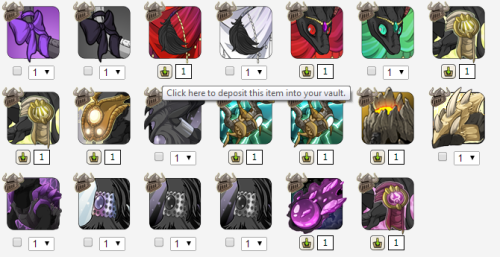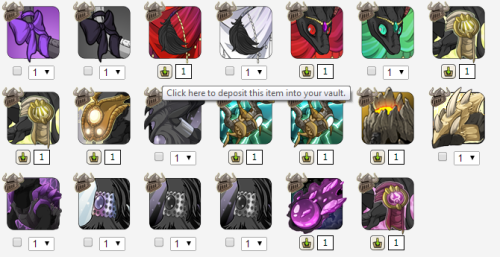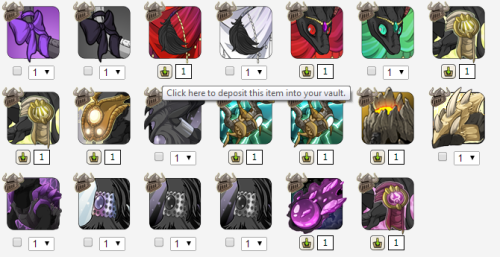Why do some items have a checkbox beside them and some have an automatic "Deposit this item in your vault" button?
[img]https://33.media.tumblr.com/799459541ae09aaf22115c4d5f6e3f60/tumblr_ndywv64FJ11rvinodo1_500.png[/img]
Why do some items have a checkbox beside them and some have an automatic "Deposit this item in your vault" button?
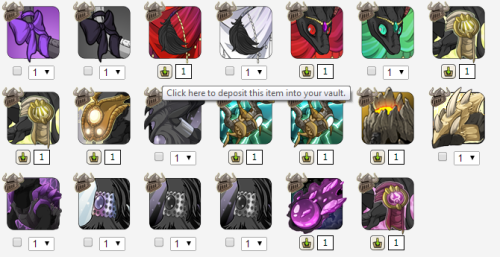
@
finnglas - The ones that can only be deposited have a sell value of 0. So they're limited items, gem items, Swipp items (some of them, at least), or festival items. That's to prevent you from accidentally auto-selling them, I assume, though it makes moving them into the vault very time consuming!
@
finnglas - The ones that can only be deposited have a sell value of 0. So they're limited items, gem items, Swipp items (some of them, at least), or festival items. That's to prevent you from accidentally auto-selling them, I assume, though it makes moving them into the vault very time consuming!
@
Kiena Thank you! I was a little baffled when I first saw it.
@
Kiena Thank you! I was a little baffled when I first saw it.
I'm not 100% sure if this is the place to ask this or not, but I'm having a serious problem with the new addition of the vault on the hoard page. My problem is that I am not lucky enough to have a wide monitor, and this tends to cause some display issues. On my old squarish CRT monitor, the new vault/hoard icons completely cover up the last section of my hoard, labeled 'other' that contains useful things like any and all treasure chests I find.
I've had issues like this with the auction house before, and worked around it by changing the URL to reach sections I can't click on the link for, but in my hoard the URL seems to be the same no matter what section of it I'm on. There is very literally no way for me to reach the 'other' section of my hoard. The update has rendered it inaccessible. I do not have another computer/monitor, so I'm just kind of stuck.
[img]http://i58.tinypic.com/2l8et50.jpg[/img]
I'm not 100% sure if this is the place to ask this or not, but I'm having a serious problem with the new addition of the vault on the hoard page. My problem is that I am not lucky enough to have a wide monitor, and this tends to cause some display issues. On my old squarish CRT monitor, the new vault/hoard icons completely cover up the last section of my hoard, labeled 'other' that contains useful things like any and all treasure chests I find.
I've had issues like this with the auction house before, and worked around it by changing the URL to reach sections I can't click on the link for, but in my hoard the URL seems to be the same no matter what section of it I'm on. There is very literally no way for me to reach the 'other' section of my hoard. The update has rendered it inaccessible. I do not have another computer/monitor, so I'm just kind of stuck.

@
Reymonkey - Try zooming out. It should make the links & images smaller, allowing you to click on them.
@
Reymonkey - Try zooming out. It should make the links & images smaller, allowing you to click on them.
@
Kiena
Oookay, slightly hard to see, but it works! Thanks! I never even knew such an option existed before.
@
Kiena
Oookay, slightly hard to see, but it works! Thanks! I never even knew such an option existed before.