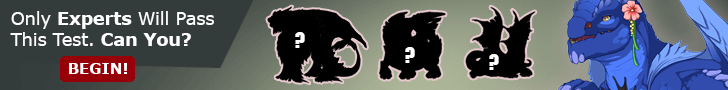So, I did try to look it up before I posted but I cannot find anything newer than 4 years ago.
I recently loaned some dragons to someone and now that my dragons are back in my lair they are at the end on the 4th page.
I wanted to move them back to the first page.
The problem is that all the solutions I could find seem to not exist anymore. It keeps talking about 3 dots at the bottom, but those do not seem to exist anymore and there doesn't seem to be an edit mode for anything except a bio, which I don't use.
I just need to put these dragons back where they go.
Can someone direct me to a resource explaining how to do that or is it no longer possible to arrange and organize them?
So, I did try to look it up before I posted but I cannot find anything newer than 4 years ago.
I recently loaned some dragons to someone and now that my dragons are back in my lair they are at the end on the 4th page.
I wanted to move them back to the first page.
The problem is that all the solutions I could find seem to not exist anymore. It keeps talking about 3 dots at the bottom, but those do not seem to exist anymore and there doesn't seem to be an edit mode for anything except a bio, which I don't use.
I just need to put these dragons back where they go.
Can someone direct me to a resource explaining how to do that or is it no longer possible to arrange and organize them?
The 'edit button' is the gear in the upper right of your lair page. Next to the feed button.
[img]https://i.gyazo.com/dcaf570ea0e6162c2f4100d3a1facb16.png[/img]
From there you can view the 'dots' and other means to organize your dragons. It's a bar the bottom that looks like this:
[img]https://i.gyazo.com/196e010153e275dd88fc32b29610569b.png[/img]
@StygianUnicorn
The 'edit button' is the gear in the upper right of your lair page. Next to the feed button.

From there you can view the 'dots' and other means to organize your dragons. It's a bar the bottom that looks like this:

@
StygianUnicorn
^^ adding to the above, you should be able to move the dragons by clicking and dragging (or tap and holding on mobile) those dots to drag them where you want them to go.
^^ adding to the above, you should be able to move the dragons by clicking and dragging (or tap and holding on mobile) those dots to drag them where you want them to go.
I cannot move them by clicking and dragging; I tried that first because that was how I arranged them in the first place originally.
The edit buttons do not let me move pages, only lairs.
I need these dragons to be back in the front with the rest of the dragons they go with.
It's making me very frustrated that I can't put them back.
The only thing it lets me do is put them in a different lair tab, which is not what I want.
It seems like my only option is to spend more time than I want to moving every single dragon of the 75 I have to the new tab and then putting them back in the right order so that they're on the proper pages, but I really, really do not want to do that.
I cannot move them by clicking and dragging; I tried that first because that was how I arranged them in the first place originally.
The edit buttons do not let me move pages, only lairs.
I need these dragons to be back in the front with the rest of the dragons they go with.
It's making me very frustrated that I can't put them back.
The only thing it lets me do is put them in a different lair tab, which is not what I want.
It seems like my only option is to spend more time than I want to moving every single dragon of the 75 I have to the new tab and then putting them back in the right order so that they're on the proper pages, but I really, really do not want to do that.
@
StygianUnicorn
Just making sure, you have tried clicking and dragging using the section with the dots beneath the buttons in edit mode?
@
StygianUnicorn
Just making sure, you have tried clicking and dragging using the section with the dots beneath the buttons in edit mode?
[center]You should be able to move your dragons by going to [b]edit mode[/b], then clicking and dragging on the [b]eight dots[/b] at the bottom of each dragons' little 'widget'. For example:
[img]https://media.discordapp.net/attachments/902585830357495868/1069913129045196870/e.png[/img]
If that still doesn't work, let me know and I can try and help more. :][/center]
You should be able to move your dragons by going to
edit mode, then clicking and dragging on the
eight dots at the bottom of each dragons' little 'widget'. For example:

If that still doesn't work, let me know and I can try and help more. :]
sedge122 | it/they |
avatar dragon |
skin shop
pings are always alright! note that my username is
sedge122 (not sedge112)

Thank you everyone for trying to hard to help me figure this out
I'm so glad I came back and tried to explain more.
Extra thanks to @
rottenbird & @
sedge122
Y'all helped me figure out the steps I was missing
Dragons finally moved
Thank you everyone
Thank you everyone for trying to hard to help me figure this out
I'm so glad I came back and tried to explain more.
Extra thanks to @
rottenbird & @
sedge122
Y'all helped me figure out the steps I was missing
Dragons finally moved
Thank you everyone