So I'm trying to apply a vista but it won't like work...? I'll click on it but I see no option to apply, are vistas no more or something? Is there something wrong with my account? I'm just confused.

TOPIC | Can't apply a vista?
So I'm trying to apply a vista but it won't like work...? I'll click on it but I see no option to apply, are vistas no more or something? Is there something wrong with my account? I'm just confused.
@Guitarlove
When you click on a Vista in your hoard, what are you seeing? You should get a few options including previewing it and applying it to your account.
When you click on a Vista in your hoard, what are you seeing? You should get a few options including previewing it and applying it to your account.
@Guitarlove
When you click on a Vista in your hoard, what are you seeing? You should get a few options including previewing it and applying it to your account.
When you click on a Vista in your hoard, what are you seeing? You should get a few options including previewing it and applying it to your account.
There's an option to put in the vault, to preview it, sell it, and that's it. @Naeryl.
@Guitarlove
Can you get a screenshot? The menu should look like this:
[img]https://i.gyazo.com/4e6946819fa039e5f44e9299e8efc8e9.png[/img]
Alternatively:
- Try clearing cache/cookies (just in case).
- Log out and back in.
- Try using Incognito mode/a different browser/a different device.
- Disable any browser extensions you might have enabled.
- Disable any antivirus temporarily to see if it's blocking the elements for some reason (especially if you have Mcafee).
@Guitarlove
Can you get a screenshot? The menu should look like this:
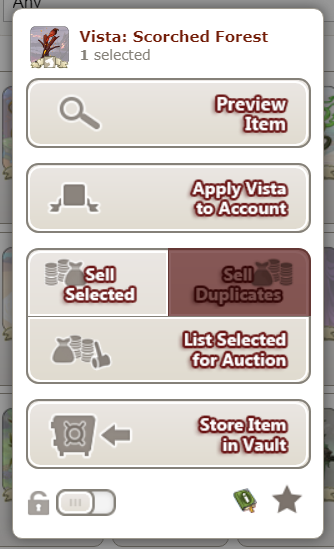
Alternatively:
- Try clearing cache/cookies (just in case).
- Log out and back in.
- Try using Incognito mode/a different browser/a different device.
- Disable any browser extensions you might have enabled.
- Disable any antivirus temporarily to see if it's blocking the elements for some reason (especially if you have Mcafee).
Can you get a screenshot? The menu should look like this:
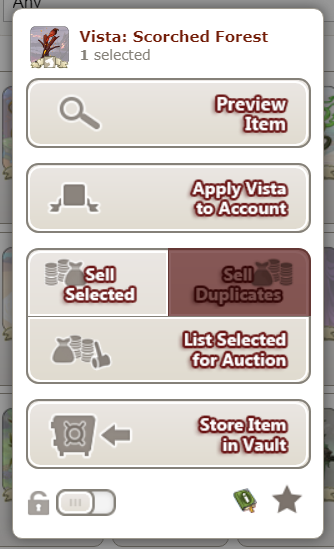
Alternatively:
- Try clearing cache/cookies (just in case).
- Log out and back in.
- Try using Incognito mode/a different browser/a different device.
- Disable any browser extensions you might have enabled.
- Disable any antivirus temporarily to see if it's blocking the elements for some reason (especially if you have Mcafee).
https://imgur.com/a/zCZS1Ip
I'll try logging in and out.
Didn’t work, doesn’t work on mobile either.
I'll try logging in and out.
Didn’t work, doesn’t work on mobile either.
https://imgur.com/a/zCZS1Ip
I'll try logging in and out.
Didn’t work, doesn’t work on mobile either.
I'll try logging in and out.
Didn’t work, doesn’t work on mobile either.
@Guitarlove
Starksand Dunes is a scene, not a vista! Scenes are backgrounds for your dragons that you can add or remove from the "Customize" menu, but they aren't applied to your account like vistas.
[item=Scene: Starksand Dunes]
@Guitarlove
Starksand Dunes is a scene, not a vista! Scenes are backgrounds for your dragons that you can add or remove from the "Customize" menu, but they aren't applied to your account like vistas.
Starksand Dunes is a scene, not a vista! Scenes are backgrounds for your dragons that you can add or remove from the "Customize" menu, but they aren't applied to your account like vistas.
 - |
Robin Nightmares they/them/theirs | FR Time +0 +[Wasteland Radio Hatchery]+ - - |

|
 - |








