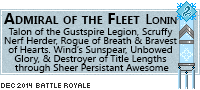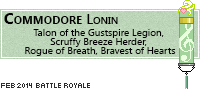@
T34LBL00DT3RR0RS, if you're having this much difficulty accessing that arrow, you'll probably want to change your username, as you'll need to click it fairly often.
To change your name, click that arrow and go to "Account Settings." Near the top you'll see a "change" button next to your current username. You can change your name once for free, any further name changes will cost 500 gems each time. So make sure you change it to a name you like!
@
T34LBL00DT3RR0RS, if you're having this much difficulty accessing that arrow, you'll probably want to change your username, as you'll need to click it fairly often.
To change your name, click that arrow and go to "Account Settings." Near the top you'll see a "change" button next to your current username. You can change your name once for free, any further name changes will cost 500 gems each time. So make sure you change it to a name you like!
|
Volunteer Moderator
If you have any questions, concerns, or feedback regarding moderation please feel free to use the Contact Us form. These submissions are viewed solely by the Flight Rising staff, not the volunteer moderator group.
|

|
Ok thanks!
EDIT: Managed to change it fine - removed capitals and now I can see the full arrow! thanks!
Ok thanks!
EDIT: Managed to change it fine - removed capitals and now I can see the full arrow! thanks!
@
t34lbl00dt3rr0rs, @
Alphaeon is correct. I think it may be best if you change your name. All players have a free name change available to them but given your unique circumstance,
if you are unable to fully access the drop down menu we may be able to assist you. Please use
Contact Us with the email the account is registered with if that is the case.
@
t34lbl00dt3rr0rs, @
Alphaeon is correct. I think it may be best if you change your name. All players have a free name change available to them but given your unique circumstance,
if you are unable to fully access the drop down menu we may be able to assist you. Please use
Contact Us with the email the account is registered with if that is the case.
Excuse the newbie question for a second please. Is it possible to change your dragons base colour to something else without using the colour randomizing scroll thing or is that not an option?
Excuse the newbie question for a second please. Is it possible to change your dragons base colour to something else without using the colour randomizing scroll thing or is that not an option?
@
TheBoneSnatcher :c Nope, sorry. The only way to change your dragon's colours is to use a tri-color scatterscroll which randomises all three colours. There's no way to change just one of them.
@
TheBoneSnatcher :c Nope, sorry. The only way to change your dragon's colours is to use a tri-color scatterscroll which randomises all three colours. There's no way to change just one of them.
@
ShadowBender Click the little arrow next to your username at the top of the page where your energy bar and stuff is and click 'Change Avatar' c: Pick the dragon you want and click save
@
ShadowBender Click the little arrow next to your username at the top of the page where your energy bar and stuff is and click 'Change Avatar' c: Pick the dragon you want and click save
This was really helpful! Thank you so much!
This was really helpful! Thank you so much!
 Uses they/their/them pronouns. Thanks!
Uses they/their/them pronouns. Thanks!