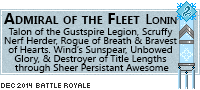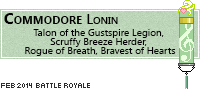I see a lot of forum threads especially in dragon sales that have some pretty graphics and I'd like to be able to do the same for mine. Are there any forum threads regarding coding or maybe someone can just give me an idea of how to post pics/graphics on forums?
Thanks!
I see a lot of forum threads especially in dragon sales that have some pretty graphics and I'd like to be able to do the same for mine. Are there any forum threads regarding coding or maybe someone can just give me an idea of how to post pics/graphics on forums?
Thanks!
@Firekracker If you want to add images you first need to upload it to the internet, use an image hosting site like imgur. From there you should be able to copy and paste the BBCode option.
It should look something like this:
[code][img]image link here[/img][/code]
For example
[code][img]http://www1.flightrising.com/static/layout/revamp/banners/wind_small.png[/img][/code]
[img]http://www1.flightrising.com/static/layout/revamp/banners/wind_small.png[/img]
There's a basic guide to BBCode here: http://flightrising.com/main.php?board=gde&id=1047514&p=mb
@
Firekracker If you want to add images you first need to upload it to the internet, use an image hosting site like imgur. From there you should be able to copy and paste the BBCode option.
It should look something like this:
Code:
[img]image link here[/img]
For example
Code:
[img]http://www1.flightrising.com/static/layout/revamp/banners/wind_small.png[/img]

There's a basic guide to BBCode here:
http://flightrising.com/main.php?board=gde&id=1047514&p=mb
As far as coding layouts, if you're ever interested in seeing how exactly a forum codes their pages, just click the "Quote" button in the top right hand corner of their post that has the format you like. If you read through there, you can generally copy and paste the layout to your own forum post, and add your own information, or even change it to fit what you like. :)
As far as coding layouts, if you're ever interested in seeing how exactly a forum codes their pages, just click the "Quote" button in the top right hand corner of their post that has the format you like. If you read through there, you can generally copy and paste the layout to your own forum post, and add your own information, or even change it to fit what you like. :)