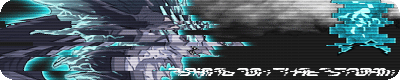I'm posting this behalf on myarmcanfly, as the site is not working for her.
Quote:
This is user @
MyArmCanFly.
I've been unable to click on buttons in several places today. When I click, nothing at all happens except for the animation of the button moving slight as you click on it.
First, I couldn't feed my dragons, but then I realized that the familiar bonding button wouldn't work either. Same for buttons in the Trading Post. I also noticed that when I went to name a dragon this morning, instead of popping up a little window in front of the main tab, the naming box appeared at the bottom of the page. Despite the odd placement, the buttons to select and confirm a name worked fine.
When I tried to post this thread myself, the Preview, Submit, and Cancel buttons would not work. I've asked my wife to post this thread for me.
My cache has been cleared, and I'm using the newest version of Firefox to browse
I'm posting this behalf on myarmcanfly, as the site is not working for her.
Quote:
This is user @
MyArmCanFly.
I've been unable to click on buttons in several places today. When I click, nothing at all happens except for the animation of the button moving slight as you click on it.
First, I couldn't feed my dragons, but then I realized that the familiar bonding button wouldn't work either. Same for buttons in the Trading Post. I also noticed that when I went to name a dragon this morning, instead of popping up a little window in front of the main tab, the naming box appeared at the bottom of the page. Despite the odd placement, the buttons to select and confirm a name worked fine.
When I tried to post this thread myself, the Preview, Submit, and Cancel buttons would not work. I've asked my wife to post this thread for me.
My cache has been cleared, and I'm using the newest version of Firefox to browse
@
Silencing, please ask @
MyArmCanFly to try the site in Chrome. There are known problems with site function in Firefox. They just don't seem to play well with each other. Thank you!
@
Silencing, please ask @
MyArmCanFly to try the site in Chrome. There are known problems with site function in Firefox. They just don't seem to play well with each other. Thank you!
@
twitchy
Thank you for your advice. I've switched to Chrome and the buttons are working now, but I'm now experiencing excessively long load times throughout Flight Rising--3-5 minutes per page. This is what motivated me to use Firefox in the first place, which I've been doing successfully since I joined the site. Are there any plans to support Firefox in the future?
@
twitchy
Thank you for your advice. I've switched to Chrome and the buttons are working now, but I'm now experiencing excessively long load times throughout Flight Rising--3-5 minutes per page. This is what motivated me to use Firefox in the first place, which I've been doing successfully since I joined the site. Are there any plans to support Firefox in the future?
I have the same problem. Yesterday morning everything was fine and then by the end of the day most of my bottons didn't work. I'm on the site via explorer now bleh.
I have the same problem. Yesterday morning everything was fine and then by the end of the day most of my bottons didn't work. I'm on the site via explorer now bleh.
@
MyArmCanFly, it's on the list. Lightsky and the Admin have been working non-stop on the test server since the last registration window. Hopefully when they push what's on the test server to production, we will see significant positive changes. That said, I cannot promise you a timeline.
@
MyArmCanFly, it's on the list. Lightsky and the Admin have been working non-stop on the test server since the last registration window. Hopefully when they push what's on the test server to production, we will see significant positive changes. That said, I cannot promise you a timeline.
@
twitchy
Sounds good. Thanks again for all your help!
@
twitchy
Sounds good. Thanks again for all your help!
So i gotta chose between buttons not working on firefox, or, all the bugs on chrome instead (and my deep burning hatred for chrome too)?
This might be a tough decision...
At the very least, i can at least still feed my on firefox..for now *sigh*
(i even had to download/i] chrome just to psot this...)
So i gotta chose between buttons not working on firefox, or, all the bugs on chrome instead (and my deep burning hatred for chrome too)?
This might be a tough decision...
At the very least, i can at least still feed my on firefox..for now *sigh*
(i even had to download/i] chrome just to psot this...)
On the computer that had the trouble with the coliseum buttons now can't even post a message or feed dragons because of the broken buttons. The feed one worked yesterday. What happened overnight that caused them all the break?
On the computer that had the trouble with the coliseum buttons now can't even post a message or feed dragons because of the broken buttons. The feed one worked yesterday. What happened overnight that caused them all the break?
I'm in Chrome (I use it as my main browser) and I can no longer hit the Auction or Exalt buttons in my dragon's profile pages. They don't work, I get the hover menu telling me what it does but the cursor doesn't change to indicate it's a working button and when I do click it doesn't work either and I know they were working a few days ago.
I'm in Chrome (I use it as my main browser) and I can no longer hit the Auction or Exalt buttons in my dragon's profile pages. They don't work, I get the hover menu telling me what it does but the cursor doesn't change to indicate it's a working button and when I do click it doesn't work either and I know they were working a few days ago.
@
MyArmCanFly @
Silencing @
AzathKelara @
kerru @
gairuki @
twitchy
Speaking as someone who experienced this and successfully resolved it, try these options:
Clear cache & cookies. Yes, I know most of you probably already tried this.
Disable all plugins/extensions/addons and see if that allows you to use buttons. If yes, go through and manually test each one individually and see which one causes the issue. If no, continue to next option.
Reinstall/update FireFox. This was what worked for me in the end.
@
MyArmCanFly @
Silencing @
AzathKelara @
kerru @
gairuki @
twitchy
Speaking as someone who experienced this and successfully resolved it, try these options:
Clear cache & cookies. Yes, I know most of you probably already tried this.
Disable all plugins/extensions/addons and see if that allows you to use buttons. If yes, go through and manually test each one individually and see which one causes the issue. If no, continue to next option.
Reinstall/update FireFox. This was what worked for me in the end.