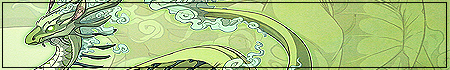@MRN I just realized I can make a profit on dragons! :O Even though it's only 500 t, hehe. Sending a level 3!

TOPIC | :;[{Raffle of the Singing Winds:;.~
@MRN I just realized I can make a profit on dragons! :O Even though it's only 500 t, hehe. Sending a level 3!
@Four and @Naga i just sent this girl to you
[url=http://flightrising.com/main.php?dragon=72459]
[img]http://flightrising.com/rendern/350/725/72459_350.png[/img]
[/url]
@Naariel
There are a couple of options, one is to right-click on the dragon in your layer, open the image in a new tab, and copy the url.
But I prefer to copy the "generate code" from the dragon, and replace the "[i]350[/i]" folder name with "[i]avatars[/i]", and remove the "[i]_350[/i]" from the file name.
[b]Example[/b]
[url=http://flightrising.com/main.php?dragon=593044]
[img]http://flightrising.com/rendern/350/5931/593044_350.png[/img]
[/url]
[code][url=http://flightrising.com/main.php?dragon=593044]
[img]http://flightrising.com/rendern/350/5931/593044_350.png[/img]
[/url][/code]
[url=http://flightrising.com/main.php?dragon=593044]
[img]http://flightrising.com/rendern/avatars/5931/593044.png[/img]
[code][/url][url=http://flightrising.com/main.php?dragon=593044]
[img]http://flightrising.com/rendern/avatars/5931/593044.png[/img]
[/url][/code]
@Naariel
There are a couple of options, one is to right-click on the dragon in your layer, open the image in a new tab, and copy the url.
But I prefer to copy the "generate code" from the dragon, and replace the "350" folder name with "avatars", and remove the "_350" from the file name.
Example


There are a couple of options, one is to right-click on the dragon in your layer, open the image in a new tab, and copy the url.
But I prefer to copy the "generate code" from the dragon, and replace the "350" folder name with "avatars", and remove the "_350" from the file name.
Example

Code:
[url=http://flightrising.com/main.php?dragon=593044]
[img]http://flightrising.com/rendern/350/5931/593044_350.png[/img]
[/url]
Code:
[/url][url=http://flightrising.com/main.php?dragon=593044]
[img]http://flightrising.com/rendern/avatars/5931/593044.png[/img]
[/url]
@norse @TigerPhoenix Got them and recorded your entries. :)
I will be setting my status to busy now, since I have 3 adults that need to be leveled.
I will be setting my status to busy now, since I have 3 adults that need to be leveled.
@norse @TigerPhoenix Got them and recorded your entries. :)
I will be setting my status to busy now, since I have 3 adults that need to be leveled.
I will be setting my status to busy now, since I have 3 adults that need to be leveled.