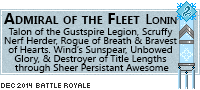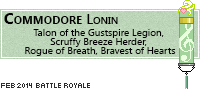I swear this is FR related ^^’
Having trouble getting the links to… link, I guess?
I haven’t used Imgur outside of copy pasting other people’s links, so what exactly is needed for the links to work on FR? Is there anything I need to add in particular? Trying to get it to work so I can repost my dragons artwork since the discord images went down.^^’
Thanks!
I swear this is FR related ^^’
Having trouble getting the links to… link, I guess?
I haven’t used Imgur outside of copy pasting other people’s links, so what exactly is needed for the links to work on FR? Is there anything I need to add in particular? Trying to get it to work so I can repost my dragons artwork since the discord images went down.^^’
Thanks!
@Grapiesoo The easiest way to see the problem would be for you to post an attempt here :D
When you upload an image you can either right click the image and select 'copy image address' or something similar depending on your browser and device. Then you need to paste the url between img tags.
Or if you hover over the image and click the three dots you should be able to get share links, then you just need to paste the BBCode option where you want it.
You should end up with something like this:
[code][img]https://i.imgur.com/cg2G1xD.gif[/img][/code]
[img]https://i.imgur.com/cg2G1xD.gif[/img]
@
Grapiesoo The easiest way to see the problem would be for you to post an attempt here :D
When you upload an image you can either right click the image and select 'copy image address' or something similar depending on your browser and device. Then you need to paste the url between img tags.
Or if you hover over the image and click the three dots you should be able to get share links, then you just need to paste the BBCode option where you want it.
You should end up with something like this:
Code:
[img]https://i.imgur.com/cg2G1xD.gif[/img]

[img]https://imgur.com/jcUGpP3[/img]
(and if it posts, i’ll be removing it since my permission is to put it in bios… but until then, this image is made by @/XXVeil)
Sadly it doesn’t seem to want to work for me. Do I just slap the format (png, etc) on there and hope it works? The link it’s providing me is not working here.
[img]https://imgur.com/jcUGpP3[/img]
(and if it posts, i’ll be removing it since my permission is to put it in bios… but until then, this image is made by @/XXVeil)
Sadly it doesn’t seem to want to work for me. Do I just slap the format (png, etc) on there and hope it works? The link it’s providing me is not working here.
@
Grapiesoo Yup yup for that link just adding .png on the end should show it. We won't post it here but it does work :D
@
Grapiesoo Yup yup for that link just adding .png on the end should show it. We won't post it here but it does work :D