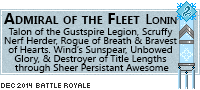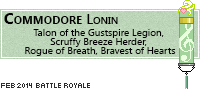Hi! I'm on flight rising for a few months and decide to start write on the forum. I went on forum where we show eatch other our dragons. Then I understood I don't know how to add a photo to a post. Can someone help me, please?

TOPIC | Photos on the forums
Hi! I'm on flight rising for a few months and decide to start write on the forum. I went on forum where we show eatch other our dragons. Then I understood I don't know how to add a photo to a post. Can someone help me, please?
@BeigeDranGoOn If you want to post your own images you'll need to upload them to the internet first. You can use any image hosting site, imgur is a popular choice.
Once you have your image uploaded you need to copy the image url and paste it between img tags.
If you want to share an existing image you need to get the url of the image. This process will vary by browser and device but it'll be something similar to right clicking and selecting "copy image link".
Once you have this all you need to do is paste it between img tags.
Whichever method you use, you should end up with a code that looks like this:
[code][img]https://i.imgur.com/cg2G1xD.gif[/img][/code]
[img]https://i.imgur.com/cg2G1xD.gif[/img]
If you want to post an image of an FR dragon all you need to do is go to their page, click the share button [img]https://www1.flightrising.com/static/layout/scryer/button_sharemorphology.png[/img] then either copy the "widget" code yourself or click the [img]https://www1.flightrising.com/static/layout/copy.png[/img] button to copy it to your clipboard automatically. Then paste the code where you want it. It'll look something like this:
[code][url=https://www1.flightrising.com/dragon/154953][img]https://www1.flightrising.com/rendern/350/1550/154953_350.png[/img][/url][/code]
[url=https://www1.flightrising.com/dragon/154953][img]https://www1.flightrising.com/rendern/350/1550/154953_350.png[/img][/url]
There's a general BBCode guide here if you want to learn how to do more stuff: https://www1.flightrising.com/forums/gde/2235393
@BeigeDranGoOn If you want to post your own images you'll need to upload them to the internet first. You can use any image hosting site, imgur is a popular choice.
Once you have your image uploaded you need to copy the image url and paste it between img tags.
If you want to share an existing image you need to get the url of the image. This process will vary by browser and device but it'll be something similar to right clicking and selecting "copy image link".
Once you have this all you need to do is paste it between img tags.
Whichever method you use, you should end up with a code that looks like this:

If you want to post an image of an FR dragon all you need to do is go to their page, click the share button then either copy the "widget" code yourself or click the
then either copy the "widget" code yourself or click the  button to copy it to your clipboard automatically. Then paste the code where you want it. It'll look something like this:
button to copy it to your clipboard automatically. Then paste the code where you want it. It'll look something like this:

There's a general BBCode guide here if you want to learn how to do more stuff: https://www1.flightrising.com/forums/gde/2235393
Once you have your image uploaded you need to copy the image url and paste it between img tags.
If you want to share an existing image you need to get the url of the image. This process will vary by browser and device but it'll be something similar to right clicking and selecting "copy image link".
Once you have this all you need to do is paste it between img tags.
Whichever method you use, you should end up with a code that looks like this:
Code:
[img]https://i.imgur.com/cg2G1xD.gif[/img]

If you want to post an image of an FR dragon all you need to do is go to their page, click the share button
 then either copy the "widget" code yourself or click the
then either copy the "widget" code yourself or click the  button to copy it to your clipboard automatically. Then paste the code where you want it. It'll look something like this:
button to copy it to your clipboard automatically. Then paste the code where you want it. It'll look something like this:
Code:
[url=https://www1.flightrising.com/dragon/154953][img]https://www1.flightrising.com/rendern/350/1550/154953_350.png[/img][/url]

There's a general BBCode guide here if you want to learn how to do more stuff: https://www1.flightrising.com/forums/gde/2235393