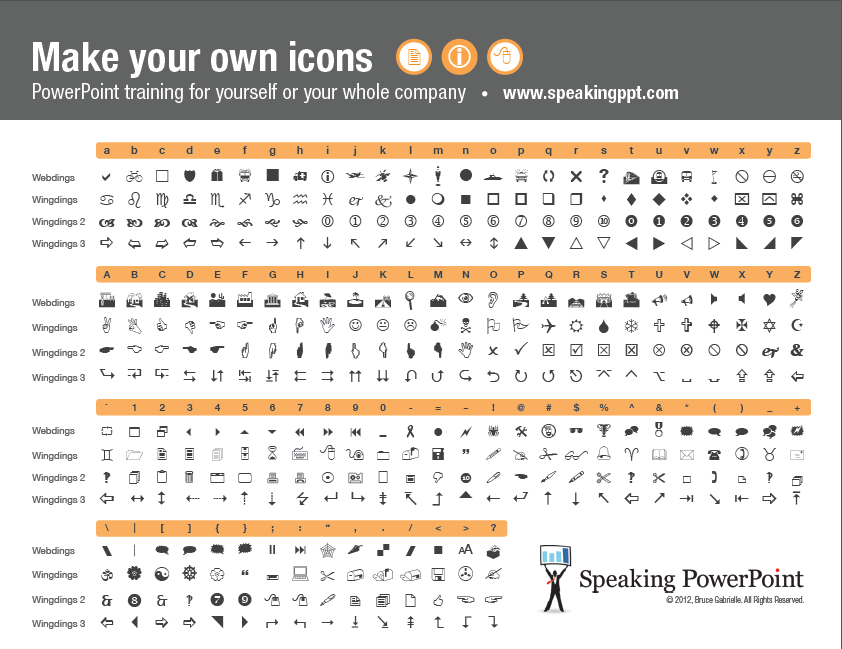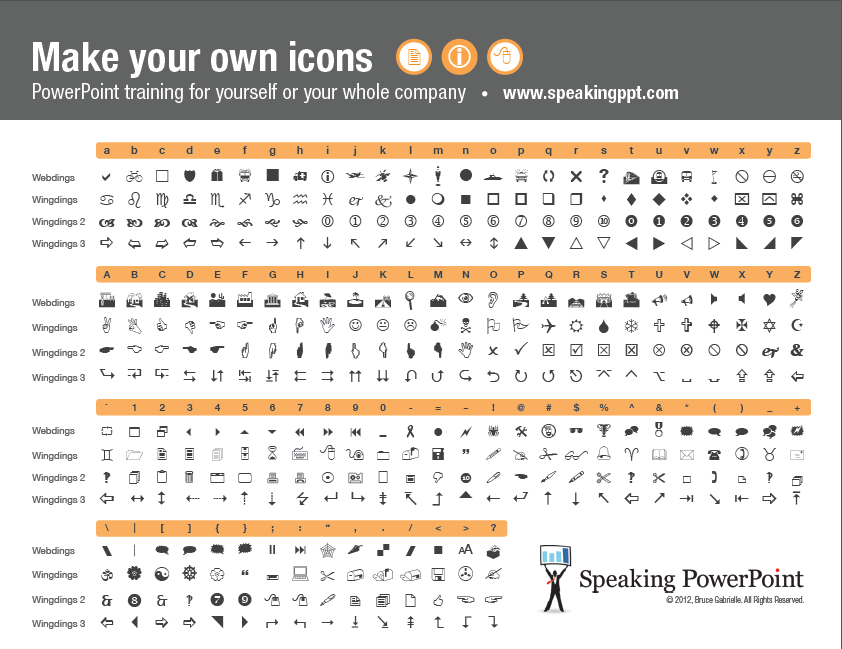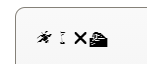I'm trying to spice up my Clan bio with some symbols, so I tried to use the font code command to add some wingdings. specifically I'm trying to add the fancier & symbol that should appear when you type "k" according to this chart:
[img]http://speakingppt.com/wp-content/uploads/2011/10/webdings-wingdings-character-map-speakingppt.png[/img]
but whenever I try to input [fnt=wingdings ]k[/fnt] (o's removed so the codeline is visible) it just shows up as:
[img]https://cdn.discordapp.com/attachments/341082805402337283/831285134305132630/unknown.png[/img]
Why is that? I'm using Firefox with an adblocker(with FL whitelisted even though it seems to be kinda glitchy at times and blocks anyways? I bought some gems to try and make up the lost revenue lol)
I'm trying to spice up my Clan bio with some symbols, so I tried to use the font code command to add some wingdings. specifically I'm trying to add the fancier & symbol that should appear when you type "k" according to this chart:
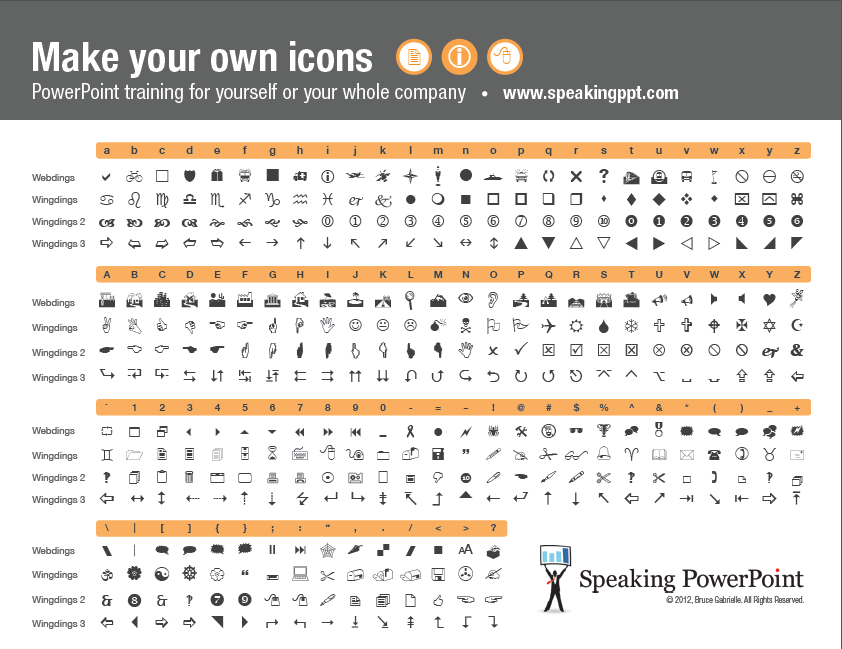
but whenever I try to input [fnt=wingdings ]k[/fnt] (o's removed so the codeline is visible) it just shows up as:

Why is that? I'm using Firefox with an adblocker(with FL whitelisted even though it seems to be kinda glitchy at times and blocks anyways? I bought some gems to try and make up the lost revenue lol)
@
ToothedMammal
Do you have that Wingdings font installed on your computer?
@
ToothedMammal
Do you have that Wingdings font installed on your computer?
I checked and I do! Wingdings and Webdings
I checked and I do! Wingdings and Webdings
@ToothedMammal
Out of curiosity, can you confirm you can see the characters in this dragon's bio?
[url=https://www1.flightrising.com/dragon/66698199][img]https://www1.flightrising.com/rendern/350/666982/66698199_350.png[/img][/url]
I'd try with both Firefox as well as another browser (I'm using Brave and they show for me).
@
ToothedMammal
Out of curiosity, can you confirm you can see the characters in this dragon's bio?

I'd try with both Firefox as well as another browser (I'm using Brave and they show for me).
it looks like "kwrt" to me, which I assume is not what you typed
EDIT: It looks like symbols in Chrome, I guess Firefox just doesn't like the Ding family of fonts :(
it looks like "kwrt" to me, which I assume is not what you typed
EDIT: It looks like symbols in Chrome, I guess Firefox just doesn't like the Ding family of fonts :(
For the record, using the current version of Chrome & they're working for me!
[img]https://i.gyazo.com/fbc7e986daaee1225797b1f2c6619d39.png[/img]
For the record, using the current version of Chrome & they're working for me!
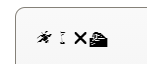
The contents of this message have been removed. If you have any questions or concerns, please reach out to
Flight Rising Support.
The contents of this message have been removed. If you have any questions or concerns, please reach out to
Flight Rising Support.
I've found a dumb solution! I can just copy/paste the unicode characters from this big chart until I figure out how to type them out manually.
Trying to type the code for ???? gives just gives me "u" for some reason? I'm probably doing it wrong lol
EDIT: IT'S NOT ???? WHEN I TYPE/PREVIEW IT BUT THAT'S HOW IT SHOWS UP BUT ONLY IN FORUM POSTS WHAT?
????
[img]https://cdn.discordapp.com/attachments/341082805402337283/831290668299059211/unknown.png[/img]
[img]https://cdn.discordapp.com/attachments/341082805402337283/831290789656133642/unknown.png[/img]
I've found a dumb solution! I can just copy/paste the unicode characters from this big chart until I figure out how to type them out manually.
Trying to type the code for ???? gives just gives me "u" for some reason? I'm probably doing it wrong lol
EDIT: IT'S NOT ???? WHEN I TYPE/PREVIEW IT BUT THAT'S HOW IT SHOWS UP BUT ONLY IN FORUM POSTS WHAT?
????


@
ToothedMammal
At some point, Wingdings and related fonts were removed from the fonts that will display on the forums*. For whatever reason, oversight or it doesn't matter or its more complicated than it seems to change, those fonts still display in the post preview.
Why were they removed? Since I'm not aware of any announcement, it's all speculation. It was probably a forum moderation headache if I had to guess, somewhat related to the "posts must be in English" rule or the number of spam threads it produced on occasion?
*proof-ish,
old threads showed the alphabets that now display as regular English alphabets
@
ToothedMammal
At some point, Wingdings and related fonts were removed from the fonts that will display on the forums*. For whatever reason, oversight or it doesn't matter or its more complicated than it seems to change, those fonts still display in the post preview.
Why were they removed? Since I'm not aware of any announcement, it's all speculation. It was probably a forum moderation headache if I had to guess, somewhat related to the "posts must be in English" rule or the number of spam threads it produced on occasion?
*proof-ish,
old threads showed the alphabets that now display as regular English alphabets