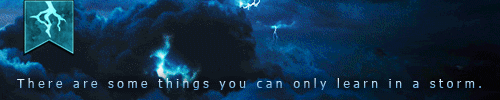Is there a way to change the size of an image? Some kind of code? Sometimes when I try and put art in a dragons bio, it's way to big to be of any use. Help???

TOPIC | Changing an image size?
Is there a way to change the size of an image? Some kind of code? Sometimes when I try and put art in a dragons bio, it's way to big to be of any use. Help???
@QueenAmaterasu There is no code to resize images on the site. You'll need to use some outside program like Photoshop to resize images. I think there also might be a couple sites you can use, but you'll have to google that. If nothing else, you might be able to find someone here on FR that would be kind enough to resize something for you.
@QueenAmaterasu There is no code to resize images on the site. You'll need to use some outside program like Photoshop to resize images. I think there also might be a couple sites you can use, but you'll have to google that. If nothing else, you might be able to find someone here on FR that would be kind enough to resize something for you.
|

|
|
@queenamaterasu for artwork images, you just have to make a resizing of the image to the parameters of FR, but for dragons when you use the BBcode its like the following.
url=http://flightrising.com/main.php?dragon=26312578]
img]http://flightrising.com/rendern/350/263126/26312578_350.png[/img]
/url]
Now i just removed some ‘[‘ brackets in the code to show you this
url=http://flightrising.com/main.php?dragon=26312578]
img]http://flightrising.com/rendern/350/263126/26312578_350.png[/img]
/url]
Change this 350 to avatars —————^ and take this _350 out at the end
url=http://flightrising.com/main.php?dragon=26312578]
img]http://flightrising.com/rendern/avatars/263126/26312578.png[/img]
/url]
Should look like this now, then save and it shrinks the image of your dragon by bbcode
url=http://flightrising.com/main.php?dragon=26312578]
img]http://flightrising.com/rendern/350/263126/26312578_350.png[/img]
/url]
Now i just removed some ‘[‘ brackets in the code to show you this
url=http://flightrising.com/main.php?dragon=26312578]
img]http://flightrising.com/rendern/350/263126/26312578_350.png[/img]
/url]
Change this 350 to avatars —————^ and take this _350 out at the end
url=http://flightrising.com/main.php?dragon=26312578]
img]http://flightrising.com/rendern/avatars/263126/26312578.png[/img]
/url]
Should look like this now, then save and it shrinks the image of your dragon by bbcode
@queenamaterasu for artwork images, you just have to make a resizing of the image to the parameters of FR, but for dragons when you use the BBcode its like the following.
url=http://flightrising.com/main.php?dragon=26312578]
img]http://flightrising.com/rendern/350/263126/26312578_350.png[/img]
/url]
Now i just removed some ‘[‘ brackets in the code to show you this
url=http://flightrising.com/main.php?dragon=26312578]
img]http://flightrising.com/rendern/350/263126/26312578_350.png[/img]
/url]
Change this 350 to avatars —————^ and take this _350 out at the end
url=http://flightrising.com/main.php?dragon=26312578]
img]http://flightrising.com/rendern/avatars/263126/26312578.png[/img]
/url]
Should look like this now, then save and it shrinks the image of your dragon by bbcode
url=http://flightrising.com/main.php?dragon=26312578]
img]http://flightrising.com/rendern/350/263126/26312578_350.png[/img]
/url]
Now i just removed some ‘[‘ brackets in the code to show you this
url=http://flightrising.com/main.php?dragon=26312578]
img]http://flightrising.com/rendern/350/263126/26312578_350.png[/img]
/url]
Change this 350 to avatars —————^ and take this _350 out at the end
url=http://flightrising.com/main.php?dragon=26312578]
img]http://flightrising.com/rendern/avatars/263126/26312578.png[/img]
/url]
Should look like this now, then save and it shrinks the image of your dragon by bbcode