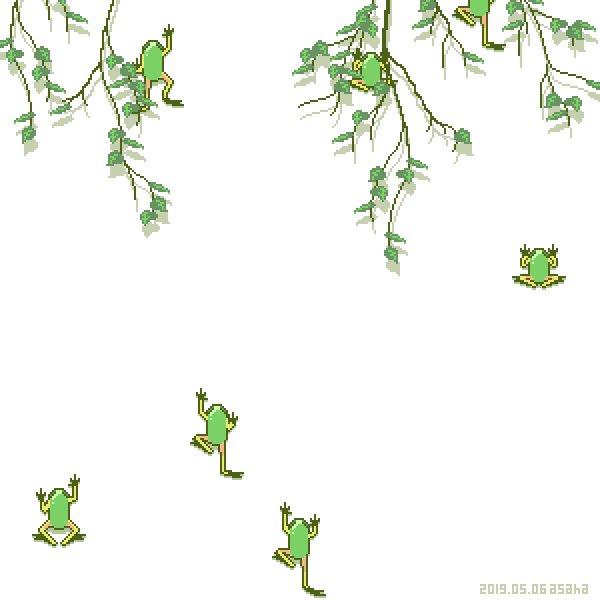Since we're not allowed to make Wishlist Forums anymore I decided to make one on Google Docs. Once I made it I had my sister check out my Wishlist link to see if it worked but it said it was private and that she needed permission. How do I make it public? How do people show their documents without being private? It's also all on Google Docs.
Since we're not allowed to make Wishlist Forums anymore I decided to make one on Google Docs. Once I made it I had my sister check out my Wishlist link to see if it worked but it said it was private and that she needed permission. How do I make it public? How do people show their documents without being private? It's also all on Google Docs.
@
Demesne @
Kimikada
Thank you guys so much! It now works ^_^!!