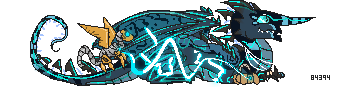So I am trying to sell two of my lvl 25's, and I wanted to be able to include a screenshot of their stones and stats to put in the forum posts. I took a screenshot on my computer, but once I tested the coding for it, the image is waaay to big.
You can see what it looks like on the bio of this dragon:
[url=http://flightrising.com/main.php?dragon=12650937]
[img]http://flightrising.com/rendern/350/126510/12650937_350.png[/img]
[/url]
As you can see, it's way to big for me to post in a forum thread. Does anyone know how to make it smaller? I am AWFUL at BBC coding, and I have no idea what I am doing haha.
Note - Here is the code I used (gotten from Imgur). I added a space at the beginning so that it would post: [ img]http://i.imgur.com/uFcTGWM.jpg[/img]
So I am trying to sell two of my lvl 25's, and I wanted to be able to include a screenshot of their stones and stats to put in the forum posts. I took a screenshot on my computer, but once I tested the coding for it, the image is waaay to big.
You can see what it looks like on the bio of this dragon:

As you can see, it's way to big for me to post in a forum thread. Does anyone know how to make it smaller? I am AWFUL at BBC coding, and I have no idea what I am doing haha.
Note - Here is the code I used (gotten from Imgur). I added a space at the beginning so that it would post: [ img]http://i.
imgur.com/uFcTGWM.jpg[/img]
@
Jaxton
Unfortunately, there's no way to resize an image you put here from a hosting site using code alone. You'll have to shrink the image on your own using Paint or Photoshop or similar and re-upload it to imgur.
@
Jaxton
Unfortunately, there's no way to resize an image you put here from a hosting site using code alone. You'll have to shrink the image on your own using Paint or Photoshop or similar and re-upload it to imgur.
@
Dunkarooba Oh, that makes sense. Idk why I didn't think of that myself honestly... Thanks for the help!
@
Dunkarooba Oh, that makes sense. Idk why I didn't think of that myself honestly... Thanks for the help!
@
Jaxton
You can also use imgur's built-in editor to resize an image. I think you have to check "preserve dimensions" while doing so.
FR's forum posts will fit images a maximum of 500px wide.
@
Jaxton
You can also use imgur's built-in editor to resize an image. I think you have to check "preserve dimensions" while doing so.
FR's forum posts will fit images a maximum of 500px wide.
@
Jaxton
Actually, I'm pretty sure FR's forums now automatically resizes images so that they fit into the forum width.
@
Jaxton
Actually, I'm pretty sure FR's forums now automatically resizes images so that they fit into the forum width.
@
AviatorPi You are totally right! Thanks for letting me know that. I never would have tried it in the forums myself if you hadn't said that, since I assumed it would look the same as it did in the bio. Saved me lots of editing time :)
@
AviatorPi You are totally right! Thanks for letting me know that. I never would have tried it in the forums myself if you hadn't said that, since I assumed it would look the same as it did in the bio. Saved me lots of editing time :)